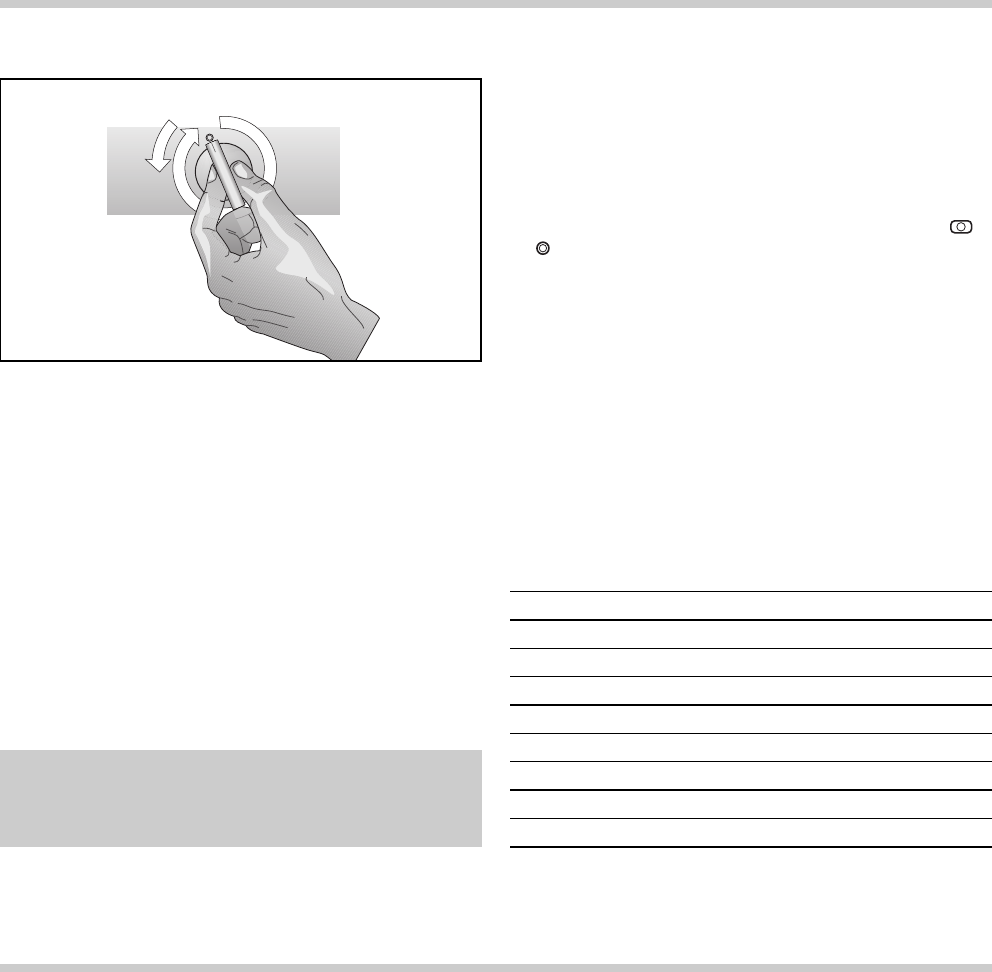3.2 Operating with the combination
function
Cooking zone 3 (rear right) has a combination
function to turn the round cooking zone into an oval
cooking zone, which is suitable for heating oval
roasters.
Cooking zone 4 (front right) has a combination
function to turn the small round cooking zone into a
large round cooking zone.
Switching on the combination function:
Turn the corresponding control knob to the right
beyond 9 (EE 214, SP 212) or 12 (SP 384) to the
or (Combination) symbol and then back to the
cooking level you require.
Switching off:
Turn the corresponding control knob to the left to
the 0 position. The combination and the
corresponding cooking area are now off.
Note: The control knobs for cooking zones with the
combination function cannot be switched from the
combination position directly to the 0 position.
Settings table (EE 214, SP 212)
Cooking levels
0 OFF
1 Keeping warm
2 Melting, soaking
3 Thawing, warming up
4 Cooking, Continued cooking
5 Steaming, stewing
6 Stewing
7 Baking and gentle roasting
8 Roasting
9 Deep frying, bringing to the boil
Only switch to the highest cooking level for
bringing to the boil and browning. Then always
switch back to the lower cooking level.
7
The values in the settings table serve only as a
guide because heat levels required will depend
on the nature and condition of the food and on
the size and fillings of pots and pans used.