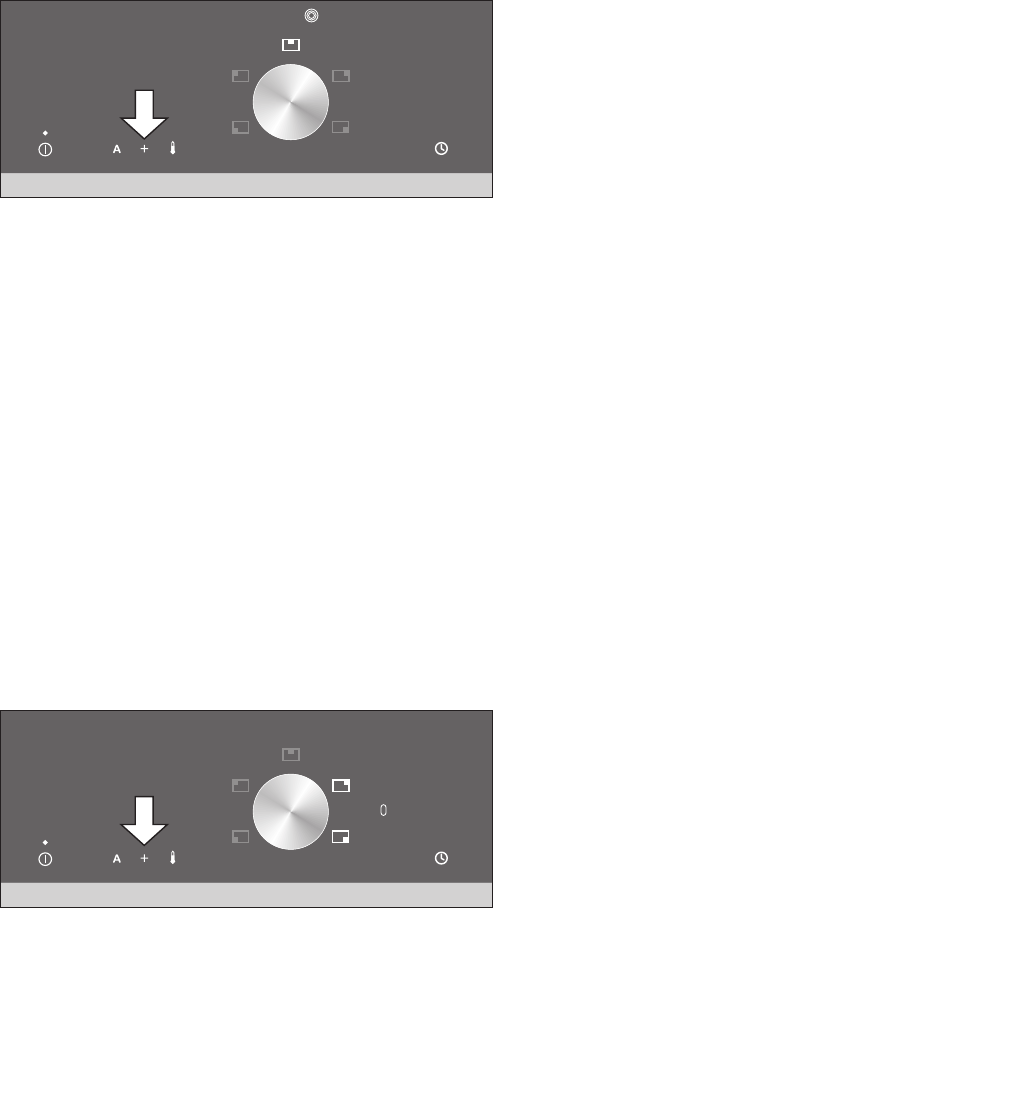Combination of the triple size
cooking zone
The cooktop must be switched on by the main
switch.
1 Select the cooking zone. To do this, slide the
magnetic knob in the direction of the
corresponding cooking zone symbol.
0 comes
on in the cooking zone display.
2 Move the magnetic knob back to the centre.
3 Within 5 seconds, turn the magnetic knob until
the desired cooking level is shown on the
display.
4 Within the next 5 seconds, touch the symbol d
combination. The combination symbol lights up
beside the cooking zone display. Touch the
symbol several times to chose the required
diameter. After a few seconds a confirmation
signal is sounded.
Combination of the roaster zone
When the extension is activated, both cooking
zones and the additional zone operate as one single
cooking zone. Each input for one cooking zone will
include both cooking zones and the additional zone.
The cooktop must be switched on by the main
switch.
1 Select either of the roaster zones. To do this,
slide the magnetic knob in the direction of the
corresponding cooking zone symbol.
0 comes on in the cooking zone display.
2 Move the magnetic knob back to the centre.
3 Within 5 seconds, turn the magnetic knob until
the desired cooking level is shown on the
display.
4 Within the next 5 seconds, touch the symbol d
combination. The extension symbol lights up
between the two cooking zone displays. After a
few seconds a confirmation signal is sounded.
13