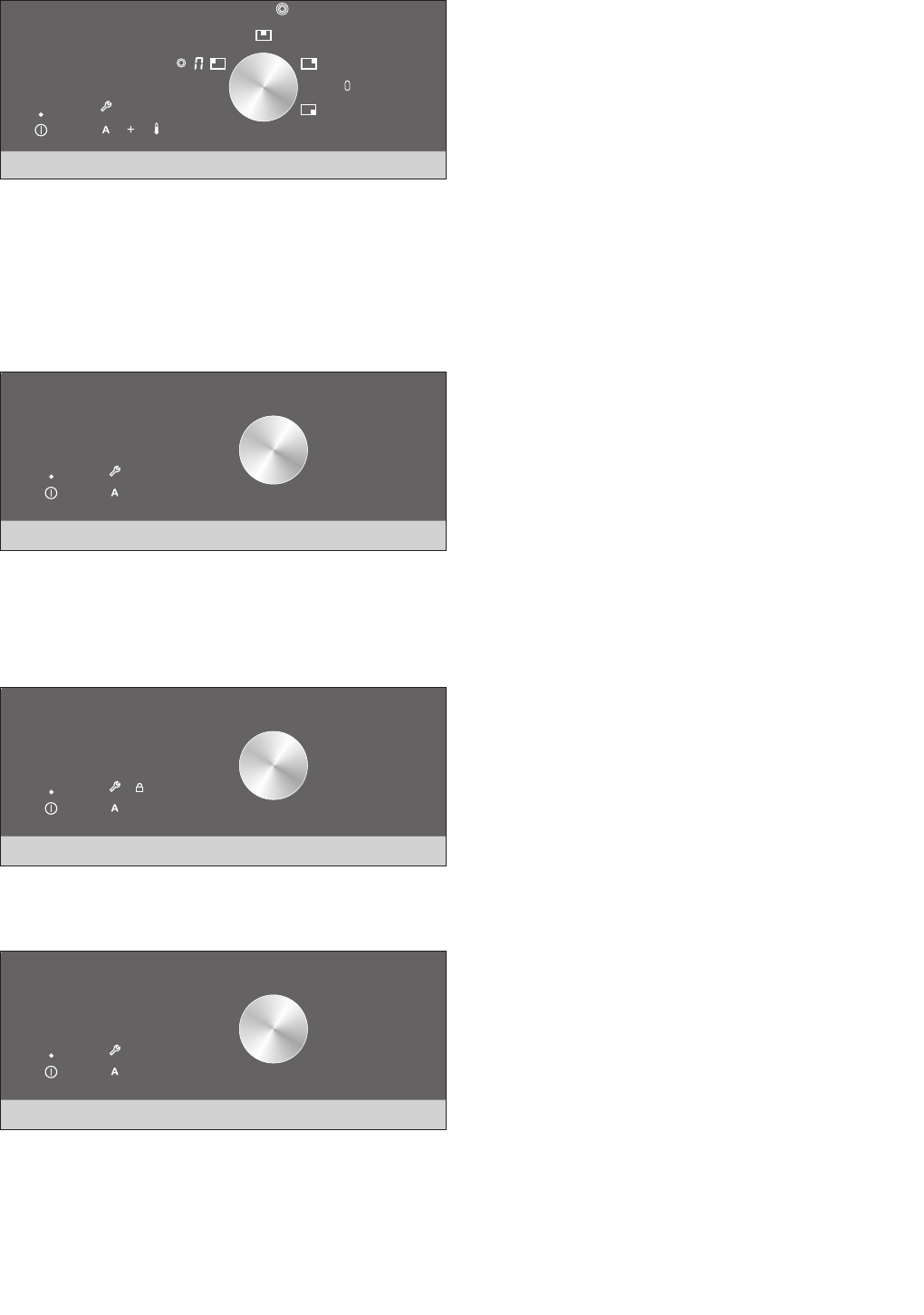•
You can switch the touch key tones on or off.
Move the twist knob to the desired setting.
A spot appears next to the selected setting.
c2 0. key tones off
c2 1. key tones on
Note
The timer signal and warning signal cannot be
switched off.
•
Child lock available:
to activate the child lock you have to make the
child lock function available in the options menu
first.
Move the twist knob to the desired setting.
A spot appears next to the selected setting.
c3 0. child lock not available
c3 1. child lock available
•
Reset all parameters in the options menu and
the quick boil duration to the factory setting.
c4 d parameters are different to the factory
setting
Reset all parameters: move the twist knob to d .
A spot appears next to d .
Note
The parameters will only be reset, if you exit the
options menu and store the settings. If the
display already shows
d. all parameters are still
at the factory setting.
Settings of the options menu
•
Cooking zone combination, individually
adjustable for each cooking zone with
combination feature. First select the desired
cooking zone with combination feature. Then
touch the d symbol to choose the setting:
c1 every time the cooktop is switched
on the combination feature has to
be activated if desired.
c1 - every time the cooking range is
switched on the combination
feature is activated, however, it can
be deactivated if desired.
c1 when the cooking range is
switched on the previously used
option is activated.
U