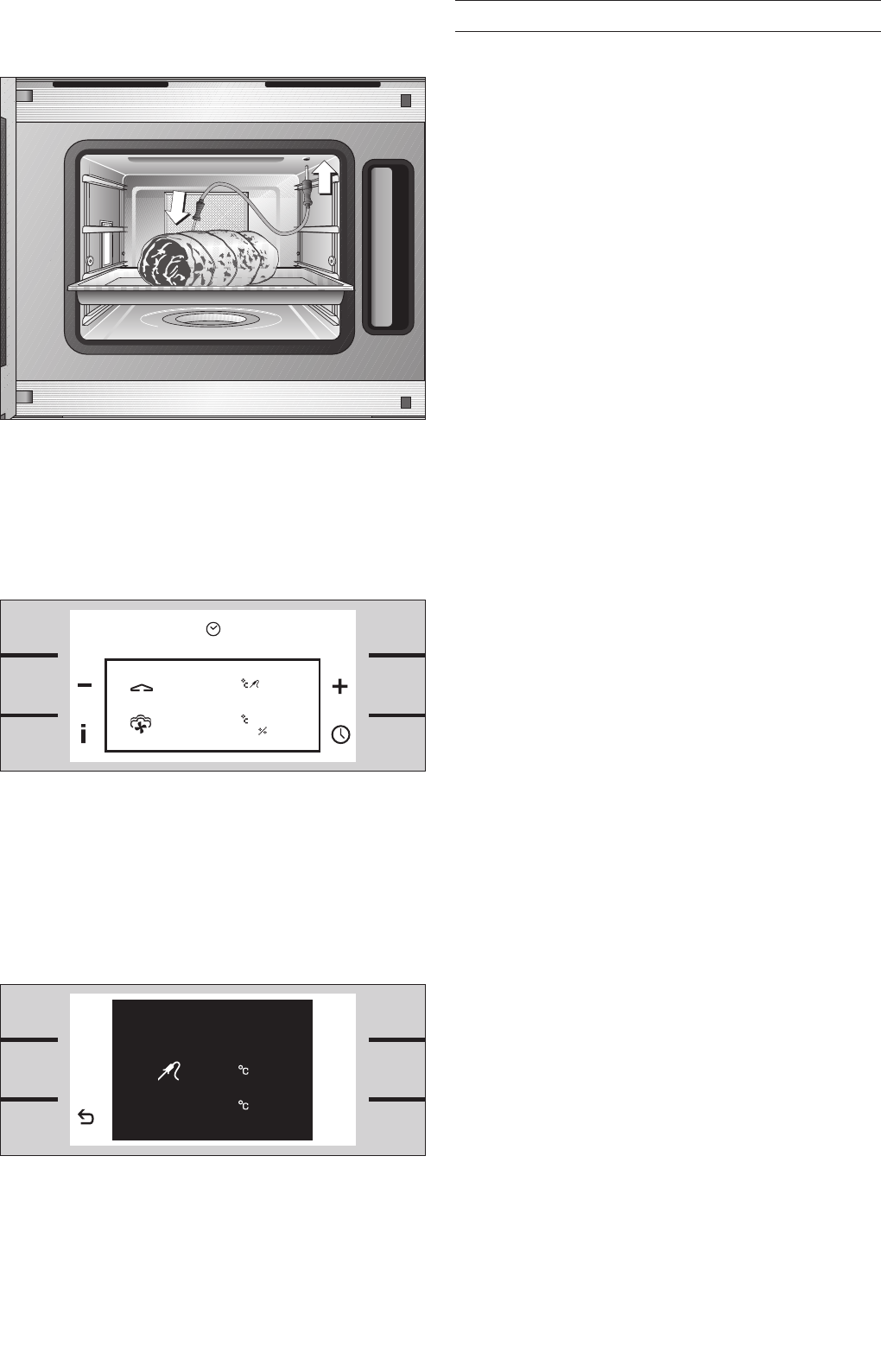17
Meat Probe
The meat probe enables you to cook your meat
exactly as you want it.
Using the meat probe, during the cooking process
you can measure the core temperature of the
interior of the food you are preparing exactly
between 1 °C and 99 °C.
Fully insert the tip of the meat probe in the middle
of the food, at its thickest point. The tip should not
be inserted into fat and should not touch any
dishes, bones or fatty tissue.
In the case of poultry, do not insert the tip of the
meat probe in the middle (hollow) but between the
belly and the thigh.
When you connect the meat probe to the socket in
the oven, the
r symbol appears on the display.
The smaller temperature display on the top shows
the measured temperature from the meat probe.
Programming the Meat Probe
You can program the desired core temperature for
your meal. The appliance switches off
automatically, when the programmed temperature
has been reached.
1 Insert the tip of the meat probe into the meat.
2 Connect the meat probe to the socket.
3 Using the
d / e keys set the correct core
temperature.
The suggested temperature is 60 °C.
The larger temperature display on the top shows
the programmed temperature, the smaller display
shows the measured temperature from the meat
probe. You cannot set a temperature on the meat
probe that is lower than the core temperature of the
food you are preparing.
The current oven temperature is briefly shown when
you press the
a info key. The temperature display on
the top shows the measured temperature from the
meat probe. Using the b key you can return to the
standard screen.
A signal sounds when the programmed core
temperature has been reached. The appliance
stops heating.
Switch the temperature knob off and open the oven
door. Remove the meat probe before taking the
food from the oven.
$ Danger, risk of burns! Use an oven glove. The
meat probe gets very hot during use.