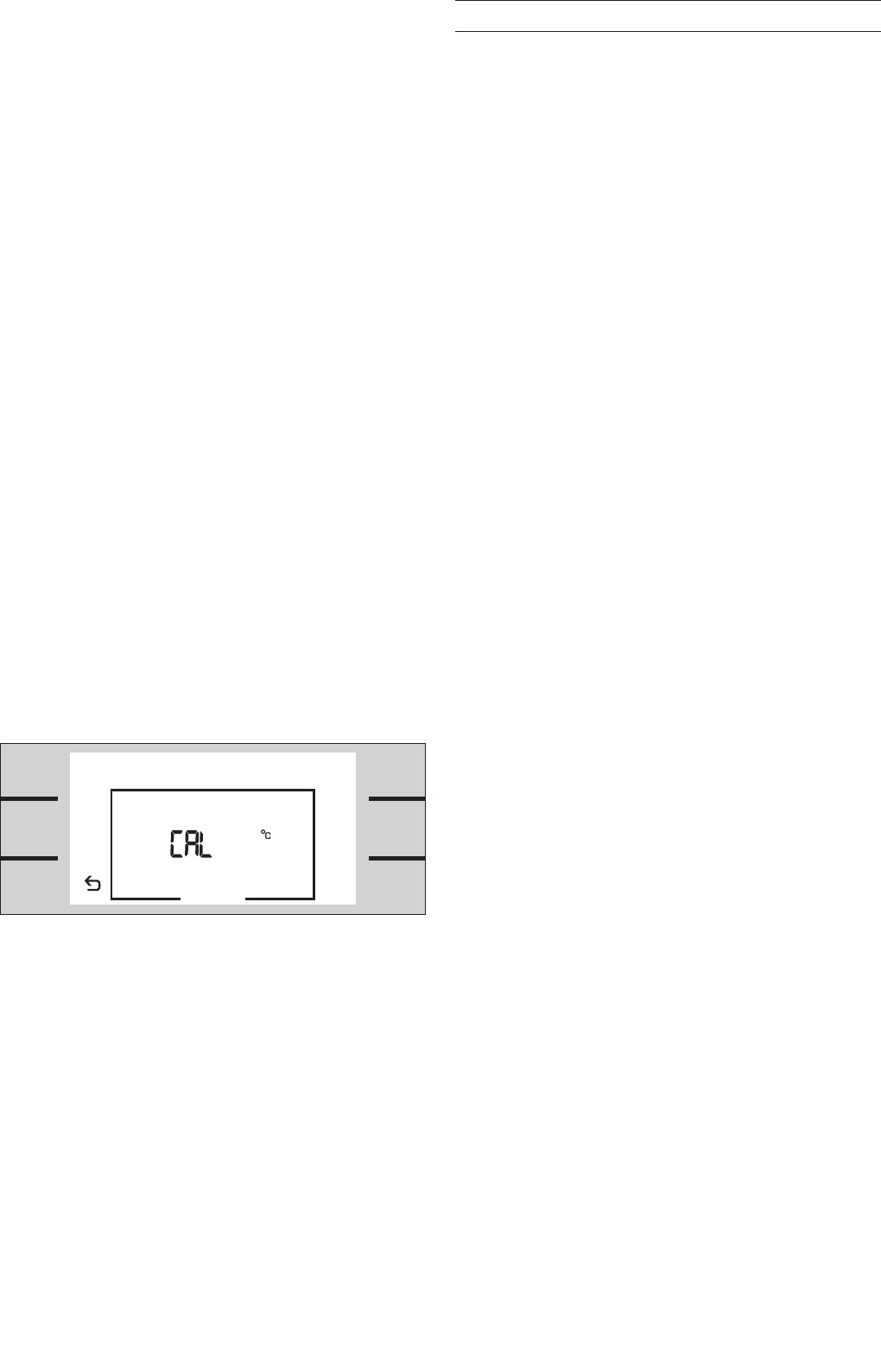13
The boiling point depends on the air pressure. The
higher the altitude, the lower the air pressure, and
also the boiling point.
During the first steaming after installation, the
appliance calibrates the boiling point. During
calibration, the appliance is adjusted to the
pressure of the altitude where the appliance is
installed.
Calibrating the Steam Oven
1 Remove all accessories from the oven (cooking
inserts, wire rack). The oven must be empty
and cold.
2 Fill the water tank to the MAX marking with
cold water. Firmly close the lid. Fully insert the
water tank until it engages.
3 Turn the temperature knob to 100 °C and the
function knob to steaming.
The steam oven starts to calibrate. During
calibration more steam might escape from the oven
than during normal use. Calibration takes about
15 minutes.
Note
If the oven has not yet been calibrated, sis
shown beside the current oven temperature when
you press the
a info key.
Do not interrupt the calibration cycle. Do not open
the oven door during calibration.
Should the calibration process be interrupted by
opening the door or switching off the appliance, the
steam oven will not function. Switching on the
appliance will automatically restart calibration until
the operation has been completed. The steam oven
will not function until it has been calibrated.
Recalibration is not necessary after a power failure.
Recalibrate the appliance manually if you should
move home to a different altitude.
•
Disconnect the appliance from the electricity
for a few seconds (switch off the household
fuse or the circuit breaker in the fuse box).
•
Within 3 minutes after reconnecting the
appliance, go to the basic settings menu and
activate exhibition mode, then deactivate
exhibition mode again.
•
Now it is possible to recalibrate the appliance.
Calibration