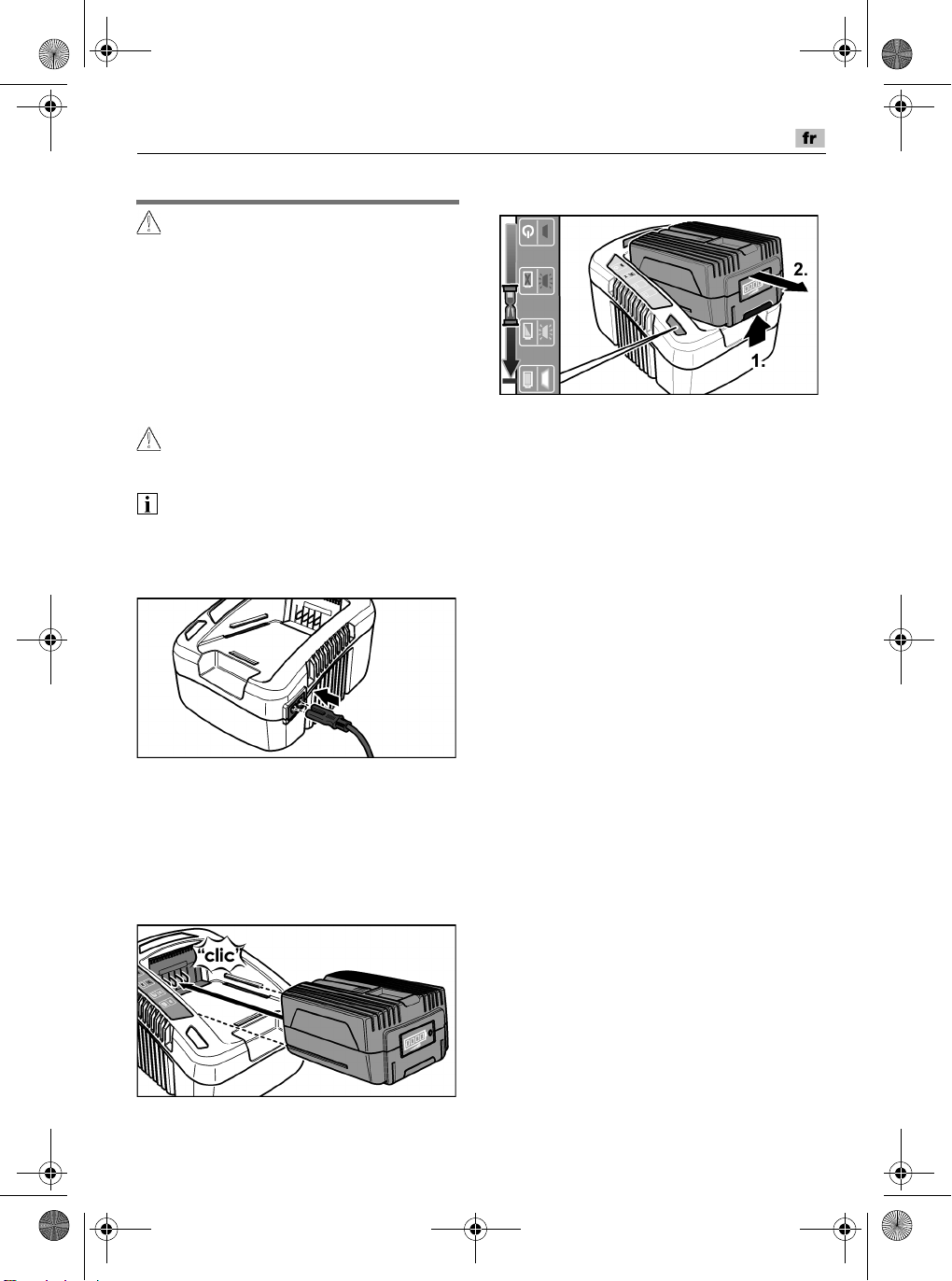EC20 / EC50
15
Instructions dutilisation
PRUDENCE !
–
Ne rechargez jamais les accus à des
temp‘ratures inf‘rieures à 0 °C et
sup‘rieures à 40 °C.
–
Ne rechargez jamais les accus dans une
atmosphère dont le niveau dhumidit‘ est
‘lev‘, et à une temp‘rature ambiante
‘lev‘e.
–
Pendant la recharge, ne recouvrez ni
laccu ni le chargeur.
Recharge
PRUDENCE !
Dans le chargeur livr‘ dorigine, ne mettez
à recharger que les accus livr‘s dorigine.
REMARQUE
Pendant la s‘quence de recharge, laccu et
le chargeur s‘chauffent. Cest normal !
Branchez le cordon dalimentation dans
le connecteur du chargeur.
Branchez la prise de l'appareil.
La LED est allum‘e rouge.
Enfoncez laccu complètement dans le
chargeur, jusquà ce quil encrante.
La LED clignote vert et l'accumulateur
est charg‘.
Lorsque l'accumulateur est entièrement
charg‘, la LED est allum‘e vert.
Appuyer sur les touches de d‘ver-
rouillage (1.), puis retirer la batterie (2.).
D‘branchez la fiche mâle de la prise de
courant.
Messages d'erreur
Si, après l'insertion de l'accumulateur dans
le chargeur, la LED clignote rouge, il y a un
d‘faut au niveau de l'accumulateur ou du
chargeur.
– L'accumulateur est trop chaud ou trop
froid. Lorsque l'accumulateur atteint la
temp‘rature de charge (0 °C...40 °C),
le chargement commence.
– Si la LED clignote rouge après une
longue periode :
Retirez l'accumulateur du chargeur.
Contrôlez et, le cas ‘ch‘ant, nettoyez
les contacts sur le chargeur et sur l'accu-
mulateur. R‘ins‘rez l'accumulateur.
Si l'affichage ne change pas, c'est que
l'accumulateur est d‘fectueux.
Remplacez l'accumulateur ou faites-le
v‘rifier par un atelier sp‘cialis‘.
– Si le m’me message d'erreur survient
avec un autre accumulateur, le d‘faut
vient du chargeur. Faites contrôler le
chargeur par un atelier sp‘cialis‘.
RedBack_Charger EC20-EC50_de-en-fr.book Seite 15 Freitag, 4. März 2016 8:33 08