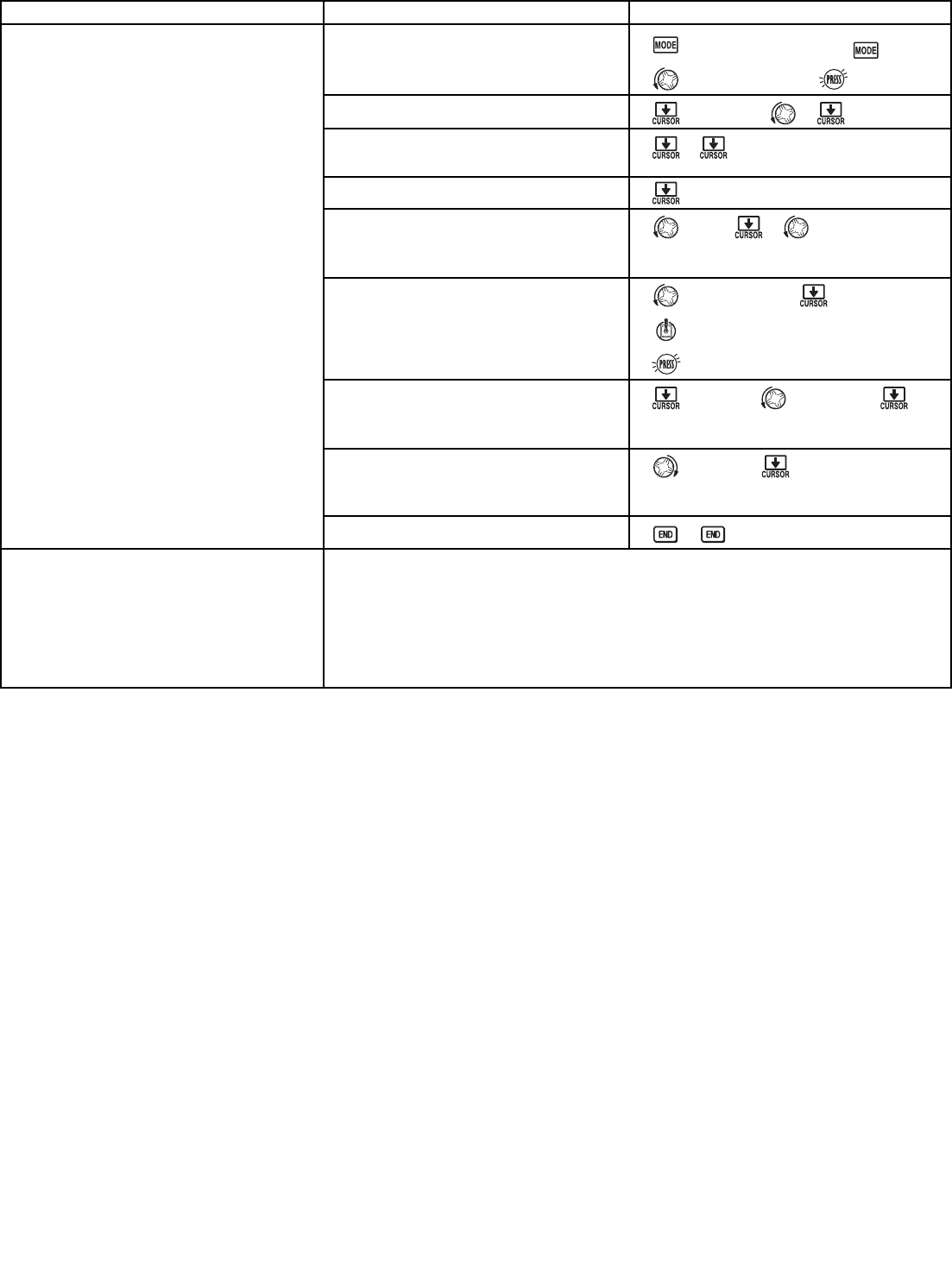GOAL of EXAMPLE: STEPS: INPUTS:
63
Set up a RUDD-ELEV curve mix on a
model that pitches down severely at
full rudder and not at all with minimal
rudder input, and pitches worse on
right rudder than left:
Point 1: 25%
Point 2: 8%
Point 3: 0%
Point 4: 10%
Point 5: 28%
ON when S
WITCH C is down.
LINK should be ON if model has twin
elevator servos. Otherwise, LINK
remains OFF.
(Note that point 3 is 0%. Otherwise,
the elevator would be retrimmed
when the mix is active and no rudder
input is given.)
Where next?
Open an unused curve programmable
mix. (Ex: use PROG.MIX7 since it is
already set-up for RUDDER-ELEV.)
Activate the function.
Choose master and slave channels.
(Ex: do not change MAS or SLV).
Set LINK as needed. (Ex: off)
Assign S
WITCH
and position.
(Ex: change from H to C, DOWN.)
Optional: set switch to STk-THR to
activate mix with T
HROTTLE
STICK
.
(See above for details.)
Optional: set switch position to NULL.
Makes mix active at all times.
Set desired percent at the stick points.
(Ex: listed at left.)
Close menu.
for 1 second.
(If basic, again.)
to PROG.MIX7.
5 times.
to C. to DOWN.
to STk-THR.
throttle to desired point.
for 1 second.
to POSI. to NULL.
to 25%.
Repeat for points 2-5.
Adjust servo END POINTs: see p. 32.
Set up AILEVATOR: see p. 49.
Set up linear programmable mixes, ex: RUDDER-to-Aux2 (twin rudder servos):
see p. 59, or additional curve mix, ex: RUDDER-AILERON: see p. 62.
View numerous mix setups: www.futaba-rc.com\faq\faq-9c.html