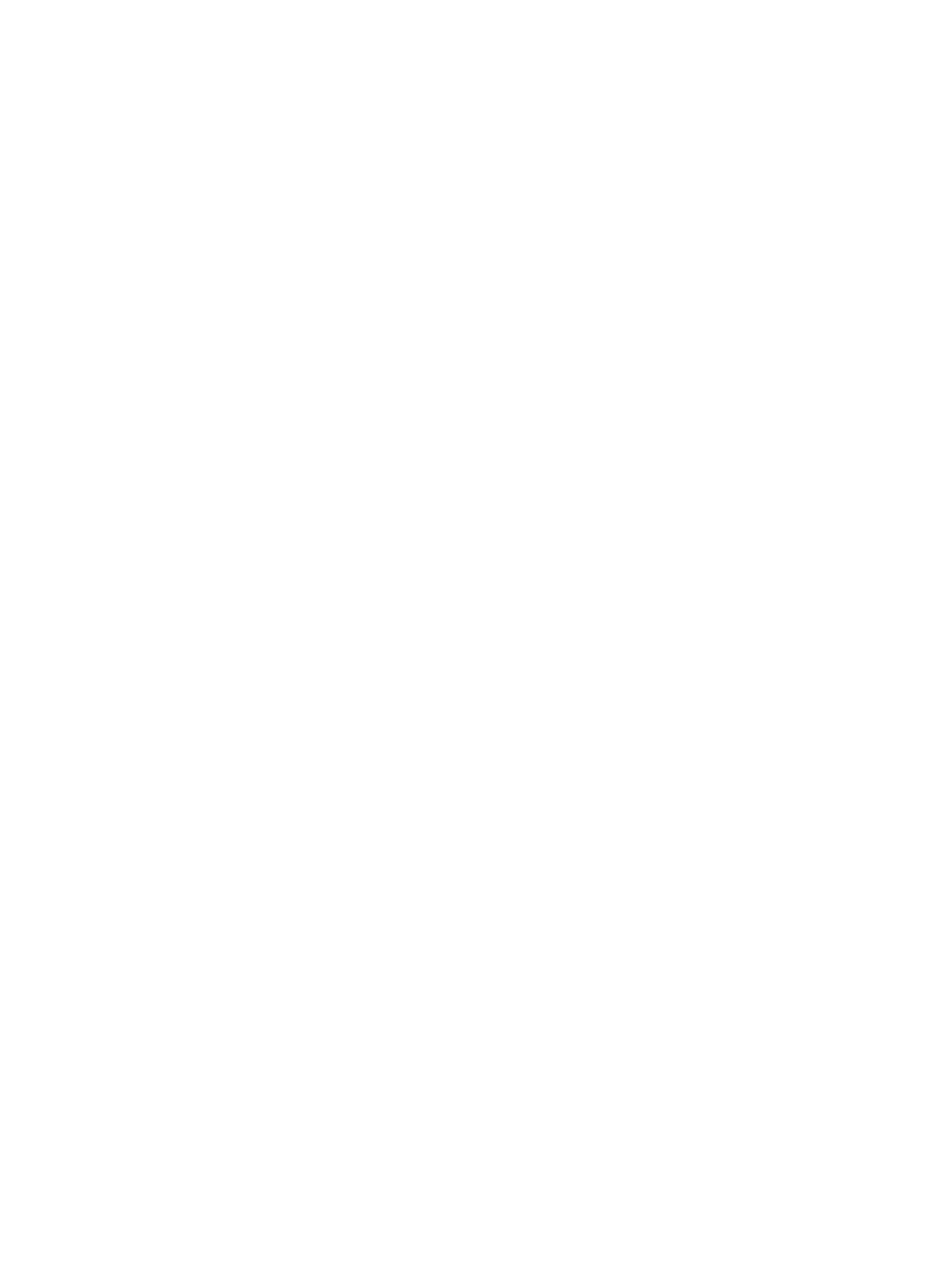MIXES: the backbone of nearly every function
Mixes are special programs within the radio that command one or more channels to act together with input from only one
source, such as a stick, slider or knob.
There are a variety of types of mixes.
Types:
•
Linear: Most mixes are linear. A 100% linear mix tells the slave servo to do exactly what the master servo is doing,
using 100% of the slave channel’s range to do so. An example is FLAPERON – when aileron stick is moved, the flap servo
is told to move exactly the same amount. A 50% linear mix would tell the slave servo, for example, to move to 50% of
its range when the master’s control is moved 100%. (see p. 54.)
•
Offset: An OFFSET mix is a special type of linear mix. When the mix is turned on (usually a flip of a switch), the slave
servo is moved a set percent of its range. An example of this is AIRBRAKE – moving flaps, flaperons, and elevator all to
a set position at the flip of a switch. (see p. 55.)
•
Curve: Curve mixes are mostly used in helicopters, but may also be used in airplanes and gliders. An example is THROTTLE-
NEEDLE mixing, where the in-flight needle’s servo is moved, changing the mixture, as the throttle servo is moved. (see p. 56.)
•
Delay: Delay mixes are part of a few very special functions that make the servo move to its desired range more slowly.
THROTTLE DELAY (simulates turbine engines, p. 57) and the elevator delay in AIRBRAKE are two examples of this
(see p. 55). DELAY in HELI (see p. 87) is another example that slows the servo movement to the trim settings for the other
conditions. The 9C does not offer fully programmable delay mixes.
Essentially every feature in the radio’s programming is really a mix, with all assignments/programming set up and ready
to use. Additionally, the 9C ACRO and GLID programs both provide 5 linear and 2 curve fully-programmable mixes (HELI
provides two linear and one curve) that allow you to set up special mixes to resolve flight difficulties, activate additional
functions, etc.
Let’s look quickly at a few examples that are features we’ve already covered. This may help to clarify the mix types and
the importance of mixes.
Additional examples:
• Exponential is a preprogrammed curve mix that makes the servos’ response more (+) or less (-) sensitive around center
stick (works in conjunction with dual rate, a linear mix that adjusts the total range). see D/R,EXP, p. 35.
• IDLE-DOWN and THR-CUT are two OFFSET pre-programmed mixes. These tell the throttle servo, when below a certain point, to
move toward idle an additional set percentage to help close the carburetor. see p. 33.
• ELEV-TO-FLAP mixing is a pre-programmed linear mix to move the flaps proportionally to elevator control, helping the model
loop even tighter than it can on elevator alone. (see p. 54.)
• THROTTLE-NEEDLE mixing is a curve mix (like PROG.MIX 6 and 7) for proper in-flight needle setup. (see p. 56.)
• THROTTLE DELAY mixing is a pre-programmed delay mix that slows down the response of the CH3 servo. (see p. 57.)
Next, we'll get an in-depth look at some pre-programmed mixes (mixes whose channels are predefined by Futaba for
simplicity) we’ve not covered yet, and last, look at the fully-programmable mix types.
53