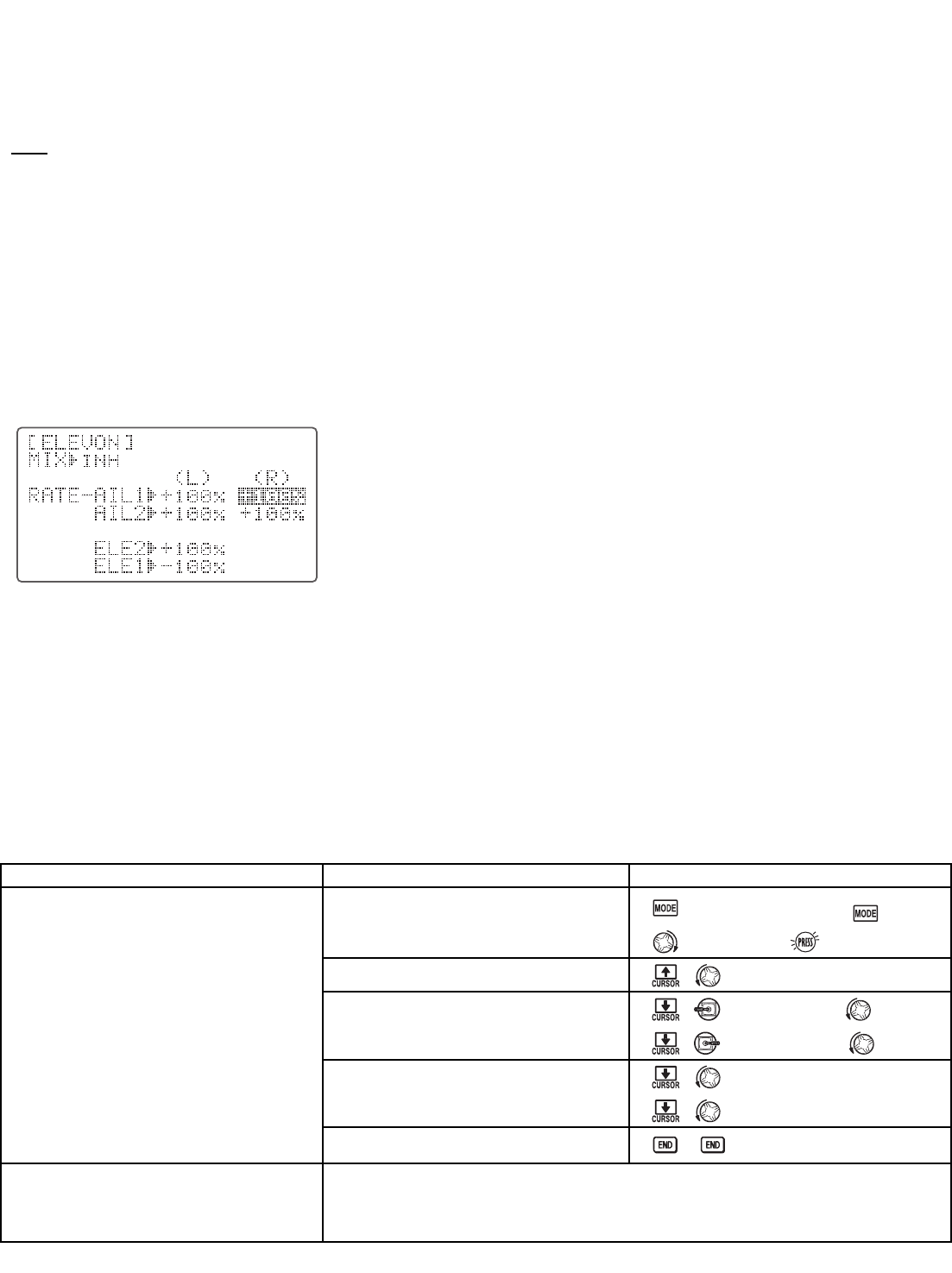There are 4 basic tail types in aircraft models:
•
Simple. Model uses one elevator servo and one rudder servo (or multiple servos on a Y-harness). This is the default.
•
Dual Elevator servos. Model uses 2 elevator servos. see AILEVATOR (ACRO) see p. 49.
•
Tail-less model. Model uses 2 wing servos together to create roll and pitch control. see ELEVON (ACRO/GLID). see p. 48.
•
V-TAIL. Model uses 2 surfaces, at an angle, together to create yaw and pitch control. see V-TAIL (ACRO/GLID). see p. 50.
Note: Only one of the three tail-type functions (AILEVATOR, V-TAIL, and ELEVON) can be used at a time. The radio provides
a warning and will not allow the activation of another tail type until the first is deactivated. An error message of OTHER
WING MIXING IS ON will display. (See the wing type example on page 44.)
Using ELEVON (ACRO/GLID): used with delta wings, flying wings, and other tailless aircraft that combine aileron and
elevator functions, using two servos, one on each elevon. The aileron/elevator responses of each servo can be adjusted
independently. This is also popular for ground model use, such as tanks, which drive two motors together for forward, and
one motor forward/one backward for turning.
Adjustability:
•
Requires use of CH1 and CH2.
•
Independently adjustable aileron travel allows aileron differential.
•
Independently adjustable elevator travel allows for differences in up vs. down travel.
NOTE: If ELEVON is active, you cannot activate FLAPERON, AIL-DIFF, or AILEVATOR. An error message OTHER WING MIXING
IS ON displays and you must deactivate the last function to activate ELEVON.
NOTE: Be sure to move the elevator and aileron sticks to full deflection during setup. If large travels are specified, when
the A
ILERON and ELEVATOR STICKS are moved at the same time the controls may bind or run out of travel.
(For details on setting up a complex aerobatic plane, such as “space shuttle” style controls, please visit
www.futaba-rc.com\faq\faq-9c.html. Many other setup examples are also available at this location.)
GOAL of EXAMPLE: STEPS: INPUTS:
48
Activate ELEVON.
Adjust aileron down travel to 90% of
up travel, creating aileron differential.
Where next?
Open the ELEVON function.
Activate the function.
Optional: adjust the up/down travel
separately for the servos as ailerons.
(Ex: down to 90%.)
Optional: adjust the elevator travel of
each servo. (Ex: right servo elev. travel
to 98%, left to 105%.)
Close menu.
for 1 second.
(If basic, again.)
to ELEVON.
A
ILERON STICK. to 90%.
A
ILERON STICK to 90%.
to 98%.
to 105%.
Adjust individual servo's SUB-TRIMs: see p. 41 and END POINTs: see p. 32.
Set up dual/triple rates and exponential (D/R,EXP): see p. 35.
View additional model setups on the internet: www.futaba-rc.com\faq\faq-9c.html