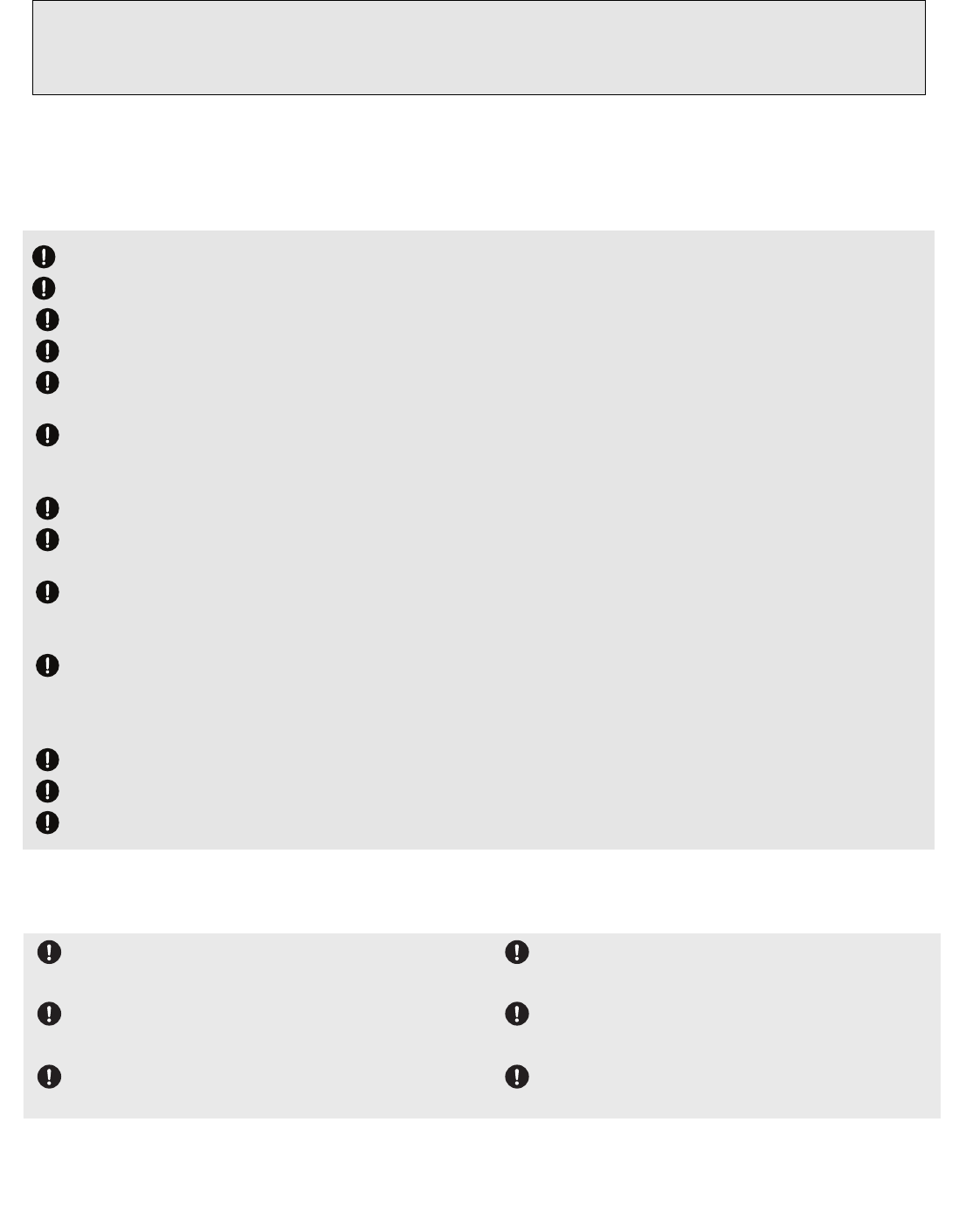Lithium-ION Battery Safety and Handling instructions
It is important to understand the operating characteristics of lithium-ion (Li-Ion) batteries. Always read the specifications printed
on the label of your Li-Ion battery and charger prior to use. Failure to follow the proceeding precautions can quickly result in
severe, permanent damage to the batteries and its surroundings and possibly result in a FIRE!
IMPORTANT PRECAUTIONS
Do not attempt to disassemble Li-Ion packs or cells.
Do not allow Li-Ion cells to come in contact with moisture or water at any time.
Always provide adequate ventilation around Li-Ion batteries during charge, discharge, while in use, and during storage.
Do not leave a Li-Ion battery unattended at any time while being charged or discharged.
Do not attempt to charge Li-Ion batteries with a charger that is NOT designed for Li-Ion batteries, as permanent damage to
the battery and charger could result.
Always charge Li-Ion batteries in a fireproof location. Do not charge or discharge Li-Ion batteries on carpet, a cluttered
workbench, near paper, plastic, vinyl, leather or wood, or inside an R/C model or full sized automobile! Monitor the charge
area with a smoke or fire alarm, and have a lithium-approved “ABC type” fire extinguisher available at all times.
Do not charge Li-Ion batteries at currents greater than the “1C” rating of the battery (“C” equals the rated capacity of the battery).
Do not allow Li-Ion cells to overheat at any time! Cells which reach greater than 140 degrees Fahrenheit (60
o
C) should be
placed in a fireproof location.
It is normal for the batteries to become warm during charging, but if the charger or battery becomes excessively hot
disconnect the battery from the charger immediately!! Always inspect a battery which has previously overheated for
potential damage, and do not re-use if you suspect it has been damaged in any way.
Do not use a Li-Ion battery if you suspect physical damage has occurred to the pack. Carefully inspect the battery for even
the smallest of dents, cracks, splits, punctures or damage to the wiring and connectors. DO NOT allow the battery’s internal
electrolyte to get into eyes or on skin—wash affected areas immediately if they come in contact with the electrolyte. If in
doubt, place the battery in a fire-proof location for at least 30 minutes.
Do not store batteries near an open flame or heater.
Do not discharge Li-Ion batteries at currents which exceed the discharge current rating of the battery.
Always store Li-Ion cells/packs in a secure location away from children.
Compact Flash (CF) Card Handling Instructions
Follow these precautions when handling the CF card included in your 14MZ transmitter.
IMPORTANT! The Lithium-Ion (Li-Ion) batteries included in the 14MZ transmitter are not to be confused with Lithium-
Polymer (LiPo) batteries, or any other type of rechargeable battery (including NiCd’s and NiMH’s). Li-Ion batteries
requirespecial charging criteria different than other rechargeable batteries. Use only the Futaba lithium ion transmitter charger
included with this set for, or other chargers approved by Futaba to charge the Li-Ion batteries in the 14MZ transmitter.
Never remove the CF card or turn off power while
entering data.
Never store the CF card where it may be subject to strong
static electricity or magnetic fields.
Do not expose the CF card to direct sunlight, excessive
humidity or corrosive environments.
Do not expose the CF card to dirt, moisture, water or
fluids of any kind.
Always hold the CF card by the edges during installation
and removal.
Be certain to insert the CF card in the correct direction.
Follow these precautions when handling the CFcard included in your14MZ transmitter.
entering data.
strong static electricity or magnetic fields.
humidity or corrosive environments.
fluids of any kind.
installation and removal.
Be certain to insert the CF card in the correct direction.