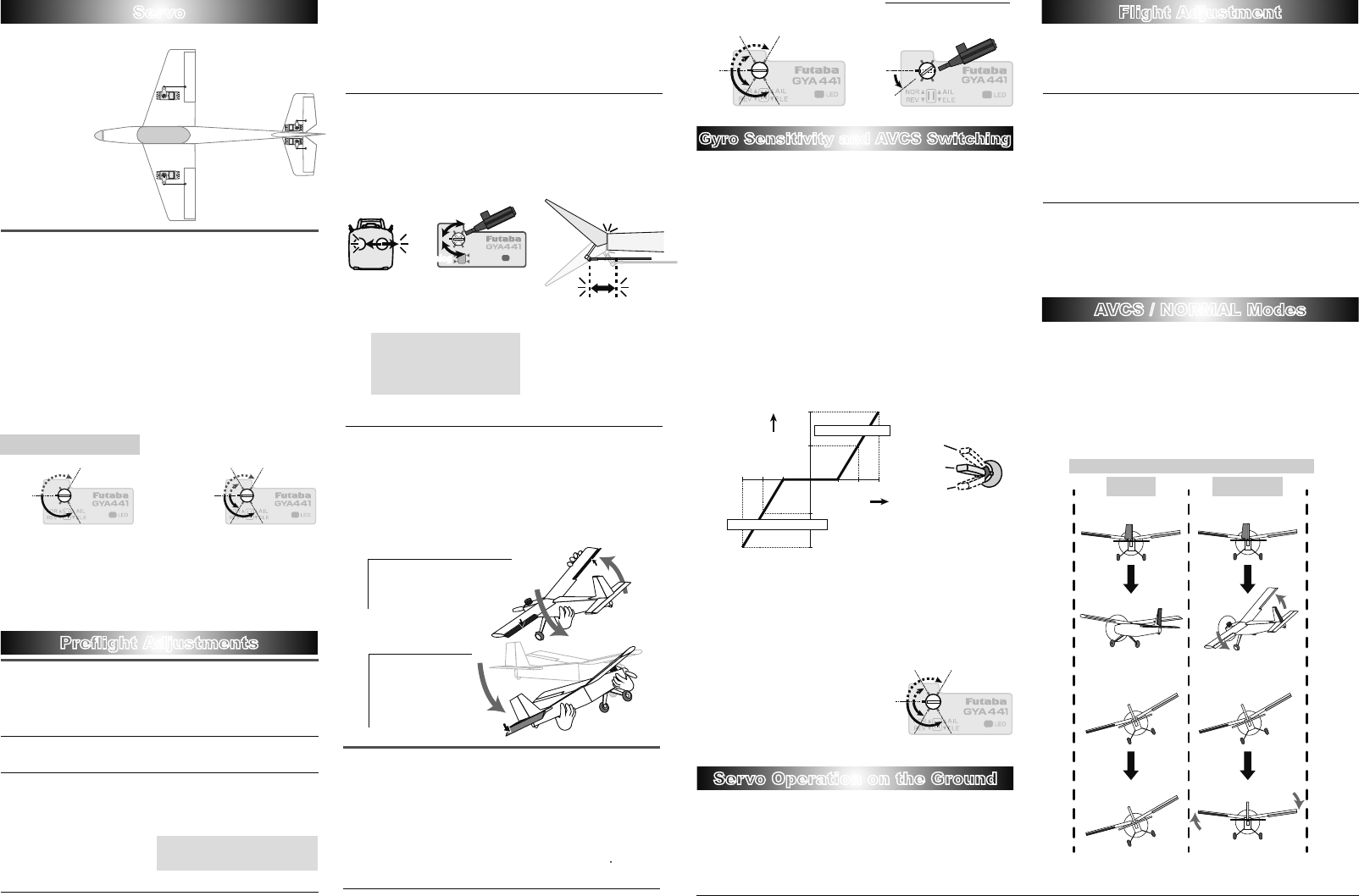AVCS 100%
NORMAL 100%
LIMIT
GAIN
0%
AVCS 50%
Ser
3UHÁLJKW$GMXVWPHQWV
)OLJKW$GMXVWPHQW
Gyro Sensitivity and A
A
Ser
Link
Adjust the os-
sible.
Digital/Analog servo selection
Selection t
trimmer's setting position.
A limit trimmer's motion is as follows.
Digital A
the middle point.
Analog A
the middle point.
The amount of limits -- the halfway will
become
spectively. The
display color of LED. The stability of flight
increases in order to perform a high-speed control action.
6HWXSEHIRUHDÀLJKW>5HPRWHJDLQXVH@
Adjust the gyro sensitivity at the transmitter
$W6%86\
RIWKHUHFHLYHUDUHFRQQHFWHG
1
Use
elevator. (Aileron: AIL Elevator: ELE)
2
Turn on your transmitter's power. Set the gyro sensitivity to about
50%
transmitter instruction be -70%
at
understood.
3
Turn on
green and
servo
Adjust
landing and with the aircraft on the ground.
7
because it is dangerous.
1
Fly the aircraft and trim it by turning off the gyro at 0% sensitivity
or in
NORMAL
mode.
between 0% sensitivity (or
NORMAL
mode) and the AVCS mode three
times at
to
trim position
during flight.
2
Adjust the
aircraft s
direction.
the
the
damaged. Hunting tends to stop when the airspeed is lowered.
The
mode. In the AVCS mode, angle control is performed at
time as NORMAL mode
mode,
mode -
tained. t
when climbing
hand follows -
cial
NORMAL mode when taking off and landing is recommended.
If the er-
vo
will stick t to
the neutral position, but this is normal.
If
within -
tral position.
mode
of s
rate
NORMAL
ing
setting performed i-
rectly.
rection setting
AVCS mode
NORMAL the
zero. e
sensitivity becomes 100%.
figure
-40% to +40% and becomes 100% at end point 100%.
point.
sensitivity -
ter)
of a
as
sensitivity is safe.
Trimmer
remote
(when
2
use
mote gain. Because,
ry cannot be performed. And taking
off and landing being dangerous.
0%
-40%
+40%
50%
50%
100%
100%
+70% +100%
-70%
End point rate
Gain
NORMAL side(LED : GREEN)
AVCS sideRED )
GAIN 0%
AVCS
NORMAL
When AVCS is used we
recommend that the
sensitivity CH be set to
the 3-position.
AVCS 100%
NORMAL 100%
LIMIT
GAIN
0%
AVCS 50%
Tilt
the
ailerons
the case of aileron control)
Tilt
left
check
operate
(In
control)
AVCS
When GYA441 used at the ailerons of a shoulder wing aircraft
NORMAL
Left rudder applied
When tilted by left aileron
Flies tilted to the left as long as
right aileron is not applied.
The airplane itself is stable and tries
to return to level flight.
When tilted by left aileron
Left rudder applied
Aileron direction is forcefully
maintained level.
※‒⁛‒⁙⁖‒⁘‒⁕⁓⁛⁙‒
‒⁓‒⁝⁛⁘⁗‒⁗⁖⁙⁗†
※‒⁛‒⁙⁖‒⁘‒⁕⁓⁛⁙‒
‒⁓‒⁔⁗⁙⁛⁗‒⁓⁖‒
⁓⁝⁛⁙‒⁘⁘‒⁓⁖‒⁞⁓⁖⁛⁙†
Aircraft gradually tilts to the left.
<2nd servo operating direction>
During aileron
the 2nd aileron servo
moves in the
same direction as the
aileron servo.
mode,
moves
tion
Mount
right objective linkage.
<Limit trimmer Adjustments>
It adjusts to the
maximum operation of
linkage.
(
Aileron
)
Aileron stick right
/left to full
D/R (UP side)
LIMIT
GAIN
Limit trimmer
Adjustments
Digital
Analog
Analog
5
In the case of aileron control, switch the gyro direction switch and
adjust
move
In
adjust the tor servo
moves p
direction.
will become impossible so make the settings positively.
Gyro sensitivity zero --- LED OFF
A
NORMAL side --- LED green
LIMIT
GAIN
0%
NORMAL 30%
<
A gain trimmer's work
>
First,we
start with NORMAL30%.
<
GAIN CH
>
LIMIT
GAIN
Digital-servo mode:
LED Orange
Analog-servo mode:
LED Green
Limit position
of digital servo
Limit position
of analog servo
[Limit position]
Selection of digital/analog servo
is chosen towards a trimmer turning.
LIMIT
GAIN
70%
100%
100%
130%
130%
When a remote gain
mode. A trimmer becomes only for gain.
(Digital-servo use is possible)
*When
log
erated, there is a danger that a servo will be destroyed.
This n secure
the fuselage
at
the
neutral LED s
restart the gyro. Move the stick and check that the servo operates
.
4
Move the stick to the
limit
maximum position at which there is no interference with the linkage.
)87
<DSDQ
3KRQH)DFVLPLOH
©FUT
>:KHQUHPRWHJDLQIXQFWLRQLVRII@
Adjust the gyro sensitivity with the GY
Do not use the
$OOUHPRWHJDLQVDUHHIIHFWLYHDW6%86FRQQHFWLRQ:KHQSRUWLVQRW
FRQQHFWHGZKHQ
WKH LV DXWRPDWLFDOO\
WULPPHU
/LPLW
¿[HGWRDQDORJPRGH
*
In
2
4
limit
of shown in a figure, ain
adjusted of the trimmer of GYA441.
● Trimmer operation
*Make
ments
included mini screwdriver.