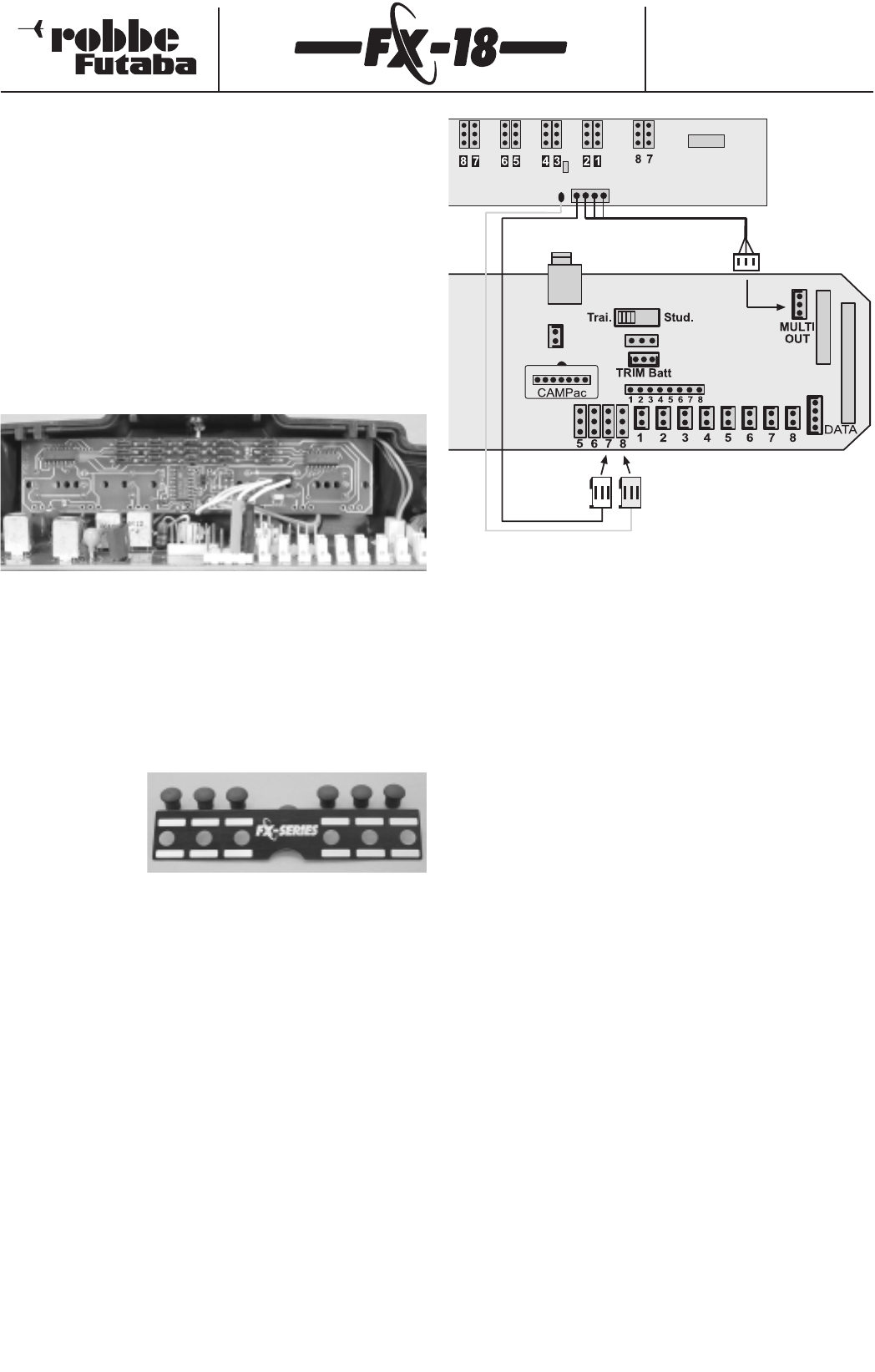Order Numbers
F4090 - F4091 - F4092
F4095 - F4096 - F4097
46
11.Installing channel expansion modules
The FX-18 transmitter can be expanded by installing channel
expansion modules (Multi-modules) to provide extra switched and
proportional channels. These additional channels are primarily
needed for multi-function model trucks and boats.Assigning one or
two of the system’s proportional channels to Multi-modules
provides up to 16 switched channels for each proportional channel.
Each FX Multi-module can control 2 Multi-decoders.
The signals are encoded at the transmitter via the Multi-modules,
and must be used in conjunction with Multi-decoders at the receiver
end in order to generate the signals required for the auxiliary units.
These Multi-decoders also feature integral switching stages which
can be used to control electrical units such as filament bulbs, low-
power electric motors etc.
Three different Multi-modules are available for the transmitter; the
method of installing and connecting them is described in the
following section.
11.1 Installing and connecting Multi-modules
- Open the back panel.
- Disconnect the transmitter battery.
- For improved access,pull the main circuit board back out of its
guides.
- Install the Multi-module circuit board in the upper central option
well.
- Remove the aluminium panel,releasing it at the rear by pushing a
screwdriver through the holes and pulling it forward.
- Apply the die-cut aluminium panel with its legend areas in the
same position;this
is available under
No.F 1589.The set
includes 12 rubber
plugs which can be
used to seal
unused openings,
e.g.after moving switches.
- Insert the Multi-module in the holes from the rear.
Caution:the pin row must face up.
- Fit the nuts (supplied) on the projecting switch shafts,and
tighten them with a suitable spanner (see also "Installing mixer
switches",Section 4.7).
- Connect the cables as shown in the illustration,and arrange them
neatly.
- The transmitter can accommodate the following additional
controls:
- 4 switched channels
- 4 linear sliders
- 2 stick switches (in the stick shafts)
Since the option wells can also be used for channel switches, mixer
switches,linear sliders or Multi-modules, the maximum number of
proportional or multi-channels may be limited by the number and
position of extra controls you have fitted; i.e. the degree to which
you have expanded the transmitter. For example, 4 proportional
channels and 36 multi-functions are more than sufficient for most
applications.
The physical controls,such as linear sliders or switched channels,are
installed as described in Section 4.7.
11.2 FX Multi-Switch-Prop module No.8380
The Multi-Switch-Prop module features 6 switches, each with 2
functions,which control the first 6 outputs (12 functions) of a Multi-
Switch-Prop 12+2 decoder (1). Switch 1 controls decoder output 1,
switch 2 -> output 2 etc.Each switch operates 2 functions, so the
function sequence is as follows:
Switch 1 operates -> functions 1 + 2
Switch 2 operates -> functions 3 + 4
Switch 3 operates -> functions 5 + 6
Switch 4 operates -> functions 7 + 8
Switch 5 operates -> functions 9 + 10
Switch 6 operates -> functions 11 + 12
Slider or switch 7 operates -> functions 13 + 14
Slider or switch 8 operates -> functions 15 + 16
To control decoder outputs 7 and 8 (proportional channels for direct
connection of servos or speed controllers) we recommend installing
linear sliders in the transmitter,and connecting them to sockets 7
and 8 on the Multi-module; these are marked with black numbers.
Naturally,a channel switch can be used instead of a linear slider,but
in this case the servo channel would be switched, and not
proportional.
The Multi-modules for FX-series transmitters feature two
independent encoders on one circuit board, and can therefore
control two Multi-decoders at the receiver end of the system. A
unique feature is that the user can select the physical control he
wants to use,and the location in the transmitter where it is to be
fitted.This applies in particular to the controls of the second Multi-
module,which is integrated into the same circuit board.
To achieve this, physical controls for all 8 channels must be
fitted in the transmitter case.
It is possible to choose with complete freedom which physical
controls operate the various functions.The controls for the second
Multi-module are connected to sockets 1...8; these are marked with
white numbers.These sockets are located on the rear face of the
Multi-Switch-Prop module circuit board.
Decoder 2
Decoder 1
Optional channel 5...8.
Socket number corresponds to
receiver output number