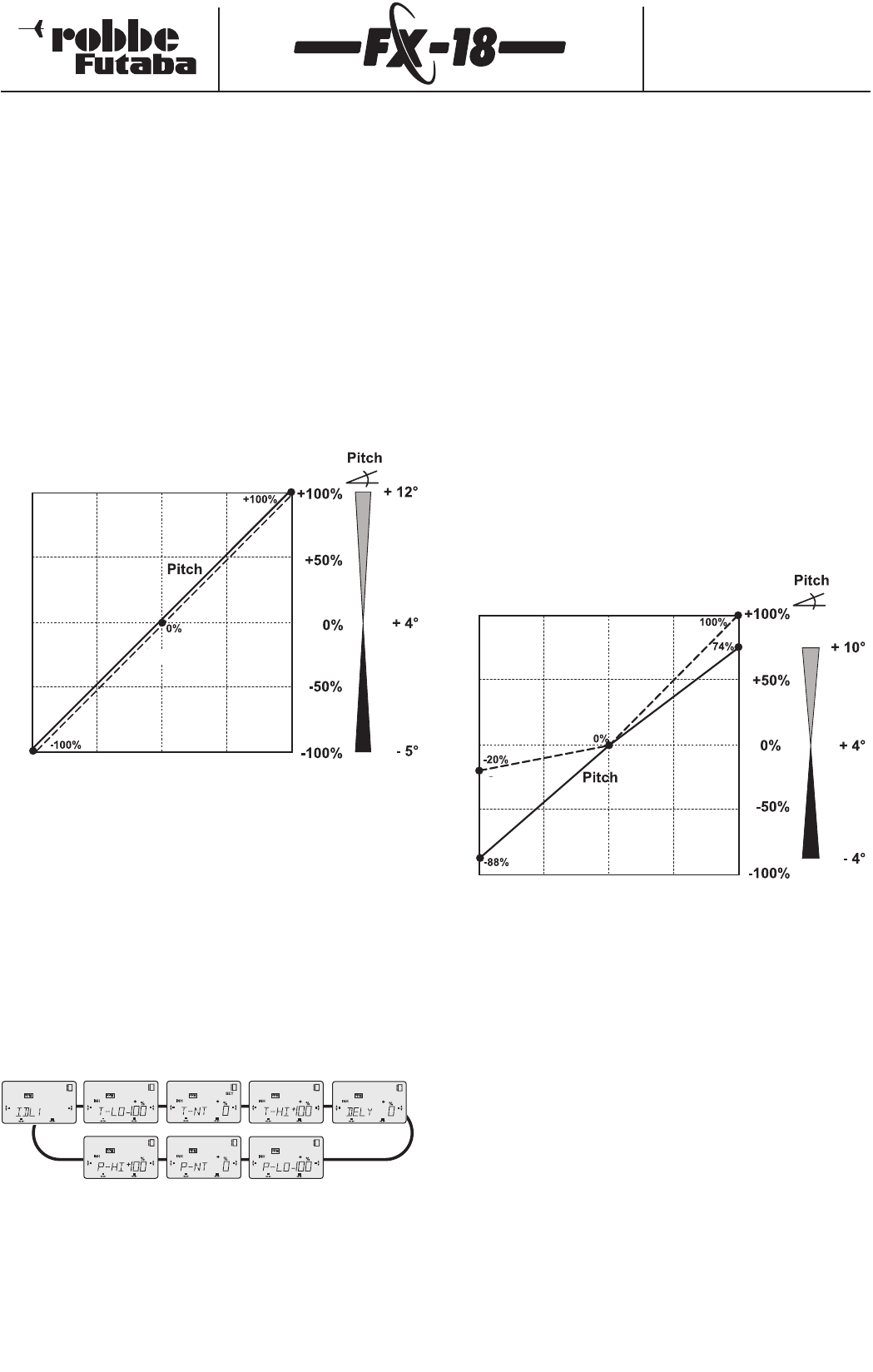Order Numbers
F4090 - F4091 - F4092
F4095 - F4096 - F4097
T-LO = Throttle minimum (idle)
T-NT = Throttle neutral setting (hover point)
T-HI = Throttle maximum (full-throttle position)
P-LO = Collective pitch minimum (idle / maximum descent)
P-NT = Collective pitch neutral setting (hover point)
P-HI = Collective pitch maximum (maximum climb)
- Press the "S" button to move forward through the Setup menus,
and the "H" button to move backward.
- Rotate the 3-D hotkey to change the percentage values.
- Holding the 3-D hotkey pressed in for about 1 second resets the
original value.
- You can now enter the basic settings for the "Normal" flight
mode as already described,and as shown in the graph below.
Note that servo travel is displayed above the stick travel.Since a
collective pitch curve must also be set up for each throttle
curve,both curves are included in the same graph.
10.6 Idle-up (IDL-1),hover
This is the flight mode in which the helicopter is usually hovered.
The bottom throttle value is raised compared with the "Normal"
flight mode (NORM), to ensure that the motor maintains a certain
minimum rotational speed even at quite low collective pitch set-
tings.
The top collective pitch value is reduced to around +10°.
You can call up this pre-set flight mode by means of an external
mixer switch;the settings can be over-ridden at any time.
A separate switch is essential in order to operate and adjust this
function.Connect the switch to socket 6 before setting up the func-
tion.
- Move to the Select menu IDL-1,then press the 3-D hotkey to
move on to the Setup menu.
- Press the "H" button to activate the function;"INH" (OFF) now
flashes,and you can switch the mixer (ON) by turning the 3-D
hotkey to the left. The screen now displays the symbol "OFF"
or "ON",depending on the physical position of the switch.
- The screen also shows the symbol "Mix" to indicate that a mixer
is switched on.
- Switch the IDL-1 function ON.
- Press the "S" button,and the Setup menu for the throttle idle
point T-LO appears on the screen.Pressing the "S" button brings
up additional Setup menus:
T-LO = Throttle minimum (minimum throttle position)
T-NT = Throttle neutral setting (hover point)
T-HI = Throttle maximum (full-throttle position)
DELY = Throttle servo delay
P-LO = Collective pitch minimum (minimum coll.pitch position)
P-NT = Collective pitch neutral setting (hover point)
P-HI = Collective pitch maximum (maximum climb)
- Press the "S" button to move forward through the Setup menus,
and the "H" button to move backward.
- Rotate the 3-D hotkey to change the percentage values.
- Holding the 3-D hotkey pressed in for about 1 second resets the
original value.
- You can now set the basic settings for the "Idle-up 1" flight
mode as shown in the graph below.
Note that servo travel is displayed above the stick travel.Since a col-
lective pitch curve must also be set up for each throttle curve,both
curves are included in the same graph.
The set-up procedure is essentially the same as for the "Normal"
flight mode.
This Setup menu also includes the Delay sub-menu (DELY). At this
point the program enables you to slow the transit speed of the
throttle servo, so that the new, higher throttle position does not
take effect abruptly.
We suggest setting a value of 60% here;the value can later be fine-
tuned to suit the size of your motor and the response speed of its
carburettor.This delay value also applies when you switch from IDL-
1 to IDL-2.
Since the performance of the model motor (and therefore its rota-
tional speed) varies greatly according to atmospheric conditions
and ambient temperature, the hover throttle point (T-NT) can be
over-ridden by +/- 25% by means of an external mix trimmer con-
nected to socket 5.This allows you to optimise the value in flight.
10.7 Idle-up 2 (IDL-2),Cruise
At this point you can raise the bottom throttle value by a further
amount, in order to maintain a minimum motor speed for all flight
manoeuvres which require a lot of power. In contrast, the bottom
collective pitch value is reduced to -3º in order to avoid an exces-
sive rate of descent.
43
Transmitter control travel
T-LO T-NT T-HI
P-LO P-NT P-HI
Servo travel
Transmitter control travel
T-LO T-NT T-HI
P-LO P-NT P-HI
Servo travel
Throttle - collective pitch curve,Normal (NORM)
Throttle - collective pitch curve,Idle-up 1 (IDL-1)
Hover
Throttle
Throttle