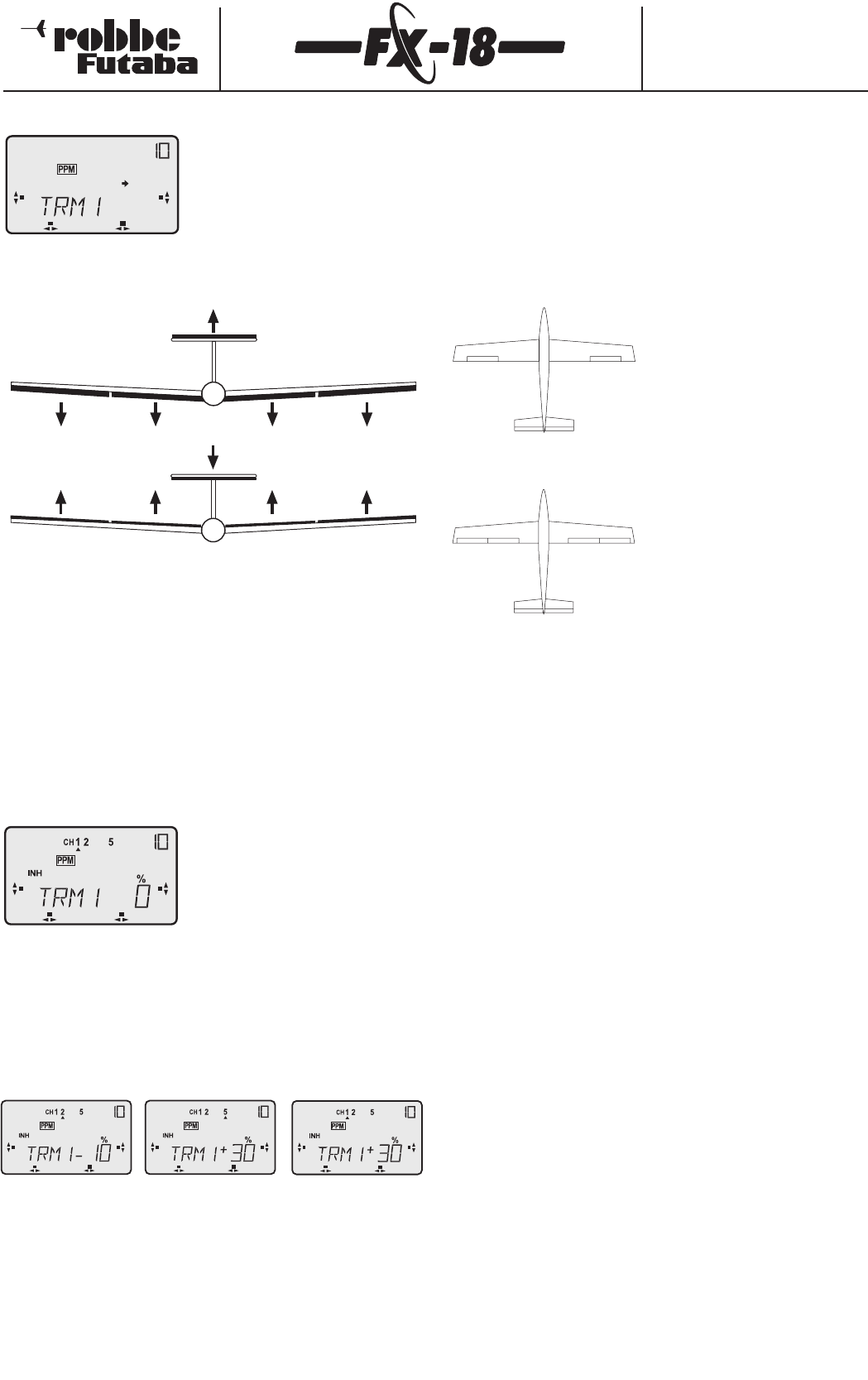Order Numbers
F4090 - F4091 - F4092
F4095 - F4096 - F4097
9.11 Trim program 1 and 2 (TRM1 / TRM 2)
The software of the FX-18 transmitter
provides two trim menus to cater for
the different flight tasks of model
gliders, in order to pre-set the
optimum trim settings of the control
surfaces and flaps for flight phases
such as landing, launch and speed. Trim menus 1 and 2 are
identical, for which reason this section only describes the method
of setting up the Trim 1 menu.
The pre-set flight phases can then be called up by means of
external mixer switches.Of course,the settings can be over-ridden
at any time.
To operate and set up the system this switch or push-button is
absolutely essential, and should be fitted and connected before
starting the set-up procedure.
Trim 1 = switch to socket 8
Trim 2 = switch to socket 3
We recommend the use of a 3-position switch,No.F 1522,assigned
as follows:
Forward = Winch launch
Centre = Neutral
Back = Speed
- Move to the menu TRM1 in the
Select level.
- Press the "S" button to reach the
Setup menu level.
- The screen now shows arrows
under the numbers,indicating the
control functions for which the
position can now be defined.
- Press the "H" button to activate the function; the "INH" (OFF)
symbol now flashes.Turn the 3-D hotkey left to switch the
mixer ON.The screen will display the symbol "OFF or "ON",
depending on the physical switch position.
- The symbol "MIX" also appears,to confirm that a mixer is
switched on.This symbol is displayed,and an audible alarm
sounds,if you switch on the system with one of the trim
functions active,to warn you that an active mixer is in operation.
- Switch the TRM1 function ON.
- Press the "H" button again; an arrow appears under the number
"5",and the "%" symbol flashes.
- Now rotate the 3-D hotkey to set the desired control surface
travel for the landing / camber-changing flaps.The adjustment
range is +/- 100%.
- Holding the 3-D hotkey pressed in for 1 second resets the .
default value of 0%.
- Enter the settings for the other control functions in the same
manner.
Please note the following special feature relating to mixers.
The effect of the trim values for channels 1, 2 and 5 varies
according to the output you selected for the 2nd aileron in the
WING menu.
2nd aileron output:channel 5
In this variant the trim settings
affect channels 1,2 and 5,as shown
in the sketch alongside.
The settings for the left and right
ailerons are adjusted separately.
2nd aileron output:channel 7
This mixer function also requires
that one of the two mixer menus
"Butterfly" or "Aileron-flap" is
active, in order to carry out the
mixing of the two camber-
changing flaps.
In each case the adjustments for
the ailerons (1 & 7) and flaps (5 & 6)
are carried out in pairs.
Note:
Switch socket 3 is a dual-purpose socket,and can be used both for
V-mix 3 and also for the TRM2 function.
You should bear this in mind when programming your transmitter.
V-Mix 3 can therefore only be invoked as an alternative to the TRM2
function.
If you wish to use both functions,use another free mixer (V-Mix 1 or
2).
39
Example:
winch launch
Example:
speed
Value 1
Value 5
Value 1
Value 5
Value 5
Value 1
Value 2
Value 2