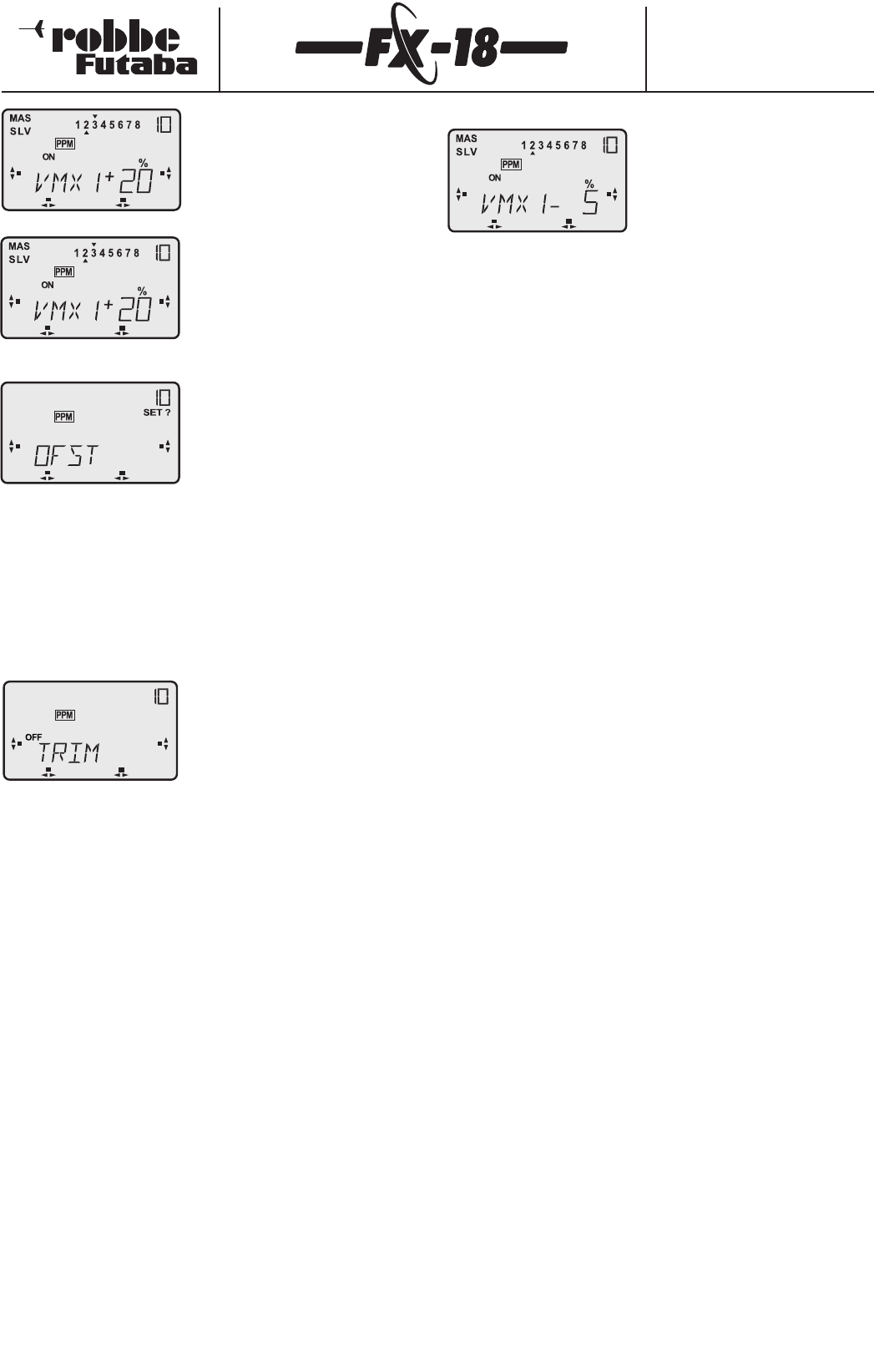Order Numbers
F4090 - F4091 - F4092
F4095 - F4096 - F4097
Press the "S" button until "MAS" (Mas-
ter) flashes.Turn the 3-D hotkey and
select the Master control, e.g. 3.The
arrow above the "MAS" row indicates
the selected Master channel.
Press the "S" button,and "SLV" (Slave)
now flashes.Turn the 3-D hotkey and
select the Slave control; in our exam-
ple we leave it at No. 2. The arrow
below the SLV row shows the Slave
channel you have selected.
Offset value (OFST)
Press the "S" button.You will now see
"OFST" on the screen. Here you can
set the point on the Master transmit-
ter control’s travel at which the
mixing is to occur.Usually this is the
centre position of the transmitter
control.
For some applications - for example,landing flaps or spoilers - it can
be useful to set the mixer to start its effect from one end-point of
the transmitter control.
To set this up move the Master transmitter control to the desired
position and hold the 3-D hotkey pressed in for 2 seconds.The
query "OK?" appears on the screen,and the new position is stored.
The beeper sounds twice to confirm this.
In our example we have set the Offset point to coincide with motor
idle.
Trim mixing (TRIM)
Press the "S" button. This function
allows you to select whether the digi-
tal trim of the Master channel is also
to affect the Slave transmitter control.
This may be necessary,for example,if
your model features two separate
elevator servos.
Both control surfaces are mixed together at the 100% rate,and you
no longer need a Y-lead.
Of course,the trim must affect both elevators.
Rotate the 3-D hotkey to the left to switch trim mixing on, and to
the right to switch it off.
In our example the setting is left at "OFF".
This completes the setup process.The screen shows a mixer com-
pletely programmed.
In this case the throttle (3) is set as the Master channel,with a mixer
rate of +20% affecting the elevator (Slave channel 2).
The effect of this mixer is as follows:at full-throttle a 20% down-ele-
vator deflection is automatically applied, to prevent the model
climbing too strongly at full motor power.
This type of mixer is often recommended for highly-powered elec-
tric model aircraft (hot-line models) and power trainers.
You may find it necessary to change the prefix from "+" to "-",
depending on the orientation of the elevator servo, in order to
obtain down-elevator compensation rather than up-elevator.
In model aircraft the optimum mixer value often cannot be predic-
ted accurately,and you have to establish it in a series of test-flights.
If you install an external mix trimmer,the convenient linking mixer
facility of the FX-18 allows you to use it to override the pre-set per-
centage value by +/- 25% This makes it easy to determine the opti-
mum value with the model in flight.
To achieve this, connect an external mix trimmer (as described on
page 10) to socket 1,and switch the trimmer to active (see also Sec-
tion 7.15).
Dummy function
As is shown in the adjacent screen
shot, the software also allows you to
select "no" Master channel. This
means that the selected mixer value is
mixed into the selected Slave channel.
In the example shown here a 5% proportion of the elevator signal
(down-elevator) is mixed in.This can be used,for example, to avoid
having to hold the elevator constantly in this position for a speed
flying task.The function can also be used to set a fixed rotational
speed or servo position.
The V-MIX 1 - 3 linking mixers are all set up, adjusted and operated
in the same manner.
Sockets Mixer switch Mix trimmer
V-MIX 1 1 1
V-MIX 2 2 2
V-MIX 3 3 3
Special feature:stick-to-stick mixing
All the VMIX 1-3 mixer functions act directly on the Slave transmit-
ter control.
If the Slave transmitter control already operates other pre-pro-
grammed mixer functions (V-tail,X-mixer etc.),this results in what is
known as cascading,or superimposed mixer functions.
The advantage of this new type of "stick to stick" mixing is that one
can mix directly into existing mixer functions.
Depending on the type of mixer,this means that you can mix a
signal into the transmitter control in such a way that another
servo function operates in the opposite direction, or in the
same direction.
An interesting example is the combination of an X-mixer with a V-
mixer,in order to connect separately actuated elevators and ope-
rate them in parallel as ailerons;a system known as "tailerons" (AIL-
VATOR).This can be used on the robbe Hunter, for example, where
the tailerons provide better and more axial roll response.
This is the procedure:
Connect the servos to the receiver:
1 = Ailerons
2 = Elevator
3 = Rudder
4 = Throttle (speed controller)
5 = Elevator (2nd servo)
Activate an X-mix (dual mixer). Set up channel 2 as the Master,
channel 5 as the Slave, and a mixer rate of 100% in both cases.See
also the description of the X-MIX mixers which follows.
Now select V-Mix 1, activate it and set it to operate from MAS 1 to
SLV 5;mixer rate 50-100%,trim ON.
This concludes the setup procedure.
22