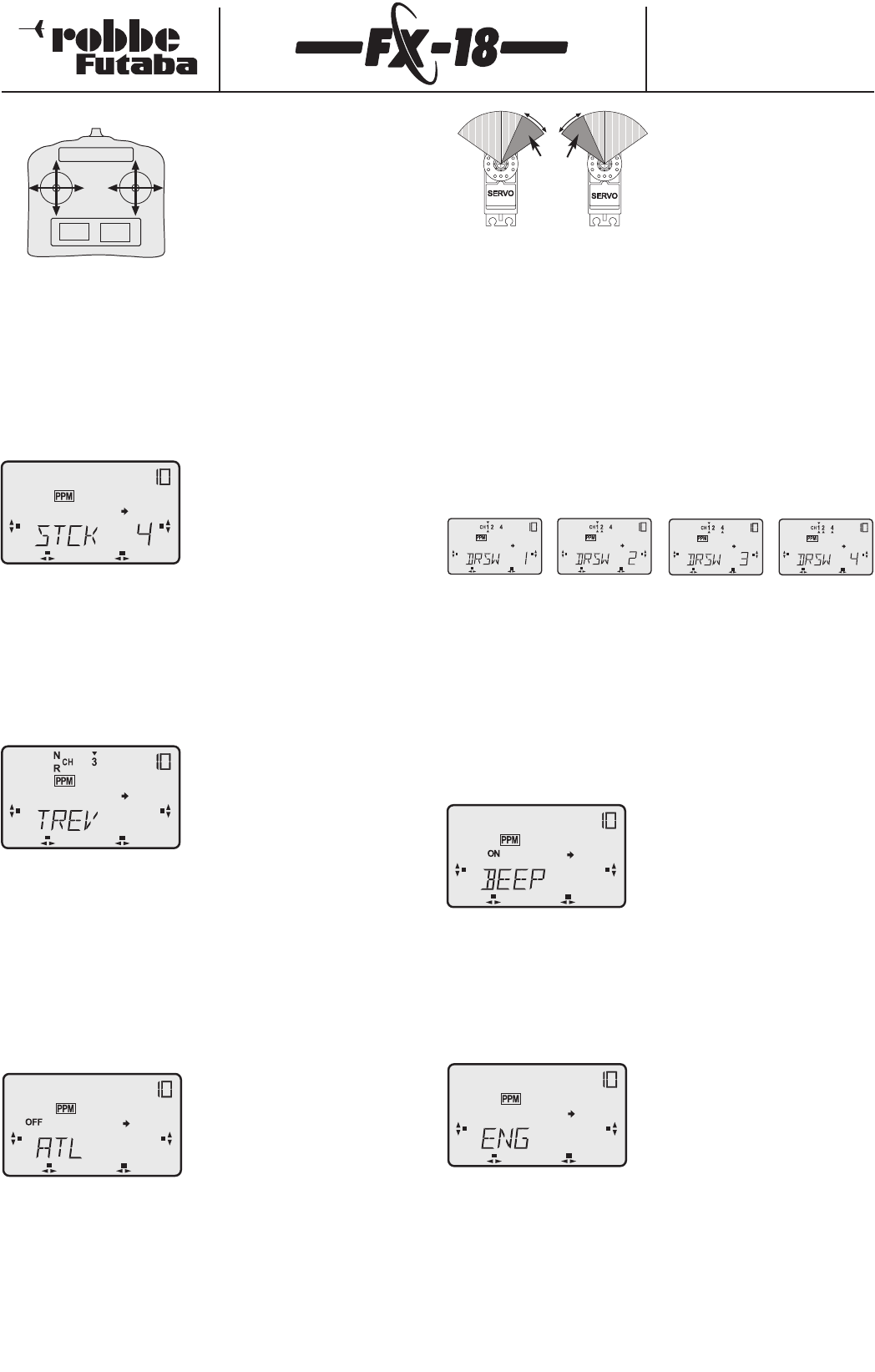Order Numbers
F4090 - F4091 - F4092
F4095 - F4096 - F4097
MODE 4:
Aileron left (Q)
Elevator right (H)
Throttle left (G)
Rudder right (S)
The servo connections at the receiver are the same for all stick
modes.
Channel 1: Aileron
Channel 2: Elevator
Channel 3: Throttle / airbrakes / landing flaps
Channel 4: Rudder
Channel 5: Auxiliary channel
Channel 6: Auxiliary channel
Channel 7: Auxiliary channel
Channel 8: Auxiliary channel
In the Parameter menu use the "S"
button or "H" button to move to the
menu point "MODE". Rotate the 3-D
hotkey to select one of the four stick
modes MODE 1-4.
7.1.3 Throttle reverse (TREV)
With this option you can determine whether the full-throttle posi-
tion is to be at the forward or back end of the stick arc.
When you select this menu,the channel number "3" (throttle func-
tion) flashes on the screen. A small arrow below the channel num-
ber (reverse) or above the channel number (normal) indicates the
current status.
N = Normal = Full throttle forward
R = Reverse = Full throttle back
You can reverse the throttle function by turning the 3-D hotkey to
the left; rotating it to the right restores the normal condition. (See
also Section 7.1.4: Asymmetric throttle trim.)
7.1.4 Asymmetric throttle trim (ATL)
This function is used to determine whether the trim for the throttle
function is to be effective over the full arc of travel, or only at the
idle end. For controlling the carburettor of internal-combustion
engines we recommend switching this function on,so that the trim
only affects the idle end of the motor’s range, and not the full-
throttle position.
When you select this function, the
symbol "OFF" flashes on the screen.
Turning the 3-D hotkey to the right
switches it "ON"; turning it left swit-
ches it "OFF".
This function must be combined
correctly with the throttle rever-
se function;see Section 7.1.3.It is
important to ensure that both
the throttle direction and the
throttle trim are set correctly.
--
7.1.5 Dual Rates switch (DRSW)
In this menu you can determine the function or functions which are
affected by the Dual Rates switch.The Dual Rates switch is connec-
ted to socket 4 on the circuit board (see illustration, page 10).You
can set the switch functions you prefer by rotating the 3-D hotkey
to left or right.
The associated DRSW number flashes on the screen, and a small
arrow below the function number indicates the assignment clearly.
(See Section 7.8 for an explanation of the D/R function and for
details of setting the values.)
There are four options here:
7.1.6 Audible sounder (BEEP)
This option allows you to switch off the beep signal,which confirms
each keypad action and each entry.
Even if you switch off the beeper, the alarm functions continue to
trigger the beeper,i.e.the mixer alarm and the low battery alarm.
Of course, the audible confirmation beeps will only be heard if the
beeper is switched on.
Turn the 3-D hotkey to the right to
switch the beep "ON"; turn it left to
switch the beep "OFF". The beeper
sounds briefly when you switch it on.
7.1.7 Language select (ENG)
The FX-18 software is present in three languages as standard; the
languages available are German, English and French. In this menu
you can select the language of your choice.
When you select this option, the currently active language is dis-
played flashing on the screen.
Rotate the 3-D hotkey to right or left
to select a different language for the
screen displays.
DEU = German
ENG - English
FRA - French
16
Trim
range
Normal
Reverse
DRSW 1
1 - Ailerons
DRSW 2
1 - Ailerons
2 - Elevator
DRSW 3
1 - Ailerons
4 - Rudder
DRSW 4
1 - Ailerons
2 - Elevator
4 - Rudder
H
S
Q
G