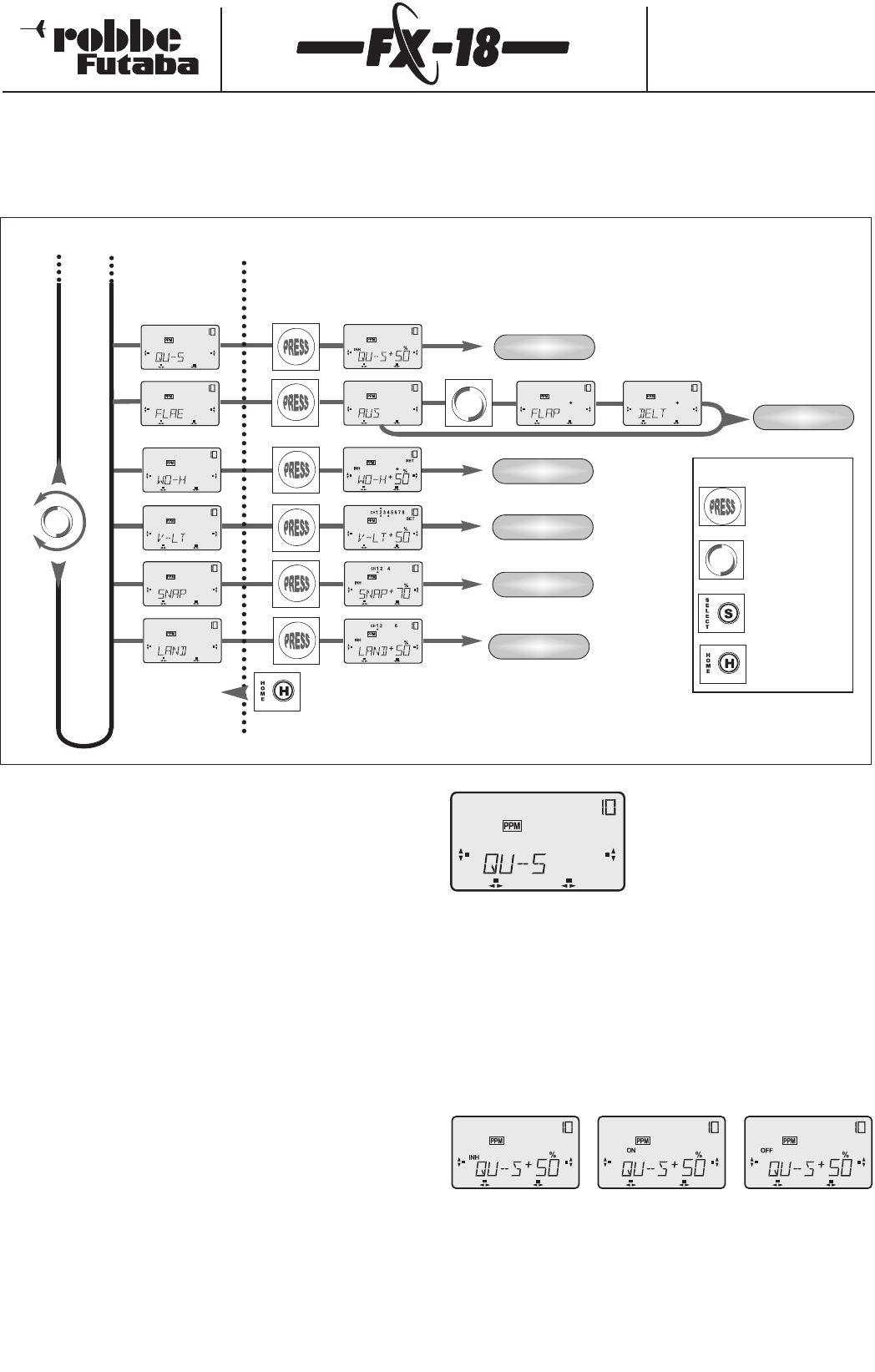Bestell Nummer
F4090 - F4091 - F4092
F4095 - F4096 - F4097
8.2 Belegung der externen Schalter und Mischregler (MOTO)
In Abhängigkeit des gewählten Modelltyps ändert sich auch die
Anschlußbelegung für die externen Mischerschalter und Regler.
Schalterbelegung für Motorflugprogramm
1 = V-Mix 1
2 = V-Mix 2 / Snap
3 = V-Mix 3
4 = Dual-Rate (D/R)
5 = Drosselabschaltung (DROS)
6 = Schalter Kombi-Mischer (QU-S)
7 = Querruder-Differenzierung (DIFF)
8 = Voreinstellungen Landung (LAND)
Mischerregler - Belegung für Motorflugprogramm:
1 = Mischanteil V-Mix 1
2 = Mischanteil V-Mix 2
3 = Mischanteil V-Mix 3
4 = Querruder-Differenzierungs - Anteil
5 = Mischanteil V-Leitwerk (Höhe)
6 = Mischanteil V-Leitwerk (Seite)
7 = Mischanteil Wölbklappen - Höhenruder
8 = frei
8.3 Kombi-Mischer (QU-S)
Die Software der FX-18 stellt einen vorprogrammierten, abschalt-
baren Ausgleichsmischer von Quer- auf Seitenruder zur Verfügung.
Dadurch werden das Quer- und Seitenruder gekoppelt, so dass
beim Kurvenflug nur ein Steuerknüp-
pel betätigt werden muss.Insbeson-
dere bei großen Modellen ist diese
Funktion nützlich, da das negative
Wenderollmoment des Modells der
Kurvensteuerung entgegenwirkt.
Durch eine Seitenruderunterstützung wird dieser Effekt aufgeho-
ben.Die Funktion ist ähnlich der eines V-MIX,es wird von dem Steu-
ergeber Querruder ein Signalanteil auf den Seitenruderkanal zuge-
mischt, wobei die Seitenruderfunktion natürlich selbstständig
steuerbar bleibt.
Da die Zumischung zum Seitenruder beispielsweise im Landean-
flug nicht erwünscht ist, kann diese Option durch einen externen,
an Steckplatz 6 angeschlossenen Schalter während des Fluges zu-
und abgeschaltet werden.
• Gehen Sie im Auswahlmenü auf das Display „QU-S“
• 3-D-Hotkey drücken,es blinkt „%“
• Taste-S drücken,es blinkt „INH“
• 3-D-Hotkey nach links drehen, die Anzeige wechselt auf „ON“,
der Mischer ist aktiviert und kann mittels externem Schalter auf
„OFF“ geschaltet werden.
27
8. Motorflugmodelle (MOTO)
Das Mischprogramm für Motorflugmodelle stellt zusätzlich zu den
vorstehend beschriebenen Basisfunktionen eine Reihe von speziel-
len Menüs für diese Art von Flugmodellen bereit.
Diese Menüs sind in die Rotationsschleife integriert und erscheinen
vor dem Parameter-Menü (PARA) sobald im Menü TYPE der ent-
sprechende Modelltyp ausgewählt wurde.Siehe auch Kapitel 7.3.
Beachten Sie bitte die vorseitige Anschlußreihenfolge der Ser-
vos
8.1 Menüstruktur des Motorflugprogramms
Seite 27
Seite 30
Seite 31
Seite 32
Seite 28
Einstellmenü-Ebene
Auswahlmenü-
Ebene
Seite 32
1 sek
Legende:
3-D Hot-Key
drehen
Taste-S
drücken
Taste-H
drücken
3-D Hot-Key
drücken