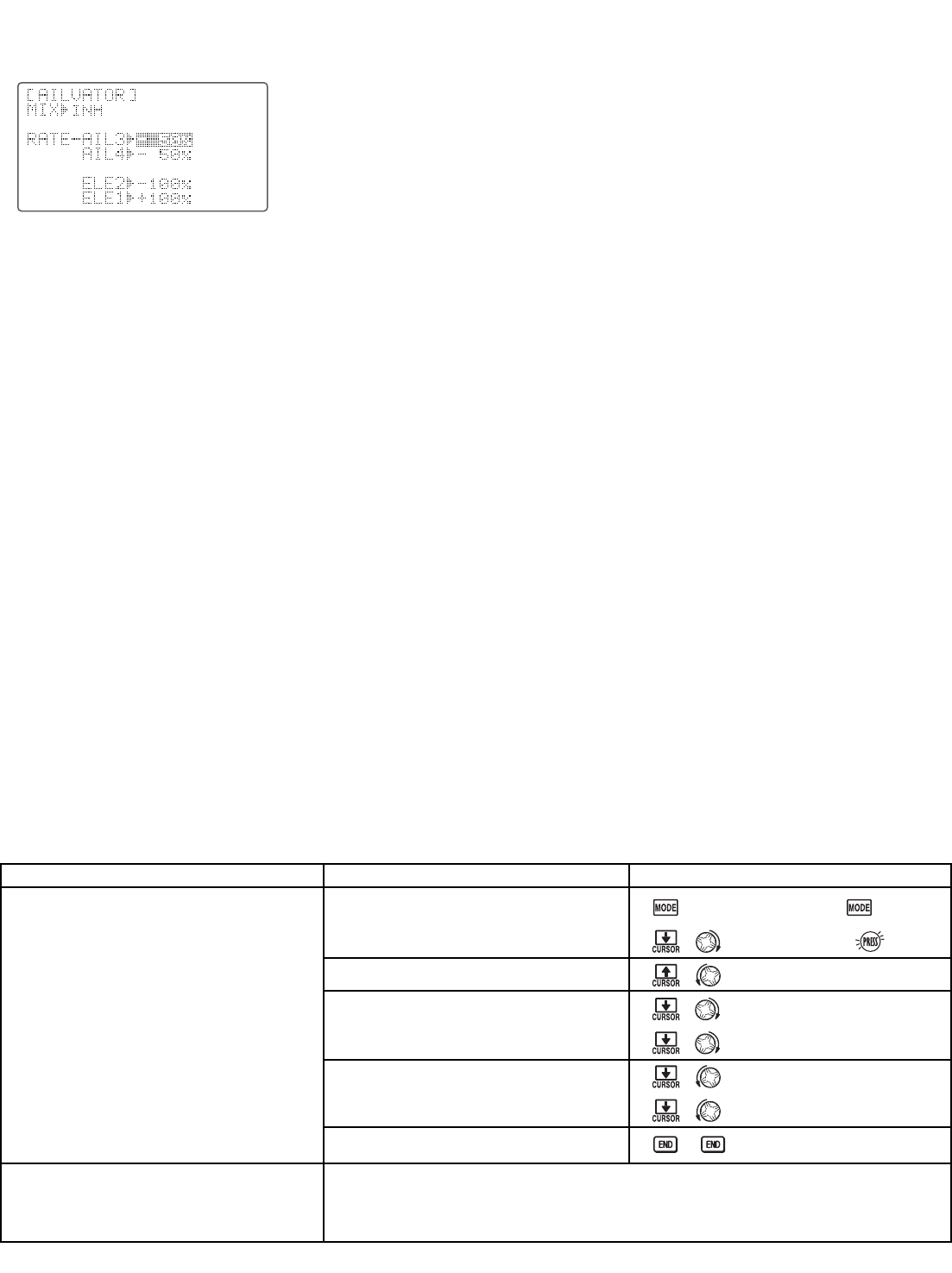Dual Elevator Servos (with a rudder) (AILEVATOR) (ACRO/GLID): Many models use two elevator servos, plugged in separate
receiver channels. (Flying wings without a separate aileron control use ELEVON. V-shaped tail models use V-TAIL, p. 51.
Benefits:
• Ability to adjust each servo's center and end points for perfectly matched travel.
• Ease of assembly, not requiring torque rods for a single servo to drive 2 surfaces.
• Elevators acting also as ailerons for extreme stunt flying or more realistic jet
flying (optional).
• Redundancy, for example in case of a servo failure or mid-air collision.
Adjustability:
• CH2 and CH8 only. (With programmable mixing, could utilize CH5 as the 2nd elevator servo.
See www.futaba-rc.com\faq\faq-9c.html for examples.) THROTTLE-NEEDLE uses CH8 and cannot be active simultaneously.
• Direction of each servo's travel may be reversed in REVERSE or the set percentages may be reversed here.
• Elevator travels independently adjustable (both directions and percent).
• Optional action as ailerons (defaults to 50% response). This response cannot be activated/deactivated in flight.
Setting AIL1 and 2 to 0 disables this feature. Note: if you want this, but on/off with a switch, set AIL1 and 2 to 0 here, and use
2 mixes – AIL-to-ELEV and AIL-to-AUX2 (link/trim off, assign a switch)– to get aileron action from the elevator servos when the
assigned switch is on. See p. 60.
(For details on setting up a complex aerobatic plane, such as one with 4 wing servos, full span ailerons/flaps, AIRBRAKE/crow etc,
please visit www.futaba-rc.com\faq\faq-9c.html. Many other setups are also available.)
The AILEVATOR mixing function uses one servo on each of the two elevators, and combines the elevator function with the
aileron function (unless aileron travel is set to 0). For aileron effect, the elevators are raised and lowered opposite of one
another in conjunction with the ailerons.
Once AILEVATOR is activated, unless you zero out the aileron figures (see below), any time you move your ailerons or any
programming moves your ailerons (ie. RUDDER-AILERON mixing), the radio automatically commands both elevator servos
to also operate as ailerons. To deactivate this action, simply set the 2 aileron travel settings to 0 in the AILEVATOR function.
This way the elevators will work only as elevators.
If using the elevators as ailerons as well, be sure to move the elevator/aileron stick while checking the servo motions. If a
large travel is specified, when the sticks are moved at the same time, controls may bind or run out of travel.)
GOAL of EXAMPLE: STEPS: INPUTS:
50
Activate twin elevator servos.
Deactivate the elevator-acting-as-
ailerons portion of this function.
Note: Depending upon your model's
geometry, you may need to reverse one
servo or set a negative percentage here.
Where next?
Open the AILEVATOR function.
Activate the function.
Optional: adjust up/down travel
when operating as ailerons. (Ex: 0.)
Optional: adjust total elevator travel
of each servo. (Ex: right servo
elevator travel to 98%, left to 96%.)
Close menu.
for 1 second.
(If basic, again.)
to AILEVATOR.
to 0%.
to 0%.
to 98%.
to 96%.
Adjust individual servo's SUB-TRIMs: see p. 42 and END POINTs: see p. 32.
Set up Twin Aileron Servos: see p. 44.
Set up AIRBRAKE mix: see p. 56.