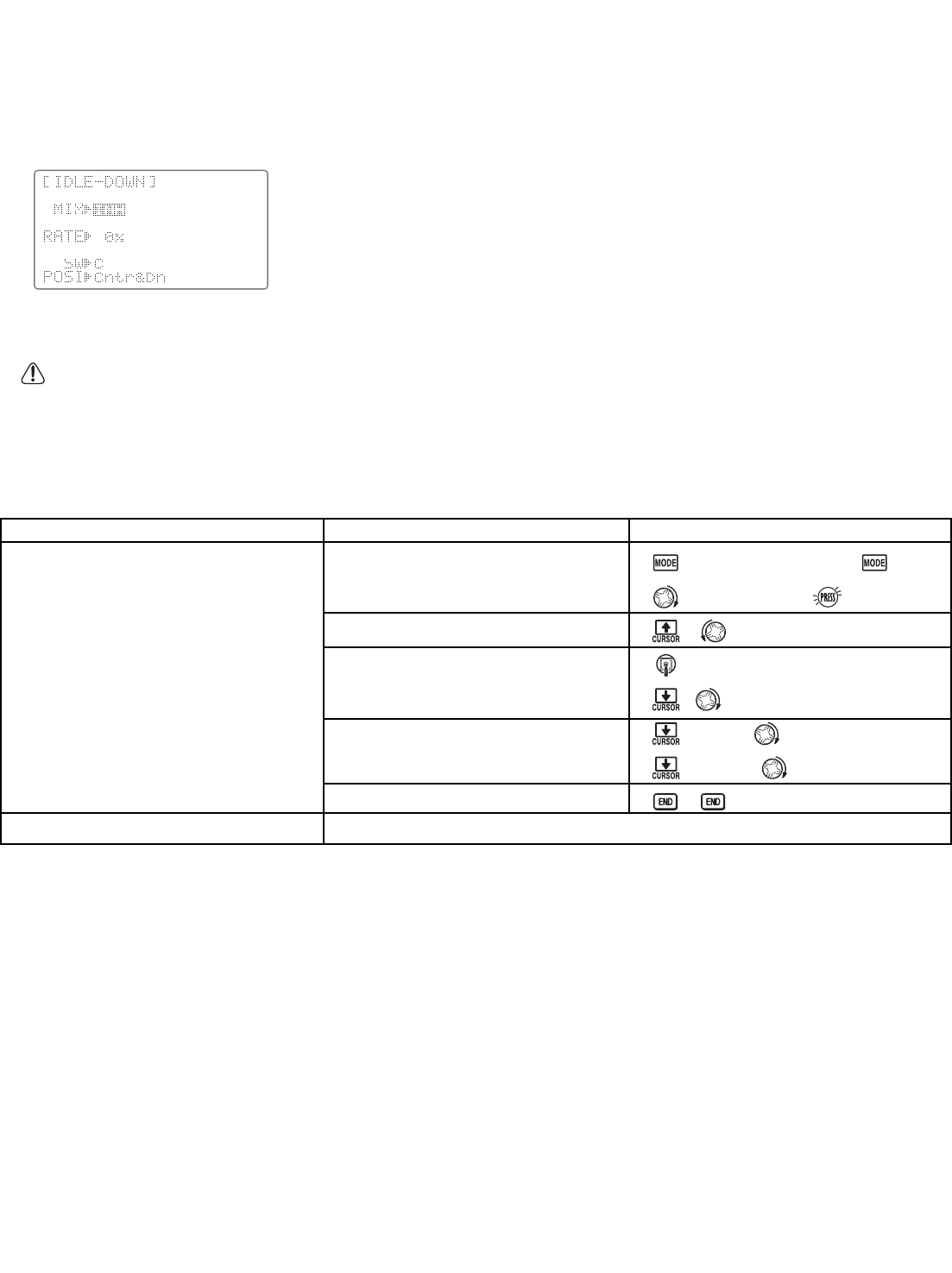Engine idle management: IDLE-DOWN and THR-CUT: functions which work with the digital THROTTLE TRIM to provide a
simple, consistent means of engine operation. No more fussing with getting trim in just the right spot for landings or take
offs! For additional engine adjustments, see THROTTLE-NEEDLE (p. 58) and THROTTLE DELAY (p. 59).
IDLE-DOWN (ACRO only): lowers the engine idle for: sitting on the runway prior to take off, stalls and spins, and landings.
The normal idle setting is a little higher for easier starts and safe flights with less risk of dead sticks.
Important note: The IDLE-DOWN function is not normally used when starting the
engine, and its accidental operation may keep your engine from starting. The 9C
super warns that IDLE-DOWN is on when the transmitter is turned on. Be sure to turn
off the function, or override the warning by pressing both 2 SELECT/CURSOR keys in
unison and holding for 1 second if you intended the function to be on.
This may be assigned to any switch/position. Some modelers accidentally assign IDLE-DOWN to one side of a switch
and THR-CUT to the other. There is no “normal” setting to start the engine. By default IDLE-DOWN is set to S
WITCH
C center and down. This works well with THR-CUT also on SWITCH C down. The SWITCH up is normal flight/starting,
center for slower maneuvers/landing, and down to cut the engine. If you assign IDLE-DOWN or THR-CUT to the spring-
loaded TRAINER SWITCH F (9CA) or H (9CH), then use the trainer function, you may risk loss of throttle control or
deadstick for your student.
GOAL of EXAMPLE: STEPS: INPUTS:
*Normally a value of 10- 20%. Secure the fuselage, engine running. Set the THROTTLE STICK to idle. Adjust the IDLE-DOWN rate while flipping the
switch ON and OFF until the desired idle is achieved. Be sure to throttle up periodically to allow the engine to “clean out” and idle reliably.
33
Decrease the throttle setting at idle
with the flip of a switch for spins and
landings.
Where next?
Open BASIC menu, then open IDLE-
DOWN function.
Activate the function.
With T
HROTTLE STICK at idle, adjust
the rate until engine idles as desired.*
Optional: change switch assignment.
Choose desired switch and position.
Close.
for 1 second.
(If
ADVANCE,
again.)
to IDLE-DOWN.
THROTTLE STICK.
until engine idles as desired.
to SW. to desired SWITCH.
to POSI. to desired position.
THR-CUT: see p. 34.