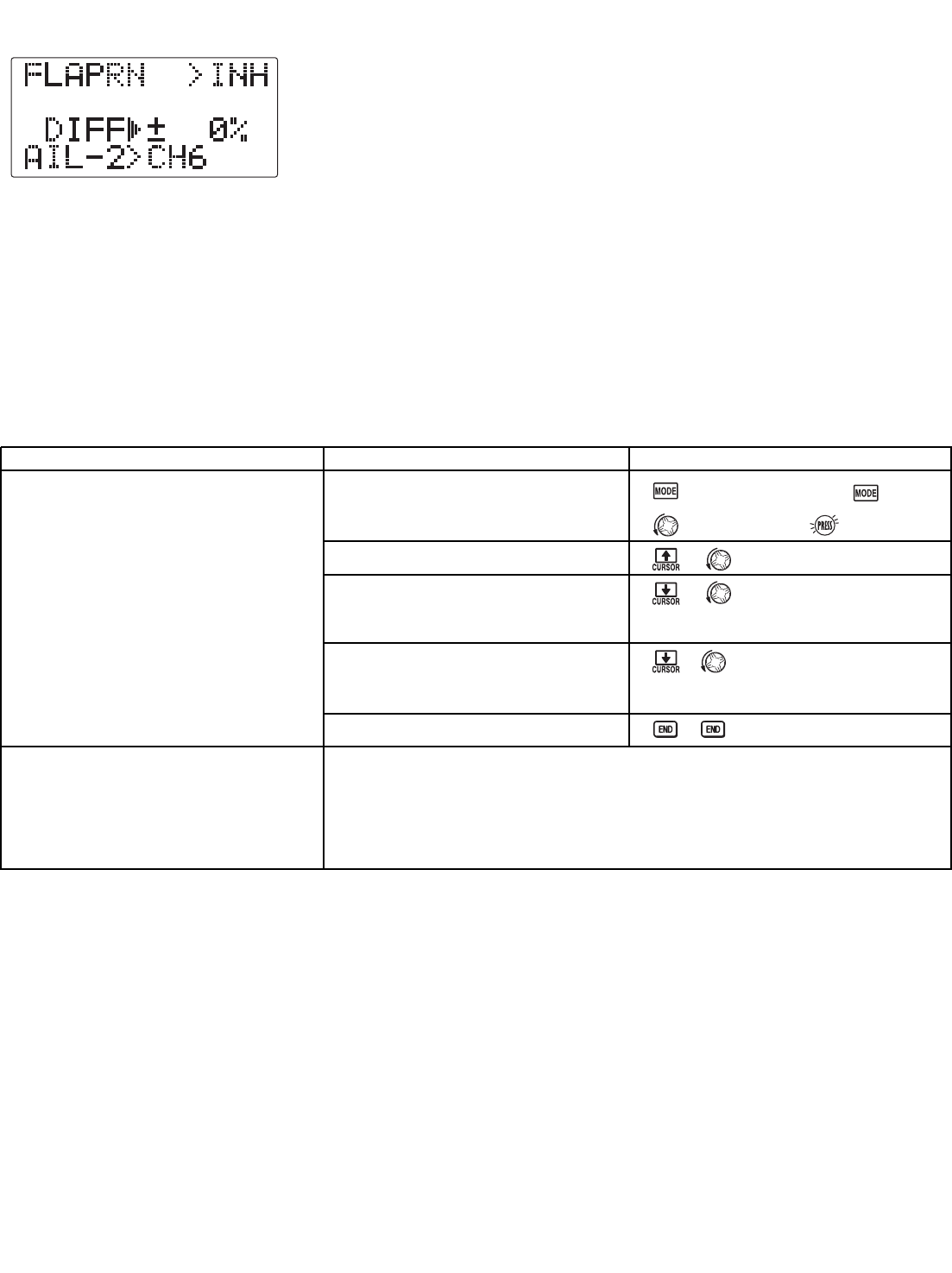Using FLAPERON (ACRO):
The FLAPERON mixing function uses one servo on each of the two ailerons, and uses them
for both aileron and flap function. For flap effect, the ailerons raise/lower simultaneously.
Of course, aileron function (moving in opposite directions) is also performed.
Once FLAPERON is activated, any time you program CH6 or "Flap" (ie. FLAP-ELEVATOR mixing), the radio commands both
servos to operate as flaps. A trimming
feature is also available (see
FLAP-TRIM)toadjust both neutral positions together
for straight-and-level flight or slight increases/decreases of the flap angle.
END POINT and SUB-TRIM both still adjust each servo individually.
GOAL of EXAMPLE: STEPS: INPUTS:
*If the FLAPERON function does not activate there is a conflicting mix act such as ELEVON.
43
Activate twin aileron servos, FLAPERON.
Input 10% more up travel than down
travel (aileron differential) within the
FLAPERON programming.
Where next?
Open the FLAPERON function.
Activate the function.
Optional: adjust the aileron
differential.(Ex: +10%)
Optional: If usinga5channel
receiver, change AIL-2 from CH6
to CH5.
Close menu.
for 1 second.
(If basic,again.)
to FLAPERON.
*
to +10%.
to CH5.
Set FLAP-TRIM:seep.44.
Set up AIRBRAKE mix: see p. 52.
View additional model setups on the internet: www.futaba-rc.com/faq/faq-7c.html