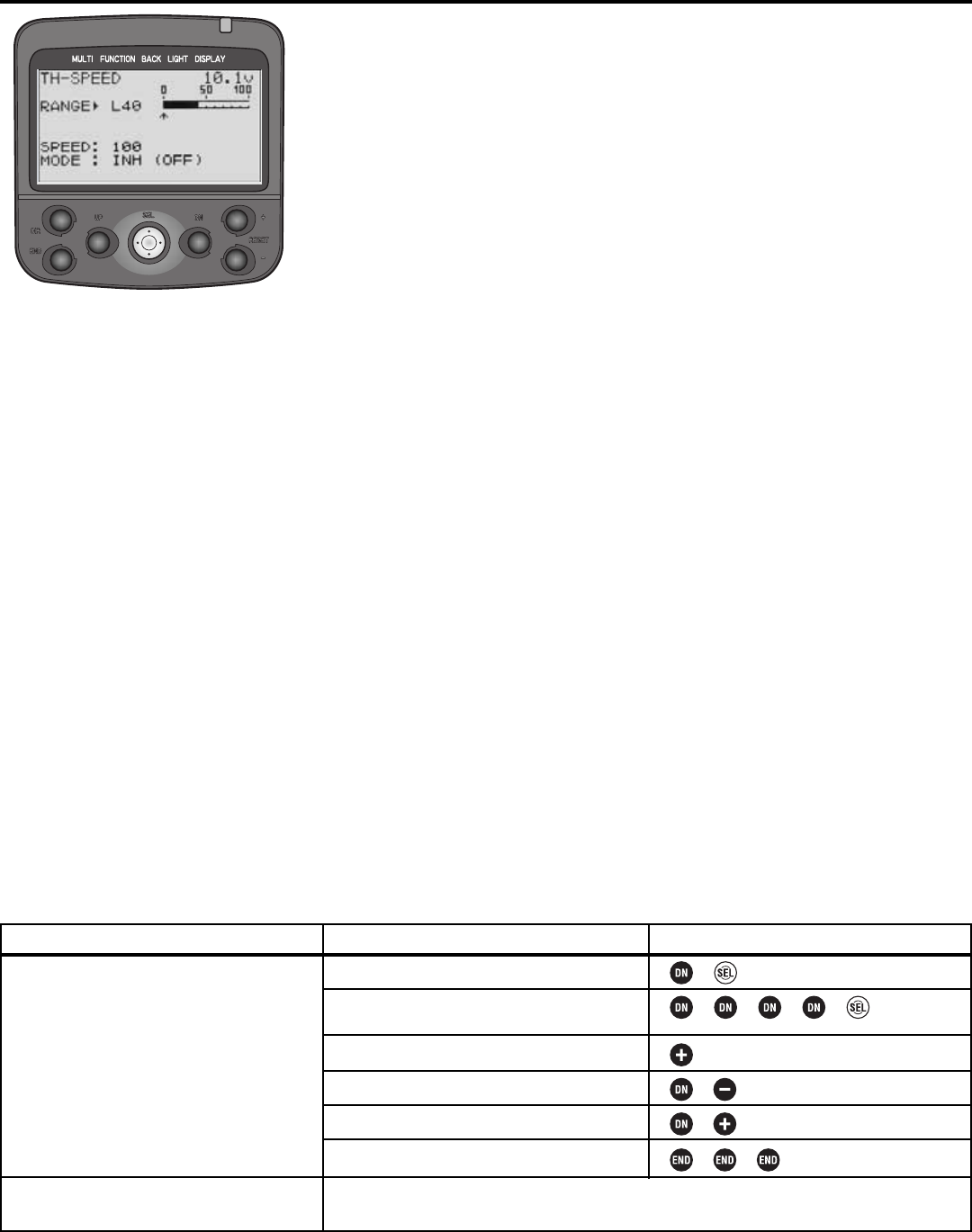LV2 FUNCTIONS for the Race-Ready Driver
Levels LV2, LV3 Only Servo Maximum Speed Limiter (ST-SPEED,TH-SPEED)
DEFINITION: Speed Limiter decreases the maximum speed of the servo. This
may be adjusted individually for turning and returning the servo to neutral
(steering), and for high and low throttle settings.
A servo which responds too rapidly to a full-wheel input may cause the vehicle to
oversteer; to compensate many drivers steer too slowly, resulting in understeer
and not completing a clean corner. Others slow down to make the model more
controllable, losing valuable seconds. Speed Limiter helps in both these cases.
Similarly, applying throttle too suddenly results in wheel spin and wasted energy.
It may also cause a nitro engine to stall.
AVAILABLE FOR: Steering (ST-SPEED), Throttle (TH-SPEED)
ADJUSTABILITY:
•
1% (slowest possible response) to +100% (normal response)
•
On input and return (ST-SPEED only); High speed and low speed (TH-SPEED only)
•
On/off switch may be assigned for TH-SPEED only. Switch selection made in FUNC-SW (see pp. 34-35).
•
Throttle speed and steering turn/return may each be assigned to a dial. See FUNC-DIAL (pp. 34-35).
INTERACTIONS/COMPARISONS:
•
Increasing EPA decreases the rate at which a servo reaches a given point mechanically; therefore, adjusting EPA will
also adjust the actual rate of response of that servo.
•
Negative exponential softens how far the servo responds to a given input vs. how fast. Either is used to settle a
“twitchy vehicle”, but the driver must first determine if the servo is moving too far, or simply too quickly.
•
ABS pulsates the amount of brake given for a certain input to avoid overbraking and skidding the entire time brake
is applied. Speed Limiter slows the brake command and decreases skidding only when brakes are first applied.
•
Throttle acceleration gives a significant sudden movement of the throttle servo only when the trigger is first moved;
Speed Limiter would slow that quick step off idle and diminish the effectiveness of acceleration. Thus, modifying
Speed Limiter may require adjustments to acceleration, and vice versa.
•
Auto-start moves/holds the servo to a preset position when the throttle is applied the first time, then allows the servo
to operate through its normal travel for the rest of the run; Speed Limiter slows the performance of the throttle servo
at all times. If the problem is spinning on starts only, then auto-start should be adjusted, NOT Speed Limiter.
•
Idle-up increases the throttle idle as if throttle trim were applied, and is used to make starting nitro engines easier.
Speed Limiter will only effect how rapidly the engine responds when additional throttle is applied.
•
ATL adjusts the end point of the braking side only; Speed Limiter affects how quickly that total distance is traveled.
Adjustments to either may require fine adjustments to the other.
DESIRED END RESULTS:
•
Servo reaches actual travel commanded by trigger/wheel position, just at a more gradual rate.
•
Minimize wheel spin, harsh acceleration out of corners, understeering and spins.
23
GOAL:
Decrease throttle rate of response when
applying more than 40% throttle, to
minimize torque/spinning when accelerating
out of turns, while using the LV2
programming menus. (If set to LV3, select
TH-SPEED from menu 1). (If set to LV1, first
change level selection. See p. 12.)
Where next?
STEPS:
Open and select menu 1.
Select TH-SPEED. (use ST-SPEED to adjust
steering servo speed.)
Make active only above 40% trigger.
Decrease response speed to 50%.
Activate the function.
Close.
INPUTS:
to H40.
to 50%.
Assign on/off for throttle speed (FUNC-SW): See pp. 34-35.
Set ABS braking (ABS): See p. 24.