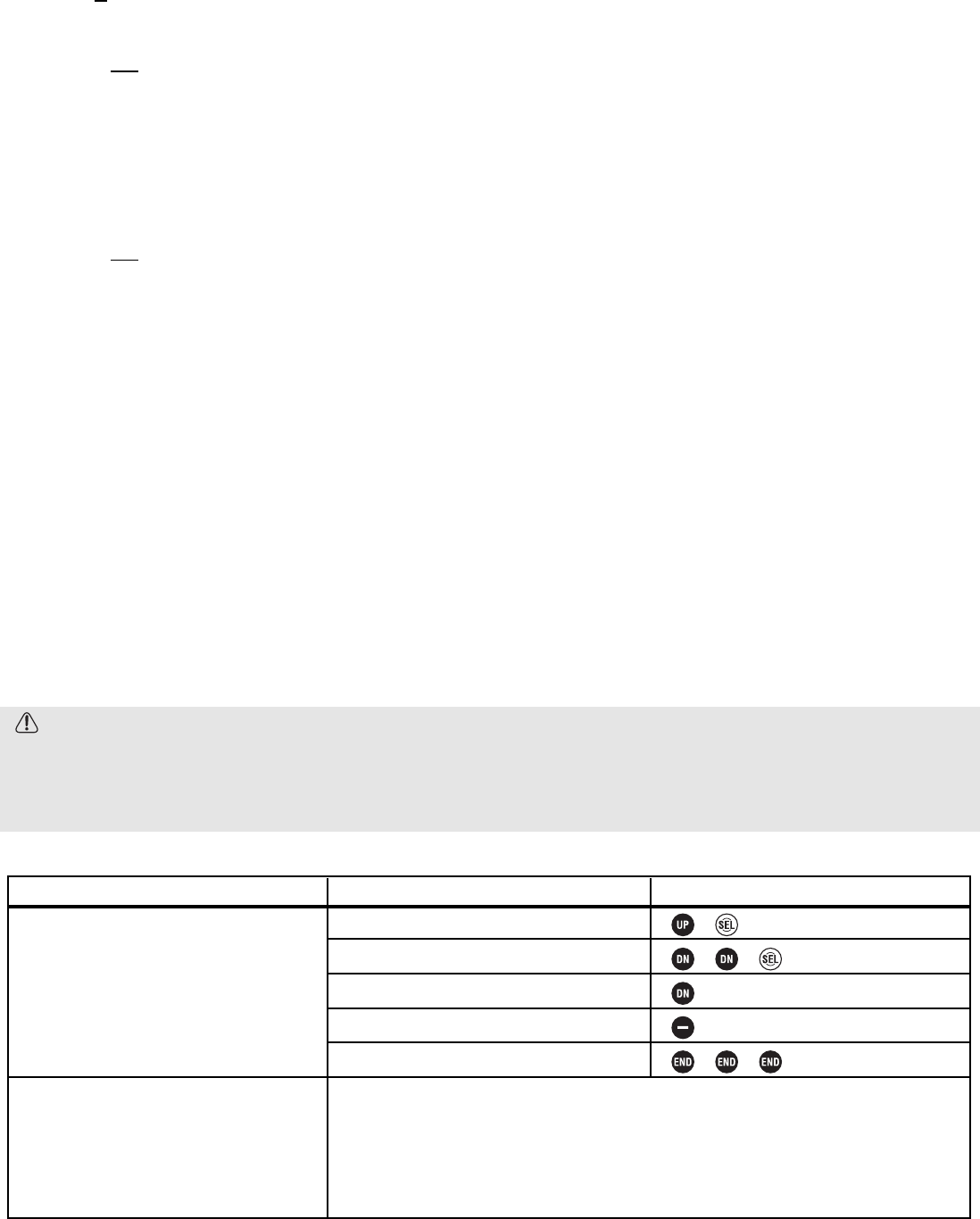INTERACTIONS:
•
EPA is a primary function. EPA’s should be set prior to doing any other programming and not adjusted (except for
servo replacement, etc.) once other programming has been set. If EPA is adjusted after features such as dual rates,
ATL, mixing, etc, the other functions must be readjusted based upon the new EPA.
•
EPA is not limiting or absolute. Other programming functions can override the end point set by EPA. Always double
check for binding after adjusting:
•
Sub trim (all channels)
•
Program mixing slave side (all channels)
•
Tilt mixing (steering, channel 3)
•
Idle up (throttle)
•
Throttle preset (throttle)
•
ATL trim (set ATL trim dial center prior to adjusting throttle channel EPA.) (LV3 only.)
•
EPA is not tied to any mixing. EPA adjusts each individual servo regardless of brake mixing, boat mode mixing, etc.
NOTE: When EPA is increased to maximum (120%) but more servo travel is needed, the servo’s motion can be
increased with programmable mixing, up to the servo’s physical limits. (See programmable mixes, pp 40-41.)
•
Interaction Example:
•
Original setup:
•
Steering servo linkage allows 30° of servo rotation to the left.
•
Steering EPA is adjusted to 90%, creating 27° of left travel.
•
Steering dual rate is adjusted to 50%, or 13.5° of travel.
•
Adjusting EPA to 120% results in 36° of left travel; dual rate now provides 18° of travel, not 13.5°.
•
Steering dual rate adjusts the servo’s total travel as if EPA was adjusted. ATL adjusts braking travel. Both can be
assigned to dials (see FUNC-DIAL, pp. 34-35).
DESIRED END RESULT:
•
All channels: Servo is not binding or chattering, trying to move the linkage farther than it is physically able.
•
All channels: Servo moves the attached pushrod just enough, creating the desired maximum servo movement.
•
All channels: Linkage does not stick, bind, or catch on anything on the vehicle.
•
Steering: Full right and full left turns result in the desired turning radius.
•
Channel 3: Function moves the desired distance when full up/down, left/right or pressed/unpressed button are applied.
CAUTIONS:
•
Servo binding drains receiver batteries very quickly and may result in a loss of control.
•
More is NOT always better! Start with the desired steering throws recommended for your vehicle.
•
Always check for binding and servo “chatter” prior to each use.
•
Always set dual rates, sub trims, and all other functions to their defaults prior to adjusting EPA.
19
GOAL:
Change end point for steering servo so
servo arm does not strike chassis in right
turns, while using the LV1 programming
menus. (If set to more complex menus,
scroll through menus with Up button until
CH-EPA displayed on screen.)
Where next?
STEPS:
Open and select menu 1.
Select CH-EPA.
Go to steering channel right side setting.
Set desired end point (example 98%).
Close.
INPUTS:
to 98%.
Set sub-trim (SUBTRIM): See p. 22.
Set exponential (ST-EXP, TH-EXP): See p. 20.
Change menu complexity to access additional features (LEVEL-SEL): See p. 12.
Set idle-up (IDLE-UP): See p. 27.
Set anti-lock braking (ABS): See p. 24.