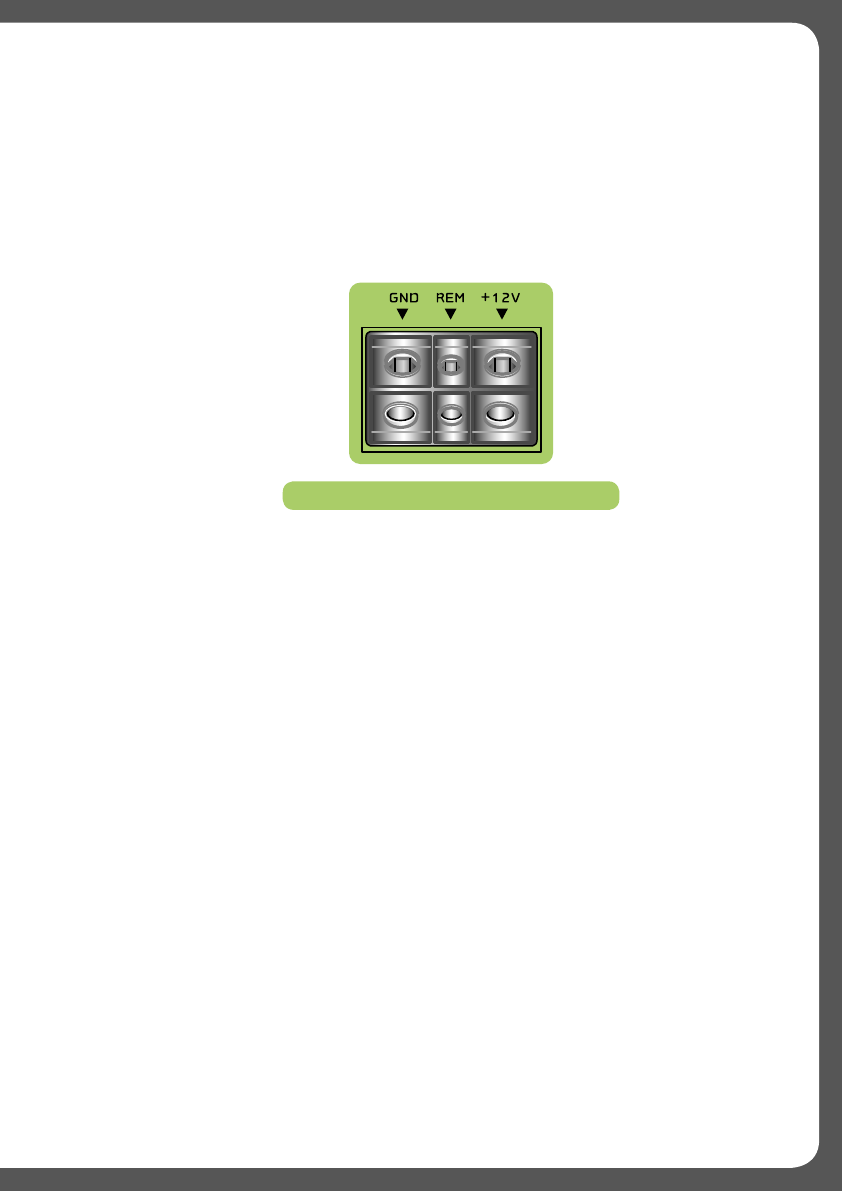13
CONNECTION
Note: Ensure the audio system is off during the installation of FUSION product. Once the
installation is complete FUSION recommends that you turn the volume of the source unit up
slowly so not to damage the speakers. Please recheck the complete installation prior to turning
the audio system on.
POWER
FUSION amplifiers should be wired directly to the vehicle battery using appropriately sized
cable. Start at the vehicle battery and run the power cable through to the amplifier. FUSION
recommends the use of grommets when passing the power cable through any metal wall. Avoid
sharp corners or sharp body parts that may easily cut through the insulation on the cable.
Avoid running the power cable over engine components or near heater cores. The use of an
inline fuse or circuit breaker is essential. This will prevent the risk of a potential fire caused by
a short circuit in your power cable. Connect the fuse holder or circuit breaker as close to the
battery positive terminal as possible. Use a fuse or circuit breaker of equal value as that found
on the chassis of your FUSION amplifier. You may now connect the cable to the battery, but
remember to leave the fuse out or circuit breaker off until all other cable connections are made.
GROUND
When grounding your FUSION Amplifier locate a metal area close to the amplifier that is a good
source of ground (preferably the floor pan). Once again, investigate the area you wish to use for
electrical wires, vacuum lines, and brake or fuel lines. Use either a wire brush or sandpaper to
eliminate unwanted paint. This will allow a better contact for your ground. Use the same gauge
cable for the ground as you did for the power. Secure the ground cable to the body using a bolt,
star washer and nut. Spread silicon over the screw and bare metal to prevent rust and possible
water leaks. Now it’s time to connect the power and ground cables to the amplifier. Cut both
cables to length. Loosen the +12V and the GND connections on the amplifier. Terminate the
ground first, and then the +12V. Make sure that you terminate them into the correct terminals.
Now tighten the screws down securely.
POWER TERMINAL BLOCK