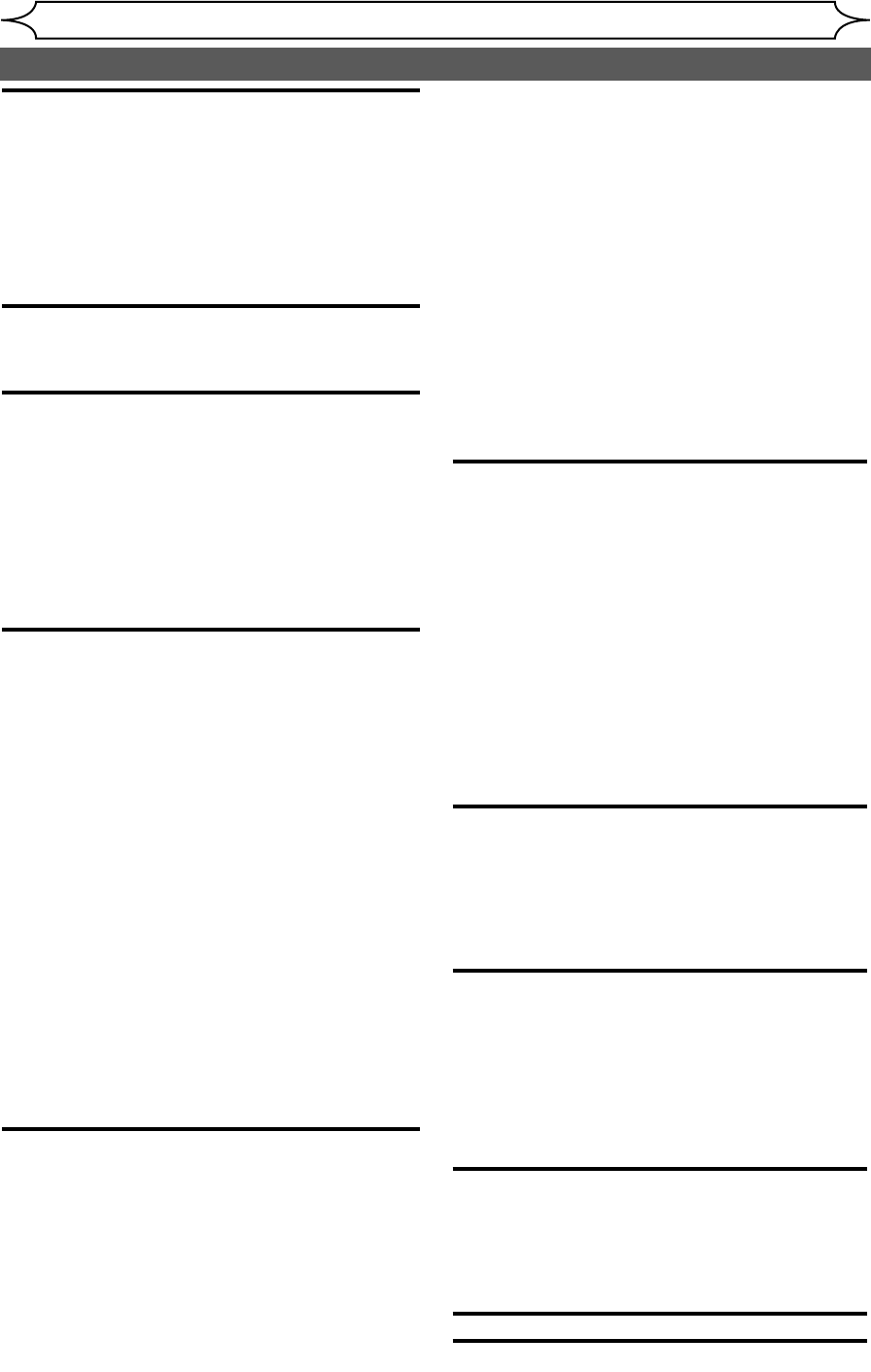6 EN
Table of contents
Before you start
Skipping
Rapid
Step
Slow . . . . . . . . . . . . 46
Zoom
Marker
Search
Title/Chapter
Track . . . . . . . . . . . . . . . . . . . . . . . . . . . .
Time
Repeat/Random/Program
Repeat . . . . . . . . . . . . . . . . . . . . . . . . .
Random . . . . . . . . . . . . . . . . . . . . . . . .
Program
Selecting the format of audio and video . . . . . . 51
Switching
Switching
Switching
Switching
Reducing
Editing . . . . . . . . . . . . . . . . . . . . . . . . . .
Information . . . . . . . . . . . . . . . . .
Guide . . . . . . . . . . . . . . . . . . . . . . . . 54
Editing
Editing
Editing
Deleting
Putting
Setting
Clearing
Hiding
Setting
Dividing a title . . . . . . . . . . . . . . . . . . . . . . . . . . . 61
Editing
Putting
Setting . . . . . . . . . . . . . 63
Erasing
Making . . . . . . . . . . . . . . . . . . . 65
Changing
Tour
Language
Display
Audio
Video
Settings
Settings
VCR
Playback
Playback
Recording and One-touch Timer Recording . .
Recording
One-touch
Search
Index . . . . . . . . . . . . . . . . . . . . . . . . . . . . 75
Time
Other
Others
Troubleshooting . . . . . . . . . . . . . . . . . . . . . . . . . . 77
RF
Glossary
Language
Frequently
Specifications . . . . . . . . . . . . . . . . . . . . . . . . . . . . 82
Español
Limited
Back Cover
Before 2
Precautions
Table of contents . . . . . . . . . . . . . . . . . . . . . . . . . . 6
Features. . . . . . . . . . . . . . . . . . . . . . . . . . . . . . . . . . 7
Symbols
Functional
Installing
Using
The
Setup
Display
Connections 14
Connection
Connection to a cable box or satellite box
Connection
Getting 17
Easy
Initial . . . . . . . . . . . . . . . . . . . . . . . . . . . . .
Channel
Getting
Adding/deleting
Selecting
Setting
Auto
Manual
Setting the Daylight Saving Time . . . . . . . . . . . . 24
Selecting
Recording 25
Information
Information
Recordable
Recording
Making discs playable in other DVD player
(Finalize/Make . . . . . . . . . . . .
Before
Replacing
Setting . . . . . . . . . . . . . . . . . . . 27
Basic
One-touch
Timer
Hints
Overwriting
Overwriting from the beginning of the title
Overwriting . . . . . . . . . . 33
Hints . . . . . . . . . . . . . . . . . . . . . . 34
Settings
Connection
Recording
Setting
Playing the discs in other DVD players .
Finalizing
Auto
Dubbing
Playing 41
Information . . . . . . . . . . . . . . . . . . . 41
Basic . . . . . . . . . . . . . . . . . . . . . . . . . . . 42
Playback
Playing
Playing
Playing
Pause
Special
Resume
Fast