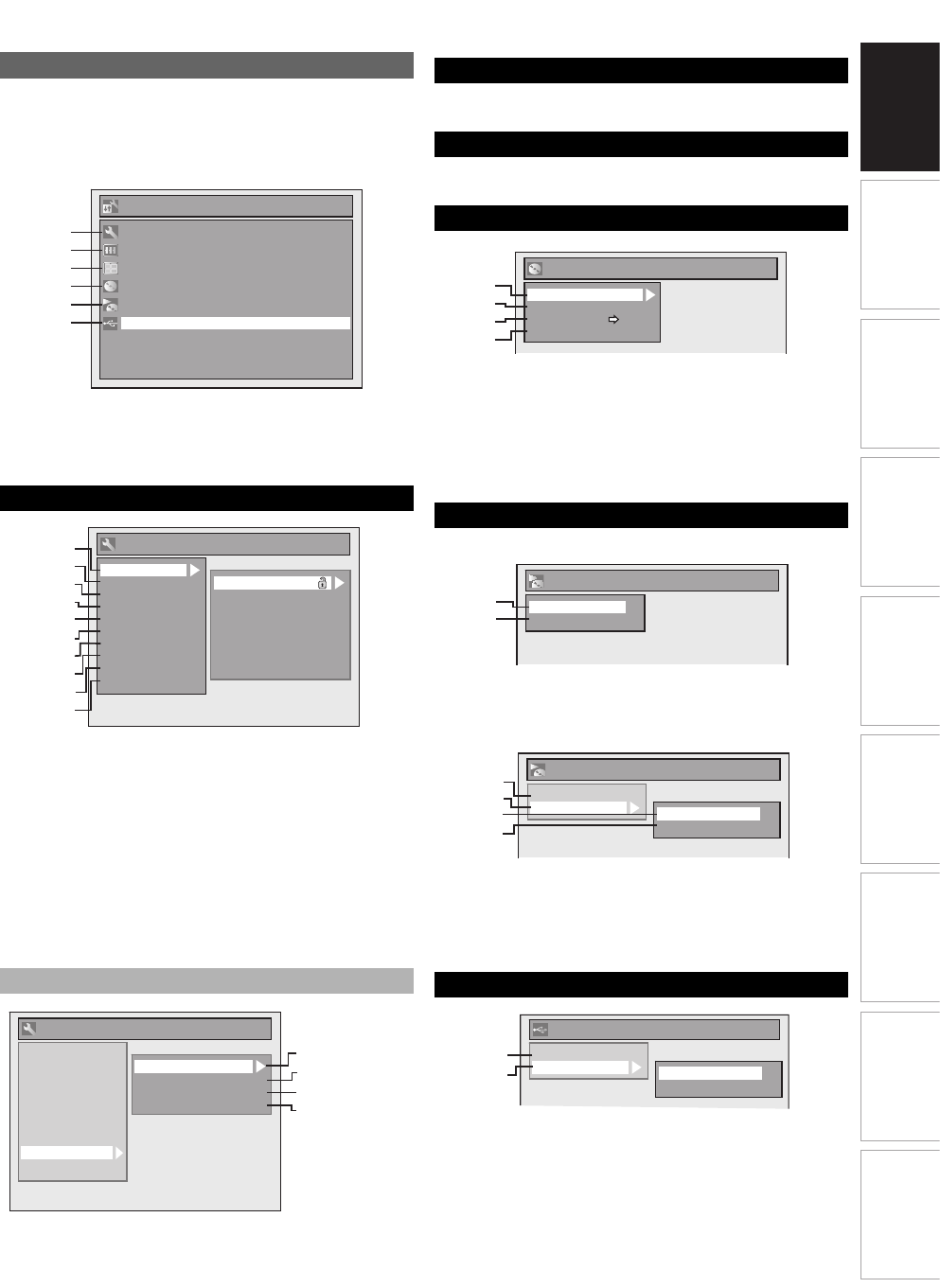Druk op [SETUP] om het hoofmenu te weergeven. Gebruik
dan
[▲/▼] om een menu te selecteren en [ENTER/OK] om
een sub-menu te kiezen.
Druk op [RETURN/BACK] om terug te gaan naar het vorige
scherm.
• E Wordt weergegeven wanneer een disc met CD-DA/MP3/
JPEG/KODAK Picture CD is geplaatst.
• F wordt weergegeven wanneer een USB-flash-geheugen
met MP3/JPEG is aangesloten.
1Terugspelen: [E Pagina 64]
2 Display: [E Pagina 66]
3 Video: [E Pagina 67]
4Opname: [E Paginas 30-31, 37-38]
5Klok: [E Pagina 68]
6Kanaal: [E Paginas 21-26]
7 DivX: [E Paginas 45, 68]
8 HDMI: [E Pagina 69]
9DVB Instellingen: [E Pagina 69]
10 Reset Alles: [E Pagina 70]
1Volwassenenslot: [E Pagina 25, 69]
2Leeftijdsslot: [E Pagina 69]
3Taal: [E Pagina 70]
4Over: [E Pagina 70]
Om een timeropname te programmeren. zie p.33
De titellijst oproepen. zie, p.54
1Formatteren (DVD-RW only): [Paginas 30-31]
2 Finaliseren: [Pagina 41]
3Disc Beschermen (VR mode DVD-RW disc
only):
[Pagina 41]
4Alle Playlists verwijderen (VR mode DVD-RW
disc only): [Pagina 58]
Audio CD
1Willekeurig Afspelen: [E Pagina 51]
2Programma Afspelen: [E Pagina 51]
CD-RW/-R met MP3 / JPEG / KODAK foto CD bestanden
3Muziek (MP3 files): [E Pagina 51]
4Foto’s (JPEG files): [E Paginas 51, 52]
5Diavoorstelling (JPEG / KODAK Picture CD
files):
[E Pagina 52]
1Muziek (MP3 files): [E Pagina 51]
2Foto’s (JPEG files): [E Paginas 51, 52]
Main Menu
A Algemene Instellingen
DVB Instellingen