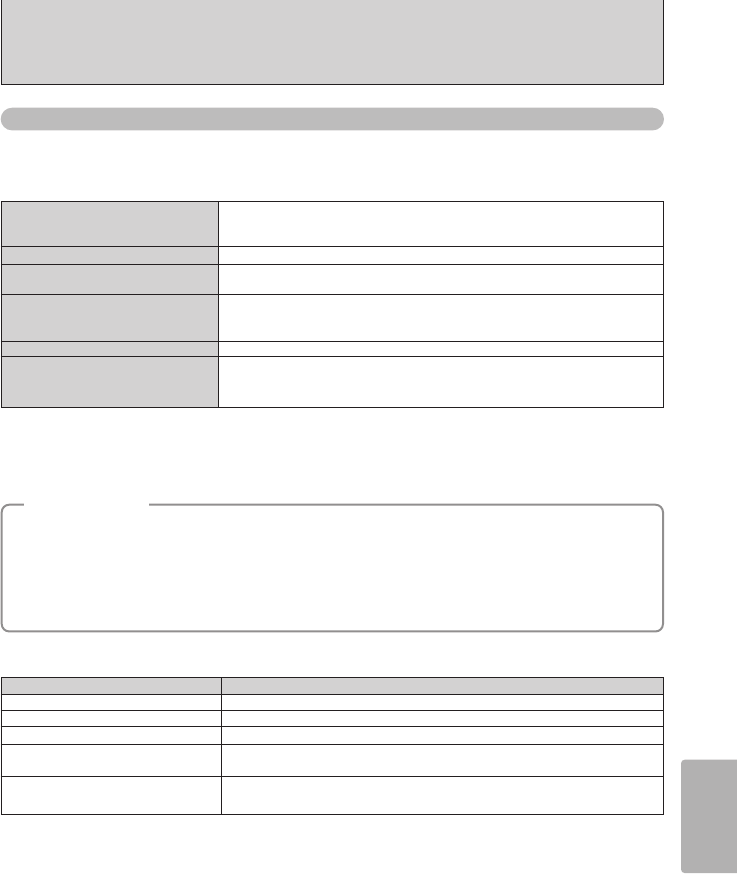83
5.4 INSTALLEREN OP EEN Mac OS X
Voordat u gaat installeren
■ Hardware en software vereisten
Om deze software te kunnen gebruiken moet u over de hieronder beschreven hardware en software beschik-
ken. Controleer eerst uw systeem voordat u de software gaat installeren.
Geschikte Mac Power Macintosh G3 *1, PowerBook G3 *1,
Power Macintosh G4, iMac, iBook,
Power Macintosh G4 Cube of PowerBook G4.
Besturingssysteem Mac OS X (compatibel met versie 10.04 – 10,2,4 *2)
RAM Minimaal 192 MB
Minimaal 256 MB wanneer RAW FILE CONVERTER LE wordt gebruikt.
Harde schijf Vrije ruimte op de harde schijf ten behoeve van de installatie: minimaal 110 MB.
Vrije ruimte op de harde schijf ten behoeve van het gebruik: minimaal 300 MB.
Minimaal 1 GB wanneer RAW FILE CONVERTER LE wordt gebruikt.
Monitor 800 x 600 pixels of beter, minstens 32.000 kleuren.
Internetaansluiting *4 ● Om de FinePixViewer Service of de e-mail functie te kunnen gebruiken heeft u
een internetverbinding en e-mail software nodig.
● Transmissiesnelheid: 56 kbps of beter aanbevolen.
*1 Modellen met een USB-poort als standaard.
*2 Met versie 10.0.4 kunt u geen AVI filmbeelden weergeven.
*3 Nodig om de FinePix Internet Service te kunnen gebruiken. Deze software kunt u ook installeren als u niet over een inter-
netaansluiting beschikt.
● Sluit de camera met het speciale USB-kabeltje (Mini-B) rechtstreeks op uw Macintosh aan. Wordt een verlengkabel
gebruikt of wordt de camera aangesloten via een USB-hub, dan is het mogelijk dat de software niet goed werkt.
● Zorg voor een goede verbinding door de USB-plug stevig helemaal in de connector te drukken. Bij een gebrekkige ver-
binding werkt de software mogelijk niet goed.
● De juiste werking van een losse USB-kaart kan niet worden gegarandeerd.
● Wordt op een Macintosh de RAW FILE CONVERTER LE gebruikt, dan moet u minstens 400 MB virtueel geheugen
toewijzen. Worden tegelijkertijd nog andere toepassingen gebruikt, dan moet u ook voor deze toepassingen extra
geheugenruimte toewijzen.
■ Niet ondersteunde functies in FinePixViewer voor Mac OS X
Functie Toelichting
Weergeven van AVI filmbeelden Niet ondersteund in versie 10.0.4.
Batch conversie Uitsluitend ondersteund voor stilstaande beelden
Data aanmaken voor het branden van CD’s.
Niet ondersteund.
On-line opwaarderen Informatie omtrent opwaarderingen kunnen worden verkregen met [Support] in
het internet menu.
On-line Help Online Help kan worden geraadpleegd door in de installatie map het bestand
“English.pdf” te openen.
■ Gebruik van de FinePix Internet Service
De procedure om u als gebruiker van de FinePix Internet Service te registreren en de upload methode ver-
schillen van die welke in Mac OS 8.6 tot 9.2.2 worden gebruikt.
◆ OPMERKING ◆
Installeren van
de software