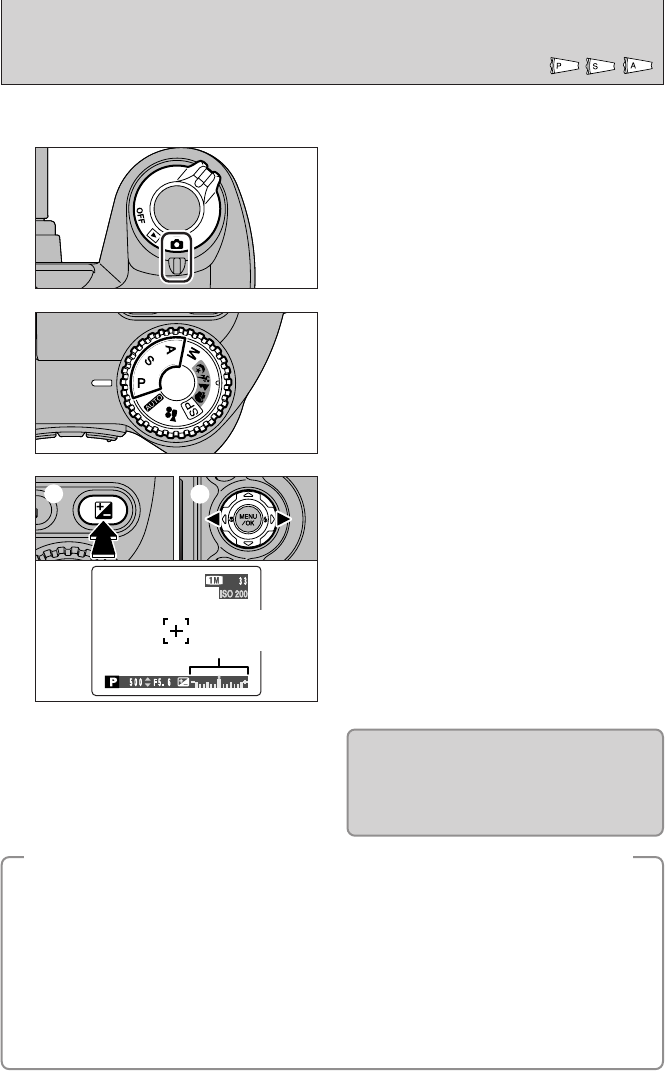◆ Onderwerpen waarbij compenseren van de belichting bijzonder effectief kan blijken ◆
50
Deze functie gebruikt u bij opnamen waarvoor u niet de optimale helderheid (belichting) kunt instellen, bij-
voorbeeld wanneer het onderwerp veel helderder of donkerder is dan de achtergrond.
Stand Stilstaande beelden fotograferen
D BELICHTINGSCOMPENSATIE
Zet de cameraschakelaar in de stand "q"
(Fotograferen).
Zet de functieknop in de stand "P", "S" of "A".
Houd de belichtingscompensatieknop
D
(1) inge-
drukt en druk (2) op de knoppen "
d" of "c" om de
compensatiewaarde in te stellen. Tijdens het instel-
len van de belichtingscompensatie kleurt het func-
tiepictogram dat de richting ("–" of "+") van de com-
pensatie aangeeft geel en kleurt daarna blauw als
de instelling voltooid is.
• Compensatiebereik:
– 2 EV tot + 2 EV in 13 stappen van 1/3 EV.
! Belichtingscompensatie is niet mogelijk bij de functies
"AUTO", "SP" of "M".
! In de volgende gevallen wordt de belichtingscompensatie
uitgeschakeld:
Wanneer de camera wordt ingesteld op "
d
" (Invulflitsen) of
op "
b
" (Onderdrukken van rode ogen) en de gefotogra-
feerde scène donker is.
Deze instelling blijft behouden wanneer een
andere functie wordt ingesteld of wanneer de
camera wordt uitgeschakeld (het functiepicto-
gram "
D
" is zichtbaar). Stel als compensatie-
waarde de waarde "0" (nul) in, tenzij de belich-
ting gecompenseerd moet worden.
1
2
3
Om de helderheid van het beeld optimaal in te stellen, corrigeert u de belichting aan de hand van de hel-
derheid of de donkerte van het gefotografeerde beeld.
•Het onderwerp is te helder.
Probeer het beeld in negatieve (–) zin te corrigeren. De
opname wordt nu zo gemaakt dat het hele beeld donker-
der wordt.
•Het onderwerp is te donker.
Probeer het beeld in positieve (+) zin te corrigeren. De
opname wordt nu zo gemaakt dat het hele beeld helder-
der wordt.
■ Enkele voorbeelden
• Portretopnamen in tegenlicht: +0,6 EV – + 1,5 EV.
• Zeer heldere scènes (bijvoorbeeld sneeuwvlakten) en sterk reflecterende onderwerpen: + 0,9 EV.
• Opnamen waarin luchten overheersen: + 0,9 EV.
• Onderwerpen in spotlicht, met name tegen een donkere achtergrond: – 0,6 EV.
• Scènes met gering reflectievermogen, bijvoorbeeld bij opnamen van sparrenbomen of donker gebladerte: – 0,6 EV.
1
2