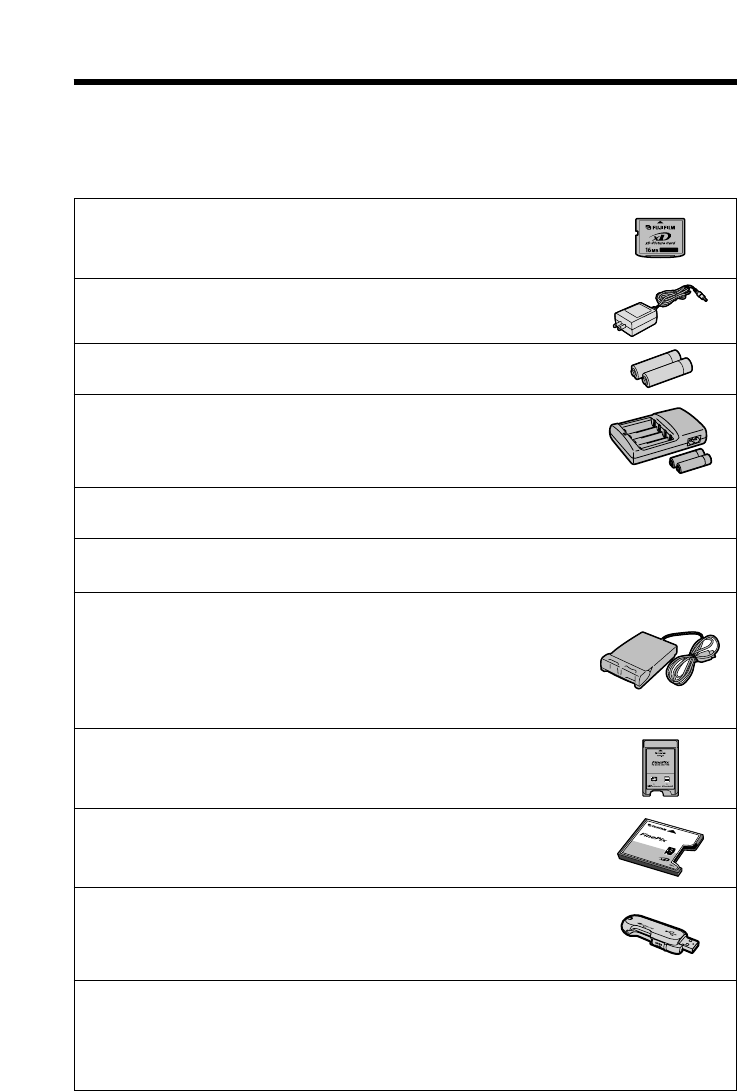106
Accessories Guide
eAccessories (sold separately) can make taking pictures with the FinePix S20 Pro even easier. For
information on how to attach and use accessories, refer to the instructions provided with the
accessory used.
Visit the FUJIFILM web site for the latest information on camera accessories.
http://home.fujifilm.com/products/digital/index.html
h xD-Picture Card
These are separately available xD-Picture Cards.
Use the following xD-Picture Card:
DPC-16 (16 MB)/DPC-32 (32 MB)/DPC-64 (64 MB)/DPC-128 (128 MB)/
DPC-256 (256 MB)/DPC-512 (512 MB)
h AC Power Adapter AC-5VH/AC-5VHS
Use the AC-5VH/AC-5VHS when you want to take pictures or play back images for
long periods or when the FinePix S20 Pro is connected to a personal computer.
✽ The shape of the AC power adapter, the plug and socket outlet depend on the country.
h Fujifilm Rechargeable Battery 2HR-3UF
The 2HR-3UF includes 2 pieces of high-capacity AA-size Nickel-Metal Hydride (Ni-
MH) batteries.
h Fujifilm Battery Charger with Battery BK-NH/BK-NH2
(With Euro type or UK type plug)
The BK-NH/BK-NH2 includes the quick battery charger BCH-NH/BCH-NH2 and 2 Ni-
MH batteries.
The BCH-NH/BCH-NH2 can charge 2 Ni-MH batteries in approximately 120 minutes.
Up to 4 Ni-MH batteries can be charged simultaneously.
h Soft Case SC-FX602
This is a special case made of polyester that protects the camera against soil, dust
and minor impacts when it is being carried.
h Wide Conversion Lens WL-FX9/WL-FX9B
h Teleconversion lens TL-FX9/TL-FX9B
See P.87 for details.
h Image Memory Card Reader DPC-R1
The DPC-R1 provides a quick and easy way to transfer images back and forth
between your PC and an image memory card (xD-Picture Card and SmartMedia).
The DPC-R1 uses the USB interface for high-speed file transfer.
h Compatible with Windows 98/98 SE, Windows Me, Windows 2000 Professional,
Windows XP or iMac, Mac OS 8.6 to 9.2.2, Mac OS X (10.1.2 to 10.2.2) and
models that support USB as standard.
h Compatible with xD-Picture Card of 16 MB to 512 MB, and SmartMedia of 3.3 V, 4
MB to 128 MB.
h PC Card Adapter DPC-AD
The PC Card Adapter allows the xD-Picture Card and SmartMedia to be used as a
PC Card Standard ATA-compliant (PCMCIA 2.1) PC card (Type
II).
h Compatible with xD-Picture Card of 16 MB to 512 MB, and SmartMedia of 3.3 V, 2
MB to 128 MB.
h CompactFlash™ Card Adapter DPC-CF
Loading an xD-Picture Card into this adapter allows you to use the card as a
CompactFlash card (Type
I).
h Windows 95/98/98 SE/Me/2000 Professional/XP
h Mac OS 8.6 to 9.2/X (10.1.2 to 10.1.5)
h xD-Picture Card™ USB Drive DPC-UD1
This is a compact card reader for xD-Picture Cards. Simply plug the drive into the
USB port to read and write data to an xD-Picture Card. (No driver installation is
required except on Windows 98/98 SE.)
h Windows 98/98 SE/Me/2000 Professional/XP
h Mac OS 9.0 to 9.2/X (10.0.4 to 10.2.6)
h Hyper-Utility Software HS-V2 Ver.2.0 (IEEE 1394 Interface)
h This software allows you to convert CCD-RAW files shot on the FinePix S20 Pro to 16-bit TIFF files by
specifying the conversion settings (tone curve, white balance, sharpness and color) and the output image size.
h This software also makes it possible for you to connect the camera to a computer via an IEEE 1394
interface and download the images shot on the camera directly to the computer without first storing them on
a media. You can also use this software to control the camera and take pictures from your computer.
h This software allows images shot on the Digital Camera FinePix S20 Pro to be used on a computer.