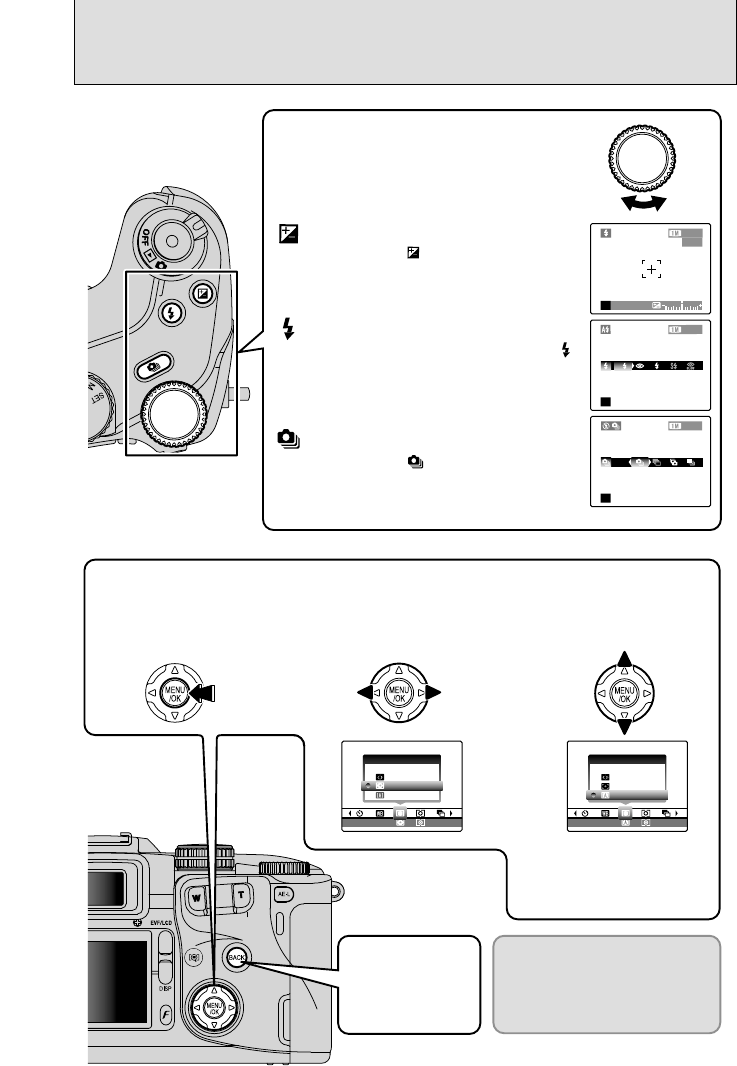Up, down, left and right are indicated
by black triangles in the Owner’s
Manual. Up or down is shown as
“a” or “b”, and left or right is shown
as “d” or “c”.
: Exposure compensation
Hold down the “ ” button and turn the
Command dial to select the setting.
: Flash
Release the pop-up flash, hold down the “ ”
button and turn the Command dial to select
the setting.
: Continuous shooting
Hold down the “ ” button and turn the
Command dial to select the setting.
0Command dial
In Photography mode, turn the Command dial to
select program shift and specify settings such as
the shutter speed and aperture.
0Using the menus
2Select a menu option.
Press the left or right arrow on
the 4-direction button.
3Select a setting.
Press the up or down arrow
on the 4-direction button.
1Display the menu.
Press the “MENU/OK” button.
4Confirm the setting.
Press the “MENU/OK”
button.
0BACK button
Press this button
when you want to
cancel a procedure
mid-way.