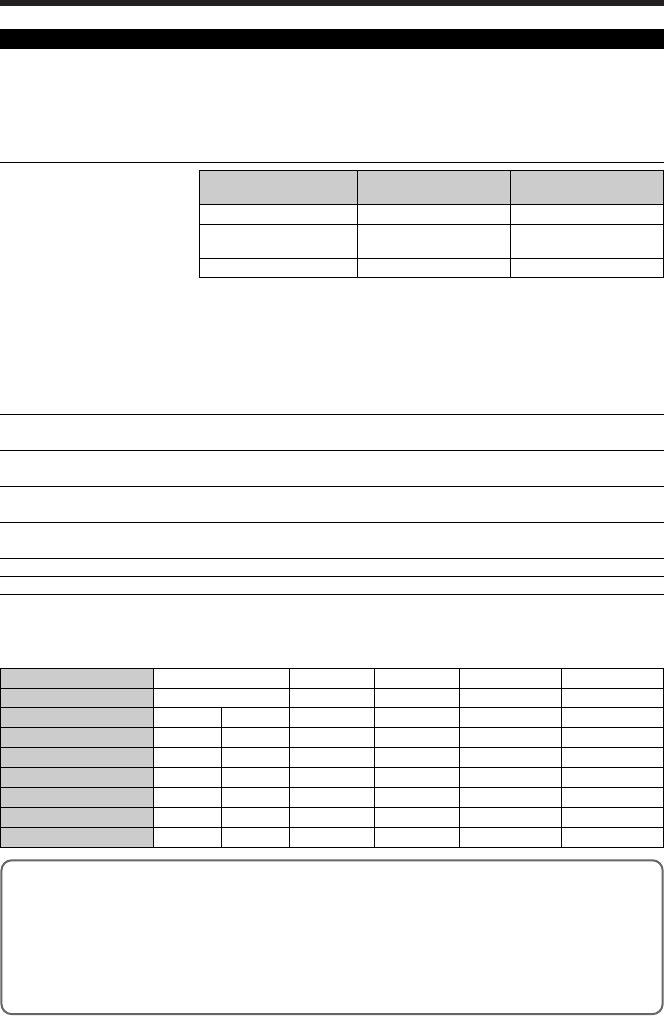85
Power Supply and Others
Power supply
Use one of the following:
i 2×AA-size alkaline batteries
i Rechargeable Battery NH-10 (sold separately)
i 2×AA-size Ni-MH (Nickel-Metal Hydride) batteries (sold separately)
i AC-3VW (PictureCradle CP-FXA10, sold separately)
i AC Power Adapter AC-3V (sold separately)
Guide to the number of
available frames for battery
operation
Conditions for use
Temperature: 0°C to +40°C (+32°F to +104°F); 80% humidity or less (no
condensation)
Camera dimensions (W/H/D)
104.1 mm × 61.5 mm × 31.3 mm/4.1 in. × 2.4 in. × 1.2 in.
(not including accessories and attachments)
Camera mass
(weight) Approx. 145 g/5.1 oz.
(not including accessories, batteries and xD-Picture Card)
Weight for photography
Approx. 193 g/6.8 oz.
(including batteries and xD-Picture Card)
Accessories
See P.7
Optional Accessories
See P.73
The number of available frames for battery operation given here is a guide to the
number of consecutive shots that can be taken under FUJIFILM test conditions.
i Batteries used: alkaline batteries bundled with the camera
fully charged Ni-MH batteries or the NH-10 Rechargeable Battery
i Shooting conditions: Measured at normal temperature with 50% flash use
i Note: Because the number of available frames that can be taken varies depending on
the capacities of alkaline batteries and the amount of charge in Ni-MH batteries
or NH-10 Rechargeable Battery, the figures given here for the number of frames
that can be taken using batteries are not guaranteed. At low temperatures, fewer
pictures can be taken when the camera is running on batteries.
Alkaline batteries Approx. 140 frames Approx. 220 frames
Rechargeable Battery
NH-10
Approx. 180 frames Approx. 240 frames
Ni-MH batteries 2300 mAh Approx. 220 frames Approx. 300 frames
Battery Type With LCD monitor ON With LCD monitor OFF
✽ These specifications are subject to change without notice. FUJIFILM shall not be held liable for
damages resulting from errors in this Owner’s Manual.
✽ The LCD monitor on your digital camera is manufactured using advanced high-precision technology.
Even so, small bright points and anomalous colors (particularly around text) may appear on the
monitor. These are normal display characteristics and do not indicate a fault with the monitor. This
phenomenon will not appear on the recorded image.
✽ The operation error may be caused in a digital camera by the strong radio interference (i. e. electric
fields, static electricity, line noise, etc.).
✽ Due to the nature of the lens, the edges of images may appear distorted. This is normal.
■ Standard number of available frames/recording time per xD-Picture Card
The number of available
frames
, recording time or file size varies slightly depending on the subjects photographed. Note also
that the divergence between standard number of available
frames
and the actual number of available
frames
is greater for
xD-Picture Cards with higher capacities.
Quality Setting
DPC-16 (16 MB)
DPC-32 (32 MB)
DPC-64 (64 MB)
DPC-128 (128 MB)
DPC-256 (256 MB)
Image Data Size
Number of recorded pixels
4
4M
8
16
33
66
134
FINE 1.9 MB
NORMAL 960 KB
2272× 1704
2
2M
25
50
101
204
409
620 KB
1600 × 1200
1
1M
33
68
137
275
550
460 KB
1280 × 960
Movie
$
Approx. 98 sec.
Approx. 199 sec.
Approx. 6.6 min.
Approx. 13.3 min.
Approx. 26.7 min.
–
320 × 240
Movie
#
Approx. 5.6 min.
Approx. 11.3 min.
Approx. 22.7 min.
Approx. 45.5 min.
Approx. 91.2 min.
DPC-512 (512 MB)
268
16
32
66
132
266
532 818 1101
Approx. 53.5 min.
Approx. 182.5 min.
–
160 × 120