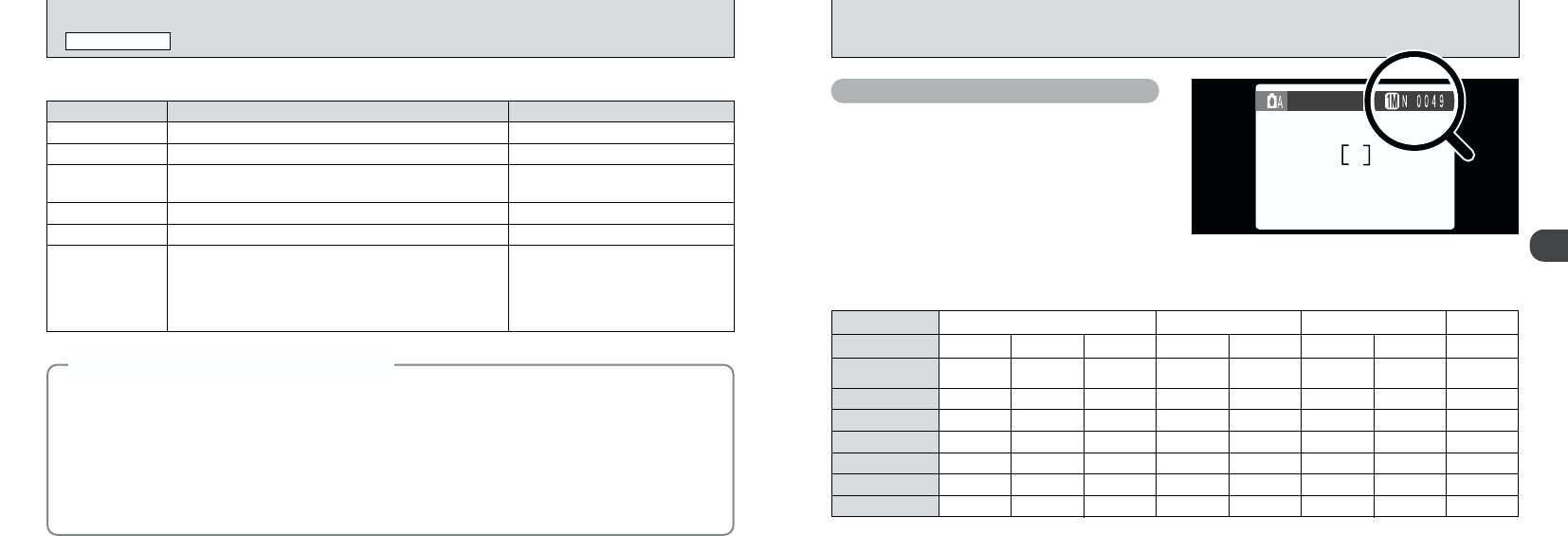2
2928
Number of Available Shots
■ Standard number of shots per SmartMedia
Because the amount of data recorded varies depending on the subject, the number of available shots may not
decrease when recording ends, or may decrease by 2 frames. Also, the discrepancy between the actual number of
shots and the standard number of shots tends to be larger when there is more space remaining on the SmartMedia.
The number of available shots appears on the
LCD monitor.
●
!
See P.102 for information on changing the File Size
and Quality settings.
●
!
The factory default settings at shipment are J
(File Size) and N (Quality: NORMAL).
✽ The number of available shots are shown for formatted SmartMedia.
Quality Mode
Image Data Size
MG-4S (4MB)
MG-8S (8MB)
MG-16S/SW (16MB)
MG-32S/SW (32MB)
6
12
25
50
12
25
49
99
30
61
122
247
Approx.
1700KB
Approx.
810KB
Approx.
620KB
Approx.
320KB
Approx.
125KB
FINE NORMAL
MG-64S/SW (64MB)
MG-128SW (128MB)
36
74
18
8
4
2
77
156
38
19
9
4
101
204
198
398
497
997
File Size
G
2400 × 1800
K
640 × 480
FINE NORMAL NORMAL
11
23
46
94
4
10
20
41
9
19
39
79
Approx.
330KB
Approx.
770KB
Approx.
390KB
189
379
82
166
159
319
H
1600 × 1200
J
1280 × 960
BASIC FINE NORMAL
TAKING PICTURES (AUTO MODE)
STILL IMAGE MODE
■ Viewfinder Lamp Display
h Very shiny subjects such as a mirror or car body.
h Subjects photographed through glass.
h Subjects that do not reflect well, such as hair or fur.
h Subjects with no substance, such as smoke or flames.
h When the subject is dark.
h When there is very little contrast between the subject
and the background (such as white walls or subjects
dressed in the same color as the background).
◆
Subjects Not Suitable for Autofocus
◆
Display Status
Lit green Ready to shoot.
Blinking green
AF/AE in progress, camera shake warning or AF warning.
Blinking green and
orange alternately
Recording to SmartMedia.
Lit orange Recording to SmartMedia.
Blinking orange Flash charging. PC communication in progress.
Blinking red
●
SmartMedia warning.
No SmartMedia loaded, SmartMedia not formatted,
incorrect format, write-protect sticker used, SmartMedia
full, SmartMedia error.
●
Lens operation error.
All camera operations are possible.
All camera operations are possible.
Only zooming and picture taking are
possible.
No camera operations are possible.
No camera operations are possible.
No camera operations are possible.
Camera Operation
h Subjects moving at high speed.
h When something other than your subject is close to the
AF frame, has contrasting areas of light and dark and
is either closer or further away than your subject (as
when you photograph someone against a background
with strongly contrasting elements)
For subjects of this type, use AF/AE lock (
➡P.30).
Though the FinePix50i uses an accurate autofocus mechanism, it may have difficulty focusing or not be able to
focus at all for the types of subject and situation listed below. In such cases, the image may be out of focus.