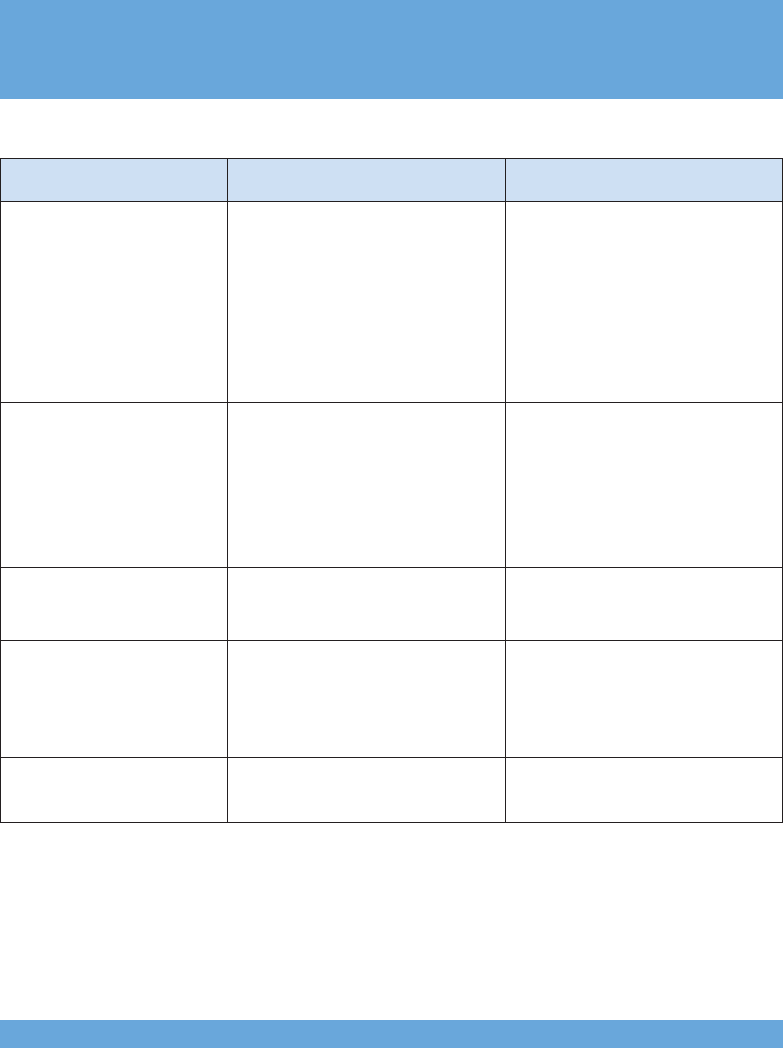121
STORINGEN OPHEFFEN
Probleem Oorzaak Remedie
Bij het fotograferen kan de
flitser niet worden gebruikt.
• Functieschakelaar en functieknop
staan in een verkeerde stand.
• Zet functieschakelaar en functie-
knop in de juiste stand.
De flitser wordt niet geladen. • Geen compatibel SmartMedia™-
kaartje in de camera gezet.
• Zet een nieuw SmartMedia™-
kaartje in de camera, wis een
opname of hef de wisbeveiliging op.
• Batterij uitgeput. • Zet een nieuwe batterij in de
camera.
Het weergegeven beeld is
wazig.
• De lens is vuil. • Maak de lens schoon.
• Het gefotografeerde onderwerp was
te donker.
• Maak uw opname vanaf ongeveer
2 m afstand.
• De flitser staat in de stand Flitser uit
(de flitskop is gesloten).
• Klap de flitser op. Bij sommige
functies kan de flitser niet worden
gebruikt (zie blz. 42). Kies een
functie waarbij de flitser wel kan
worden gebruikt.
• Ontspanknop ingedrukt terwijl de
flitser bezig was zich op te laden.
• Wacht tot de flitser zich heeft
opgeladen voordat u de
ontspanknop indrukt.
• De camera staat in de stand
Flitser uit.
• Zet de camera in de stand Auto-
flitsen, Onderdrukken van rode
ogen of op Invulflitsen.
• U hield uw vinger voor de lens. • Houd de camera op de juiste wijze
vast.
Het weergegeven beeld is te
donker, ook van geflitste
opnamen.
• Het onderwerp is te ver weg. • Ga dichter op het onderwerp toe.
• De lens is naar tele gezoomd terwijl
de camera is ingesteld op Macro.
• Schakel de Macro-functie uit.
Er zitten stippen in het beeld. De opname werd gemaakt met een
sluitertijd langer dan 1/4 s.
Dit is een karakteristieke eigenschap
van CCD's en wijst niet op een fout
van de camera.