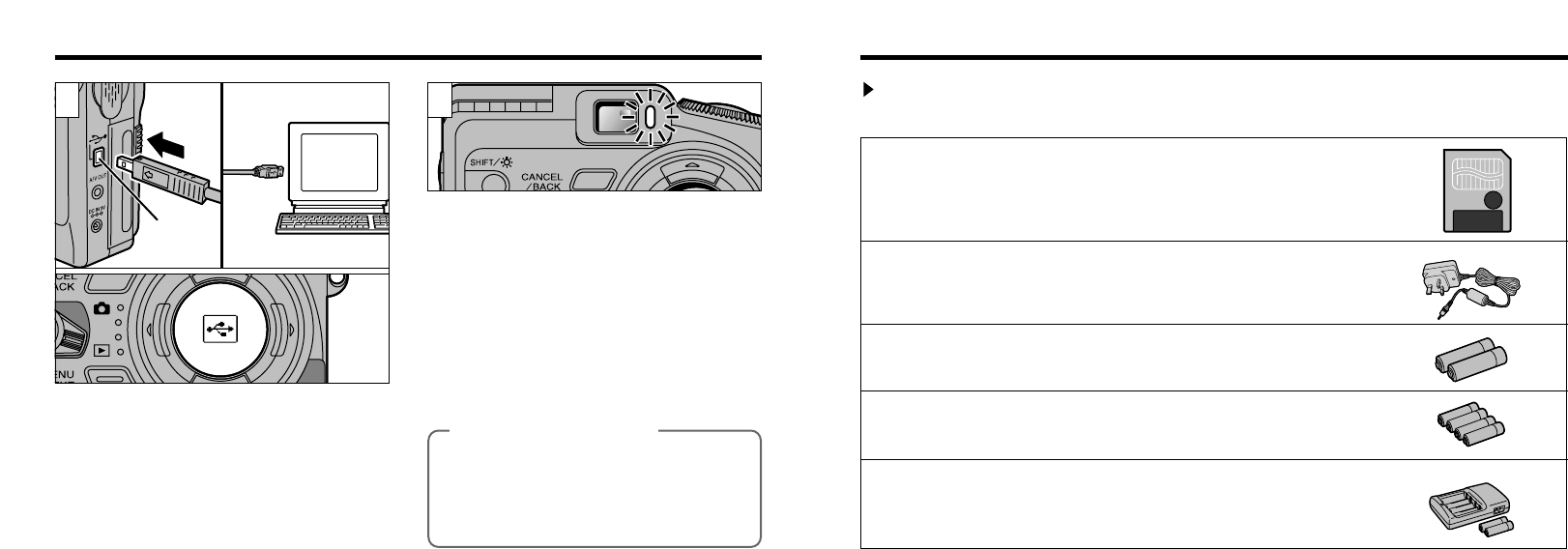103
The optional accessories (sold separately) can make taking pictures with the FinePix4700 ZOOM even
easier. For information on how to attach and use the accessories, refer to the instructions provided with the
accessory used.
Optional Accessories Guide
2
102
➀
Plug the small pin on the special cable into the
Digital (USB) socket on the camera, and
➁
plug
the other end of the cable into the USB port on the
PC. When you switch the PC on, “t” appears on
the LCD panel.
●
!
Use only the special cable provided.
●
!
Refer to the Instructions provided with the USB Interface
Set for information on installing the software.
●
!
Depending on the hardware and software settings,
your PC may be unable to recognize the
SmartMedia after it has been replaced. If this occurs,
switch the camera off and then on again.
When the viewfinder lamp is orange, data
access is in progress (data is being downloaded
from the SmartMedia). Never open the slot cover
or disconnect the cable during data access as
this could prevent data being transferred
correctly or cause the camera to malfunction.
3
●
➀
●
➁
◆Changing SmartMedia◆
● Windows: Check that data access is not in
progress and then change the SmartMedia.
● Macintosh: Drag the removable disk icon
from the desktop and drop it in the Trash.
When “REMOVE OK” appears on the LCD
panel, change the SmartMedia.
Using the USB Cables and the Software lncluded
DIGITAL(USB)
Socket
●
SmartMedia
TM
These are SmartMedia cards sold separately. Use the 5 types listed below.
●
MG-4S : 4MB, 3.3V
●
MG-8S : 8MB, 3.3V
●
MG-16S : 16MB, 3.3V
●
MG-32S : 32MB, 3.3V
●
MG-64S : 64MB, 3.3V
✽ Some 3.3V SmartMedia are labelled as “3V” or “ID” cards.
●
AC Power Adapter AC-3V
Use the AC-3V when taking pictures for a long period of time or when the
FinePix4700 is connected to a personal computer.
✽ The Shapes of the AC power adapter, the plug and socket outlet depend on the country.
●
Fujifilm Rechargeable Battery 2HR-3UF
The 2HR-3UF includes 2 pieces of high-capacity AA-size Nickel Metal Hydride
batteries.
●
Fujifilm Rechargeable Battery 4KR-3UF
The 4KR-3UF includes 4 pieces of high-capacity AA-size Ni-Cd batteries.
●
Fujifilm Battery charger with Battery BK-NH (AC 220V only)
The BK-NH includes the quick battery charger BCH-NH and 2 Ni-MH batteries.
The BCH-NH can charge 2 Ni-MH batteries in approximately 110 minutes.
Up to 4 Ni-MH or Ni-Cd batteries can be charged simultaneously.