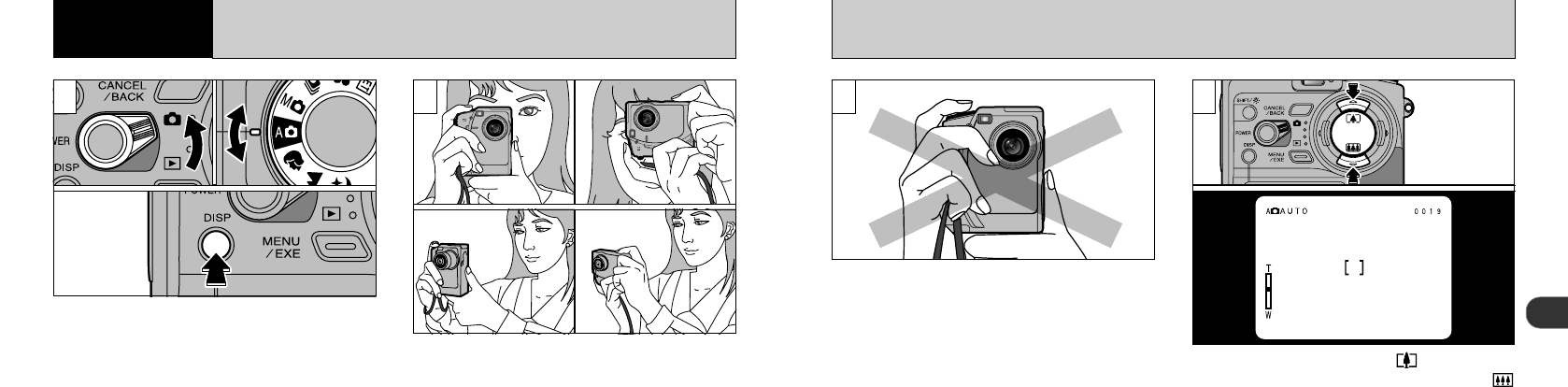2
2524
TAKING PICTURES (AUTO MODE)
2
Basic
Photography
1
➀
Set the Mode switch to “ 0 ”
➁
Set the
Photography Mode dial to “3”.
To take pictures using the LCD monitor, press
the “DISP” button to switch the LCD monitor on.
●
!
If the date/time display on the LCD monitor is
flashing, set the date and time (➡P.22).
●
!
You can photograph subjects at distances of 80 cm
(2.6 ft.) to infinity. For subjects closer than 80 cm,
use Macro photography (➡P.63).
●
!
Check that the lens is clean. If it is dirty, clean the
lens as described on P.106.
●
!
The image will be blurred if the camera moves when
you take the picture (camera shake).
●
!
When you are shooting in low-light conditions, use
the flash (➡ P.59) or a tripod to prevent blurred
images due to camera shake.
Be careful to ensure that the lens, microphone
and flash control sensor are not obscured by
your hands or the camera strap.
●
!
The camera may not be able to take successful
pictures if your fingers or the strap are in the way.
3
To zoom in on your subject ( TELE), press
“a” on the 4-direction button. To zoom out (
WIDE), press “b ”.
●
!
The lens on the FinePix4700 ZOOM is a 3✕ zoom
lens with a focal range equivalent to 36-108mm on a
35mm camera.
When you switch the camera on, the focal length is
equivalant to 55mm.
44
●
➀
●
➁
Loop the strap over your wrist, brace your
elbows firmly against your body and hold the
camera with both hands.
2