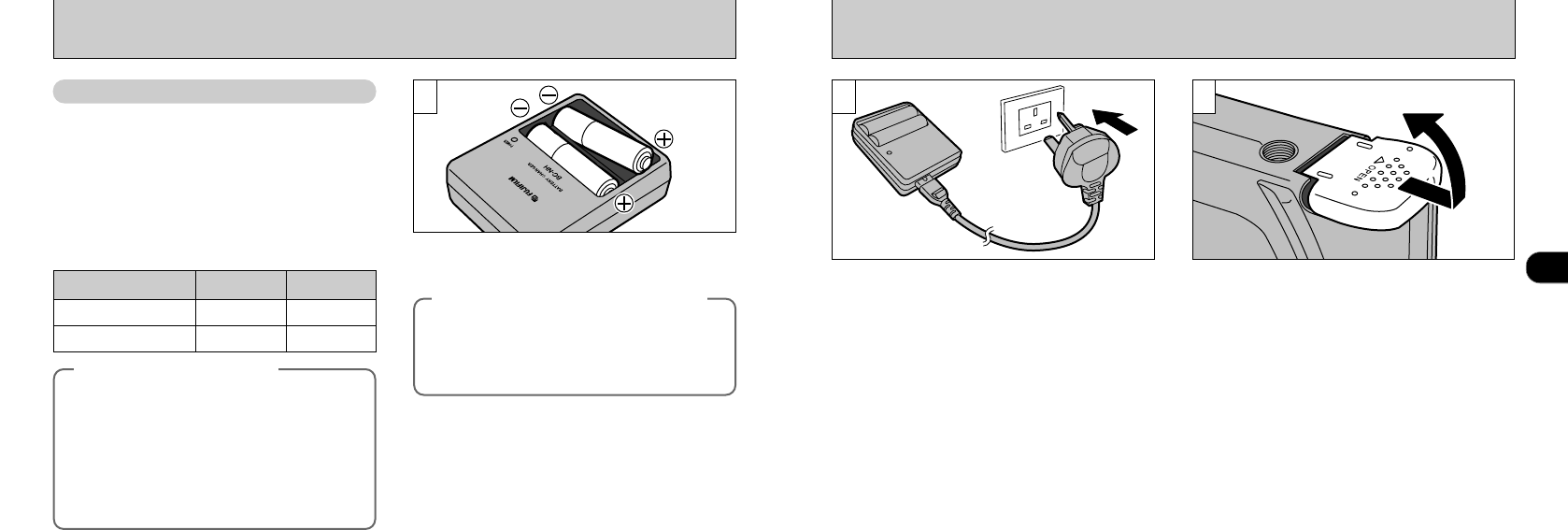1
17
●
!
Ni-MH batteries are not fully charged at shipment and
must be charged before being used.
●
!
Fully discharged Ni-MH batteries take approximately 12
hours (1450 mAh) or 13 hours (1600 mAh) to recharge.
KR-3UF Ni-Cd batteries take approximately 8 hours to
recharge.
●
!
The power lamp remains lit even after charging is
completed.
●
!
Shorter charging times can be achieved using the Ni-
MH/Battery Charger BCH-NH (➡P.103).
●
!
Do not apply excessive force to the battery cover.
●
!
Always switch the camera off when replacing the
batteries. If the camera is left switched on, the
camera settings may revert to the factory default
settings.
●
!
If the AC power adapter has been connected or the
batteries have been installed for about half a day or
longer, the camera settings will be retained for about
half a day after the AC power adapter has been
disconnected and the batteries have been removed.
Check the date setting after you replace the
batteries.
Plug the charger into a power outlet to begin
charging. Battery charging will be completed in
about 13 hours, but the power lamp remains lit.
Unplug the battery charger from the power outlet
when it is not in use.
Slide the “battery cover” in the direction of the
arrow and open the cover.
2 3
16
1
The FinePix4700 ZOOM takes 2 nickel-metal
hydride (Ni-MH)or Ni-Cd batteries. The two
batteries used should both be of the same type.
◆Number of available shots (with fully charged batteries)
The table below provides a guide to the number of shots
that can be taken at normal temperature with 50% flash
use. Note that these figures may vary depending on the
camera’s ambient temperature and the level of battery
charge.
◆Notes on the Batteries◆
Battery Type
LCD monitor
on
LCD monitor
off
Ni-MH battery HR-3UF Approx. 80 Approx. 230
Ni-Cd battery
KR-3UF Approx. 50 Approx. 140
SELECTING THE POWER SUPPLY
●
!
Use only the designated batteries. Batteries other than
AA-size Ni-MH or Ni-Cd batteries cannot be recharged
in the BC-NH.
●
!
Attempting to charge batteries other than those specified
for use with the charger (such as manganese, alkaline or
lithium batteries) can cause the batteries to burst or leak.
This could result in a fire or injury and consequent
damage to the surroundings.
Load the rechargeable batteries into the battery
charger as indicated on the label.
● AA-size Ni-MH batteries
Fujifilm HR-3UF : 2 (supplied with the camera
or sold separately)
● AA-size Ni-Cd batteries
Fujifilm KR-3UF: 4 (sold separately)
◆ Batteries that Can Be Charged◆
Using Batteries
● It is also possible to take some shots using
alkaline batteries if you use the viewfinder
(➡P.24). However, due to the nature of
alkaline batteries, they can only be used for
extremely short periods and they may not
work at all in cold conditions.
● Lithium or manganese batteries should not be
used at all as they emit heat and can damage
the camera.
● Do not use old and new batteries together.