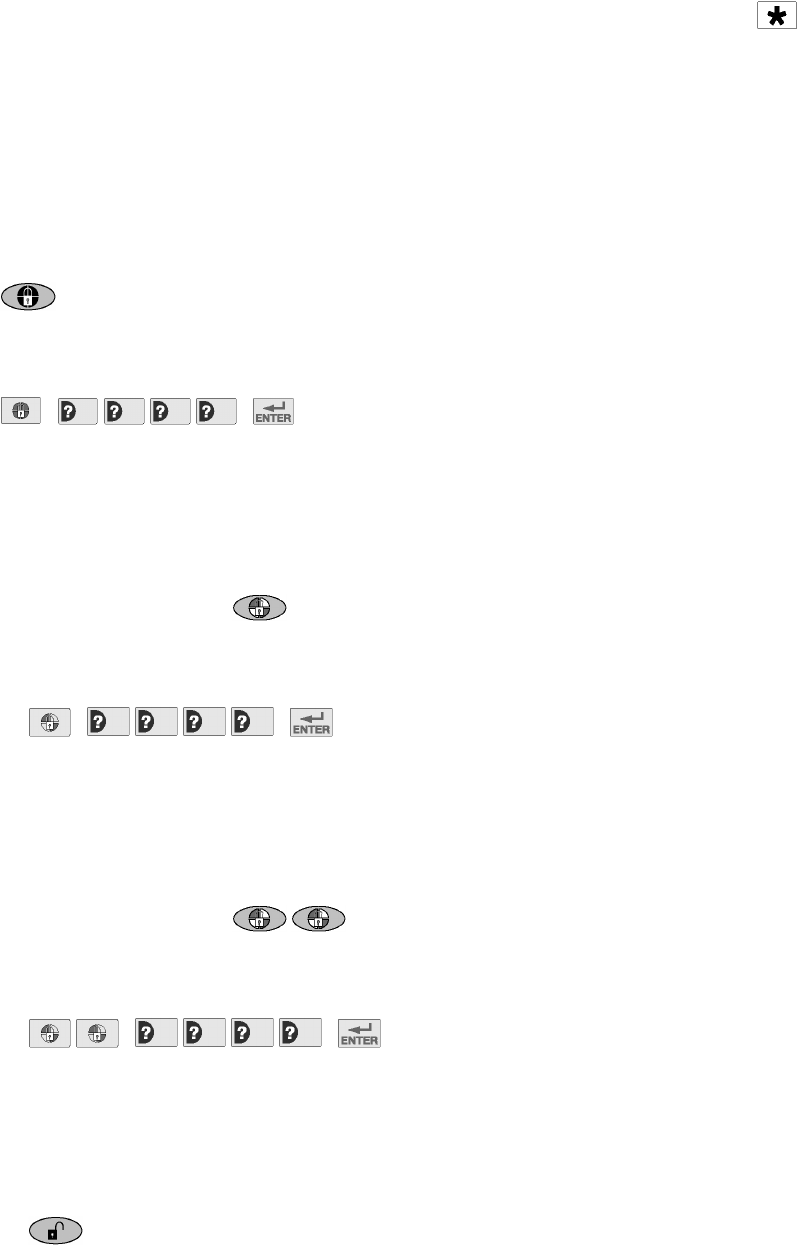Verzögerung, sofort Alarm ausgelöst.
Mit Ablauf der programmierten Alarmdauer wird die interne Sirene der Funk-Zentrale aufhören und das System wird
automatisch wieder scharf geschaltet.
Hinweis: Sollten Sie die Solar-Funk-Aussensirene von Friedland installiert und eingeschaltet haben, so ertönt ein Alarm
gemäß der programmierten Alarmzeit, maximal jedoch für 3 Minuten und hört dann automatisch auf (je nachdem was
zuerst erreicht wird, die eingestellte Alarmdauer < 3 Minuten oder die Höchstdauer von 3 Minuten)
Voice Dialler (Telefonwählgerät)
Im Falle eines ausgelösten Alarms und einem aktivierten Telefonwählgerät wird die erste freigeschaltete Rufnummer der
Rufreihenfolge angerufen und die aufgenommene Sprachnachricht wird gemäß der eingegebenen “Play Time”
(Abspielzeit) wiederholt. Der Anrufempfänger sollte den Nachrichtenempfang durch Drücken der Taste am Telefon
bestätigen, um eine weitere Aktivität des Wählgerätes zu stoppen. Sollte keine Empfangsbestätigung getätigt werden, so
wird die nächste Nummer der programmierten Rufreihenfolge angerufen. Das Telefonwählgerät wird kontinuierlich jede
freigeschaltete Nummer anrufen, so lange bis entweder alle Nummern der Rufreihenfolge angerufen wurden (gemäß der
programmierten Klingelanzahl) oder bis ein Empfänger die Nachricht bestätigt hat.
ARMING THE SYSTEM (SYSTEM SCHARF SCHALTEN)
ARM (SCHARF)
Die Anlage kann entweder mit Hilfe des Funk-Handsenders oder an der Funk-Zentrale wie folgt scharf geschaltet werden:
Remote Control (Funk-Handsender):
Drücken Sie
Die Funk-Zentrale wird ein Empfangssignal in Form eines Pieptons abgeben.
Control Panel (Funk-Zentrale):
Drücken Sie , ,
Benutzer Zugangs-Code
PART-ARMING THE SYSTEM (Part-Arm 1) (TEILSCHARF SCHALTEN – TEILSCHARF 1)
Die Anlage kann entweder mit Hilfe des Funk-Handsenders oder an der Funk-Zentrale wie folgt teilscharf (Part-Arm 1)
geschalten werden:
Remote Control (Funk-Handsender):
Drücken Sie den “Teilscharf-Taster” .
Die Funk-Zentrale wird ein Empfangssignal in Form eines Pieptons abgeben.
Control Panel (Funk-Zentrale):
Drücken Sie , ,
Benutzer Zugangs-Code
PART-ARMING THE SYSTEM (Part-Arm 2) (TEILSCHARF SCHALTEN – TEILSCHARF 2)
Die Anlage kann entweder mit Hilfe des Funk-Handsenders oder an der Funk-Zentrale wie folgt teilscharf (Part-Arm 2)
geschaltet werden:
Remote Control (Funk-Zentrale):
Drücken Sie den “Teilscharf-Taster” .
Die Funk-Zentrale wird ein Empfangssignal in Form eines Pieptons abgeben.
Control Panel (Funk-Zentrale):
Drücken Sie , ,
Benutzer-Zugangs-Code
DISARMING THE SYSTEM (SYSTEM UNSCHARF SCHALTEN)
Die Anlage kann entweder mit Hilfe des Funk-Handsenders oder an der Funk-Zentrale wie folgt unscharf geschaltet
werden:
Remote Control (Funk-Handsender):
Drücken Sie .