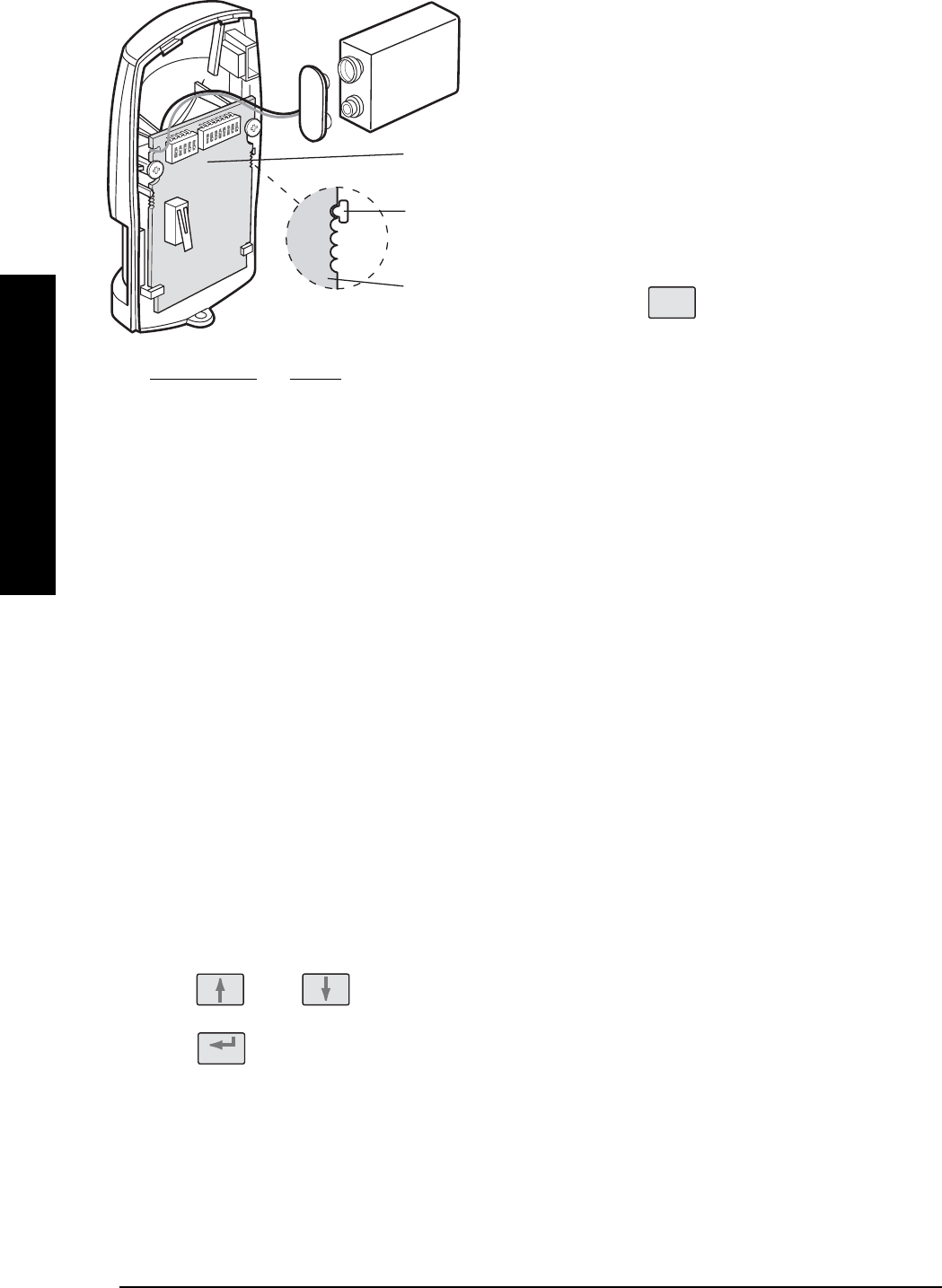INSTALLATION
To adjust the PCB position simply slide it up or down
ensuring that the location legs are aligned with the
required position number marked on the board.
PCB Position Range
16m
39m
5 12m
11.To refit the PIR detector to the rear cover, offer the
detector up to the rear cover and locate the clips
in the top edge into the rear cover. Push the lower
edge of the detector into place and refit the fixing
screw in the bottom edge of the PIR to secure in
position. Do not over-tighten the fixing screws as
this may damage the casing.
TESTING THE PIR MOVEMENT
DETECTORS
Ensure that the system is in Test mode (see page 20).
Ensure that the PIR is configured in Walk Test mode,
(i.e. DIP 4 of SW3 ON) and mounted in position on
the wall.
Allow 2-3 minutes for the detector to stabilise
before commencing testing.
1.
Use the and buttons to scroll
through the menu until ‘WALK TEST’ is displayed
and press .
Walk Test Waiting…’ will be displayed.
2. Walk into and move slowly around the protected
area, each time the detector senses movement
the LED behind the lens will flash. In addition, the
Control Panel will beep to indicate that the alarm
signal has been received and the identity of the
zone that the detector is configured for will be
displayed.
If necessary adjust the detection range by
changing the mounting position of the PCB within
the PIR housing.
Note: In normal operation, the LED behind the PIR
lens will not flash on movement detection, (unless
the battery is low).
3) Remove the back cover of the PIR detector. The
Control panel should beep and display "Accessory
Tamper" to show that the detector's tamper switch
has been activated.
4. Press to return to the top level menu of TEST
MODE.
5.
Reconfigure the PIR Detector for Normal operation
mode by setting DIP4 of SW3 to OFF and refit in
position.
Note: When the detector is fully installed i.e.
battery cover is refitted, to conserve power and
maximise battery life the PIR detector will only
detect movement if there has been no movement
detected within the previous 2 minutes.
MAGNETIC CONTACT
DETECTORS
The Magnetic Contact Set comprises two parts; a
Detector and a Magnet. They are designed to be fitted
to either doors or windows with the Magnet screwed
to the moving/opening part and the Detector screwed
to the fixed door or window frame.
When the protected door or window is opened and the
Magnet is moved away from the Detector an alarm
signal will be generated, (if the system is armed).
The Magnetic Contact Detector has the facility to
connect an additional wired Magnetic Contact. This
must be of a normally closed contact type with
the contact being opened in order to generate an
alarm condition.
The Magnetic Contact Detector is powered by two
CR2032 type Lithium cells which under normal
conditions will have an expected life in excess of 1
year. Under normal battery conditions the LED on the
SA514