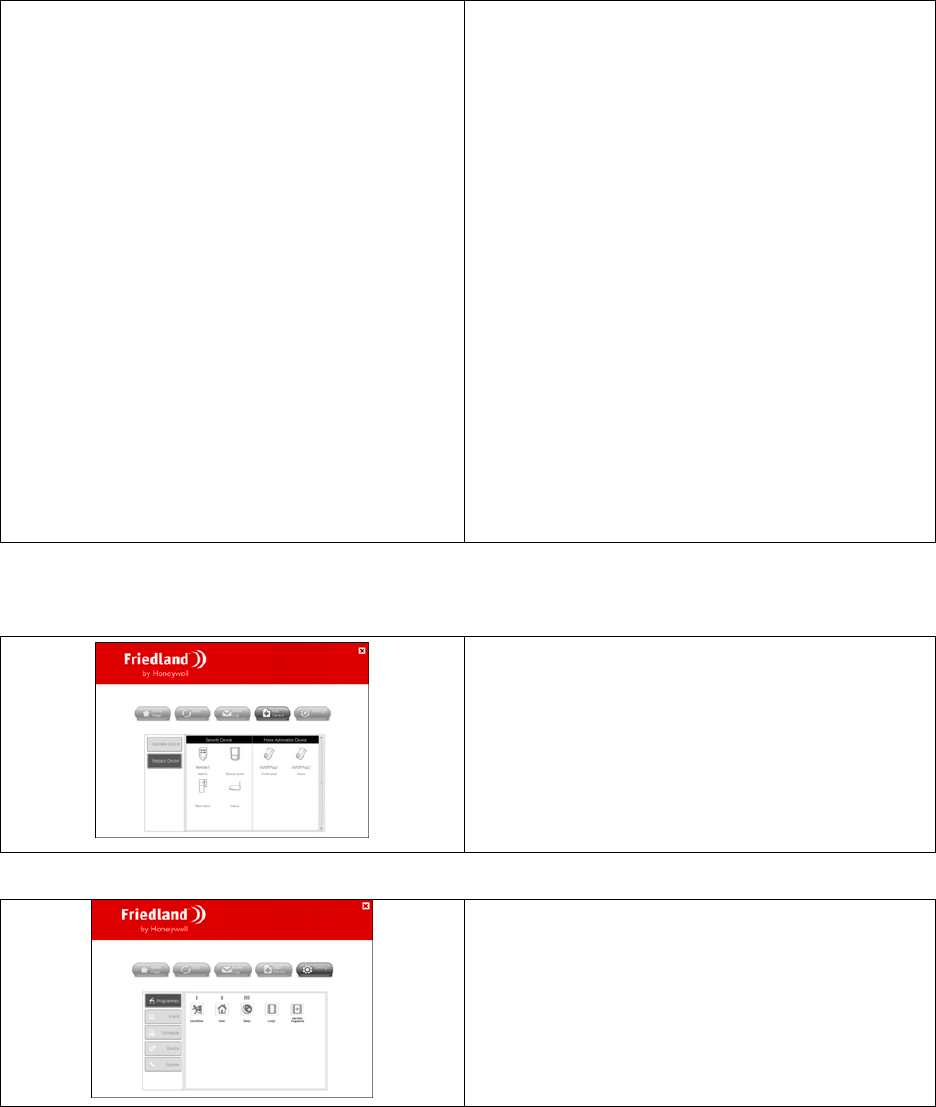Ao adicionar um dispositivo de segurança ao sistema, o
painel de controlo emite um som para indicar a
recepção do código de aprendizagem.
O atraso de entrada pode ser definido em "ADVANCE
SETTING" (Definição avançada) do dispositivo.
Pode definir o atraso de saída para um modo de
armação em "SETTINGS" > "SYSTEM" > "CONTROL
PANEL" (Definições > Sistema > Painel de controlo).
Deve especificar sempre a localização do dispositivo de
detecção de segurança.
"Part Arm-I" (Armar parcial I) e "Part Arm-II" (armar
parcial II) são utilizados para activar qualquer detector
de segurança configurado para funcionar com "Part
Arm-I" (Armar parcial I) ou "Part Arm-II" (Armar parcial
II). Por predefinição, nenhum dos detectores é definido
para "Part Arm-I" (Armar parcial I) ou "Part Arm-II"
(Armar parcial II). (Por exemplo: armar os detectores de
segurança no andar inferior ao dormir durante a noite.)
O modo "Holiday Arm" (Armar férias) é duplicado do
modo "Fully Arm" (Armar totalmente). O modo "Fully
Arm" (Armar totalmente) é utilizado diariamente, ao
passo que o modo "Holiday Arm" (Armar férias) é
utilizado quando está ausente de férias durante um
período longo.
Se clicar em "Replace Device" (Substituir dispositivo), todos os dispositivos existentes são apresentados.
1. Em "ADD DEVICE" (Adicionar dispositivo), clique em
"REPLACE DEVICE" (Substituir dispositivo).
2. Seleccione o dispositivo de segurança.
3. Siga as instruções.
1. Em "SETTINGS" (Definições), clique em "PROGRAMMES"
(Programas).
2. Clique em "ADD NEW PROGRAMME" (Adicionar novo
programa).
3. Seleccione o dispositivo de segurança.
4. Siga as instruções.