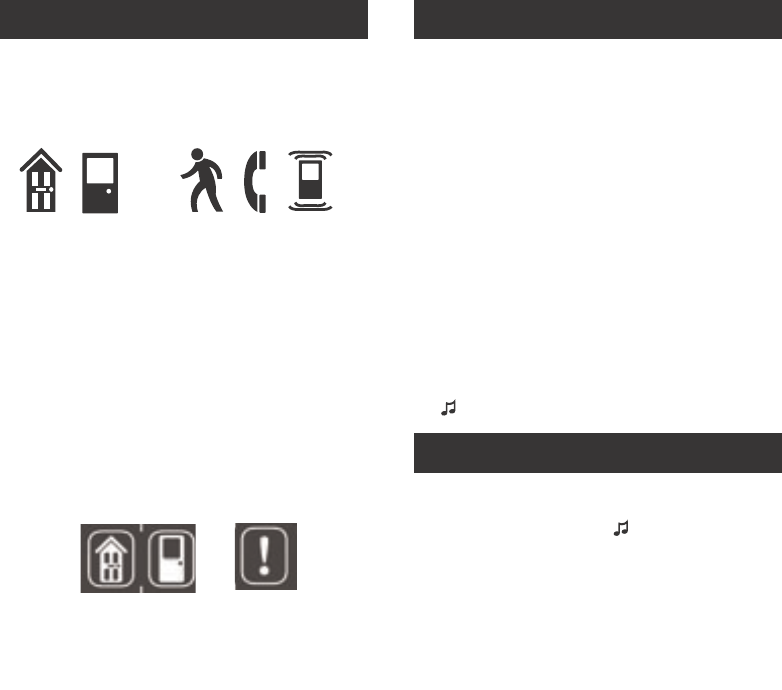46
Para além dos vários sons, a campainha possui
uma indicação visual que indica qual o dispositivo
que a activou. Quando o botão da campainha ou
outro dispositivo é premido, acende um ícone.
A campainha admite seis ícones:
Os ícones ‘Main door’ (porta principal) e ‘Backdoor’
(porta das traseiras) são utilizados habitualmente
para botões de campainha. Os outros ícones
destinam-se a utilização com outros dispositivos
compatíveis, tais como detectores de movimento
PIR e detector de toque de telefone. Estão incluídos
também ícones numerados de 1 a 6. Os ícones
são autocolantes e fornecidos em tiras de 3 unidades.
Podem ser alterados em caso de necessidade,
abrindo a janela de correr da campainha e destacando
cuidadosamente a película das tiras. As tiras
podem ser cortadas em ícones individuais e fixadas
na campainha por uma ordem diferente.
Utilize o procedimento de Programação para
alterar o ícone associado a um botão.
Uso de ícones
Main
door
Back
door
Alert
symbol
Intruder
Telephone
Pager/
Key fob
✃
Procedimento de programação
Modo Learn (memorizar)
Para permitir que a campainha consiga
identificar o botão da campainha:
● Prima o botão ● e mantenha-o premido.
Os ícones acendem sucessivamente. Quando
o ícone pretendido acender, solte o botão.
● Enquanto o ícone que seleccionou estiver
aceso, accione o botão. A campainha toca.
O ícone fica intermitente.
Procedimento Unlearn (desmemorizar)
Se desejar remover um botão da memória da
campainha:
● Prima o botão ● e mantenha-o premido.
Os ícones acendem sucessivamente.
Quando o Ícone associado ao botão
pretendido acender, solte o botão.
● Prima e mantenha premidos os botões ●
e , até escutar um “bip”.
Alterar a melodia
Prima o botão. Enquanto o ícone estiver
intermitente, prima o botão . Prima o botão
novamente para alterar a melodia. Repita o
procedimento até escutar a melodia que
pretende.
Alterar a melodia