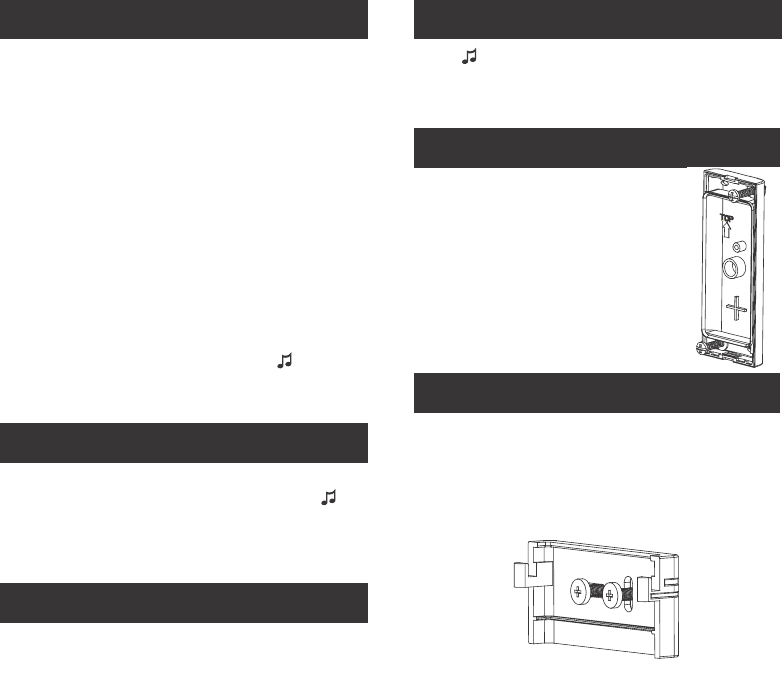29
Koodaaminen
Koodaminen
Painonapin koodaaminen kumistimelle:
¬● Paina ● painiketta ja pidä se painettuna.
Ikonit syttyvät vuorollaan, vapauta painike
kun haluamasi ikoni syttyy.
¬● Kun haluamasi ikoni on syttynyt paina
painonappia. Kumistin soi ja ikoni välähtää.
Lyhyt ● napin painallus väläyttää viimeksi
käytettyä ikonia
Toisto toiminto
Koodauksen purku (resetointi)
Mikäli haluat poistaa jonkin painonapin
kumistimen muistista:
¬● Paina ● painiketta ja pidä se painettuna.
Ikonit syttyvät vuorollaan, vapauta painike
kun ikoni joka edustaa painoappia jonka
haluat poistaa syttyy.
¬● Paina ja pidä painettuna sekä ● ja
painikkeita kunnes kumistimesta kuuluu
merkkiääni.
Soittoäänen vaihto
Paina painonappia. Ikonin vilkkuessa paina
painiketta. Painaessasi painiketta uudestaan
soittoääni vaihtuu. Toista em. toimenpide kunnes
kuulet halutun soittoäänen.
Asenna painonappi tasaiselle
alustalle joko tarraa tai ruuveja
hyväksikäyttäen. Koesta
painonappi ennen kiinnittämistä.
Vältä kiinnitystä metallipinnalle
(Kuva 6).
Painonapin asentaminen
Kumistimen soittoäänet
Kumistinta voidaan käyttää joko vapaasti
seisovana tai seinäasenteisena.
Seinäasennuksessa seinäkiinnike kiinnitetään
ensin seinään ja sitten kumistin kiinnitetään
kiinnikkeeseensä (see Kuva 7).
Kumistimen asentaminen
Paina painiketta kuullaksesi käytössä
olevan soittoäänen, uusi painallus vaihtaa
soittoäänen.
Kuva. 6
Kuva. 7
Soittoäänen vaihto