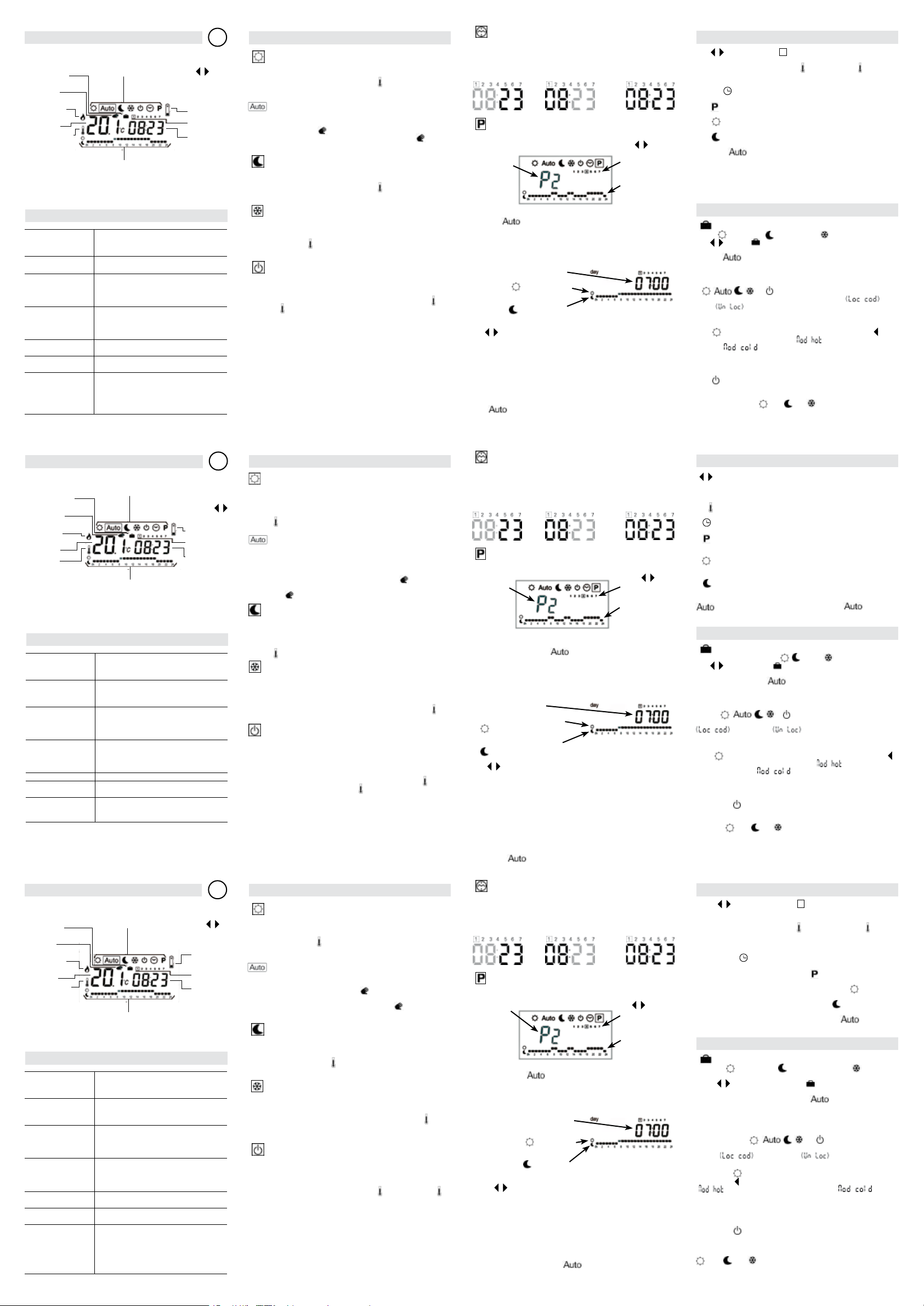Fonction
Seulement pour le mode confort , réduit ou hors-gel.
A . Ensuite sélectionnez av
nombre d’heures 0
automatiquement en mode et continue de suivre le programme.
VERROUILLAGE DU CLA
fonction de prévention contre une modification des paramètres par des enf
En mode , , , et vous pouv
appuyée et appuy
ou dé-verrouiller le cla
Sélection CHAUD/FR
Allez à , maintenir la touc
Appuyez sur + pour un sy ) ou appuyez sur -
pour une Climatisation ( ).
Fonction RESET
Eff
Allez au mode , maintenir les touc
simultanément sur la touche OK.
TP8 a été eff
Par déf 21°C, 17°C, 6°C, U1 tout conf
CHAUD
Ensuite re-ajustez l’heure et suivez les instructions du Démar
DÉMARRAGE RAPIDE
•Utilisez ces touc
le MENU.
• Ajuster à l’aide de ces touc
clignotante sur l’afficheur
• A
requise ou pour validez un paramètre.
•T
heures, appuyez sur OK, jours, OK )
•Rentrez dans le menu programme et sélectionner un programme
usine P1 à P9 ou un programme utilisateur U1 à U4. (V
programme utilisateur)
• Utiliser ce mode pour ajustez la température de confort a
touc
(V
•Utiliser ce mode pour ajustez la température de réduction av
touc
(V
• Enn placer le curseur sur le mode automatique .
V
Utiliser + / -
pour c
programme
Montre le
programme de la
journée
EDITION D’UN
PROGRAMME UTILISA
Heure du curseur clignotant
La touc
de à la position du curseur
La touc
de à la position du curseur
A
clignotant dans la journée et modifiez
ou corrigez le programme
Quand la journée est correcte
appuyez sur OK pour a
suivant. En appuy
dernier jour vous sortirez du mode
d’édition du programme utilisateur et
retournez au menu.
Maintenant votre programme
utilisateur sera suivi si vous placez le
TP8 en mode .
Utiliser pour
voir les autres jours
du programme.
FONCTIONS SPECIALES
Si vous sélectionnez un programme usine P1 à P9 appuy
programme soit suivi en mode .
Si vous sélectionnez un programme utilisateur U1 à U4 puis OK vous entrerez
en mode d’édition.
Mode de fonctionnement manuel en tempér
Force la températ
jours (voir fonction
confort clignote et peut être ajustée. Après quelques secondes la températ
ambiante réapparaît.
Mode de fonctionnement
Le Chrono-thermostat
courante.
En appuyant sur + ou – une dérogation en températ
jusqu’au proc s
+ / - ajustez la température temporaire requise.
programme le s’éteint et le programme continue sans modification.
Mode de fonctionnement manuel en tempér
Force la températ
(voir fonction
clignote et peut être ajustée. Après quelques secondes la températ
ambiante réapparaît.
Mode de fonctionnement manuel en HORS-GEL:
(Seulement pour les systèmes de c
Evite l’installation de geler indéfiniment ou pour quelques heures ou jours (voir
fonction
et peut être ajustée. Après quelques secondes la températ
réapparaît.
Mode d’
Utilisez ce mode si votre c
Le
blanc).
Les programmes sont sauv
est fortement réduite. Re affic
momentanément la température ambiante .
DANGER :
est arrêté.
DESCRIPTION DES MODES
HOLIDA
Only for comfort mode, reduced mode or anti-freez
With keys go to function.
number of hours 0
returns to mode and continues to follo
KEYP
A function to prevent c
In , , , and operating modes you can maintain the OK key
pressed and press simultaneously on the + or - key to loc or
un-loc the keypad.
HOT/COLD oper
Go to , maintain the OK key pressed and press simultaneously on key
Then press + to c ) or press - to choose Cold
operation ( ).
RESET Function:
Erases all user programs and sets the
Go to OFF mode, maintain + and – keys pressed and press simultaneously
on the OK key
that the
Factory parameters are : 21°C, 1 6°C, U1 all comfort HO
operation
QUICK ST
With keys Slide the frame inside the top MENU to c
mode (see Modes description)
what is blinking on the screen. key switc actual room
temperature and set temperat
First go to set cloc
adjust hours, OK, adjust days, OK )
Go to program menu and select built-in week program P1 to P9 (or edit user
program U1 to U4, see below)
Go to comfort mode and adjust comfort temperat
key
Go to reduced mode and adjust reduced temperature required with +/ -
key
Finally go to automatic mode.
Y
Use +/ - to
select program
Shows the daily
program
USER PROGRAM EDITION :
Current blinking cursor position hour
The + ke temperature at the
current blinking program hour
The - ke temperature at the
current blinking program hour
Use key
position in the day and modify or correct
easily the program
day is correct press OK to jump to the
following da
last day you will e
edition and return to the top menu.
Now your user program will be f
if you put the
mode .
Use to see
the other days in the
program
SPECIAL FUNCTIONS
If you select a built-in program P1 to P9 and press OK this program will be
follow
If you select an user program U1 to U4 and press OK you will enter the USER
PROGRAM EDI
TP8
USER GUIDE
Measured
temperature
precision
0.1 °C ( or 0.2 °F)
Set temperature
precisiont
0.5 °C ( or 0.5 °F)
Set temperature
precision
In comfort & reduced: 5 °C - 35 °C
( or 41 °F - 95 °F)
In anti-freeze : 0,5 °C - 1
( or 33 °F - 50 °F)
Regulation
c
- Regulation speed: 7
(8 minutes cycle)
- Regulation band: 2K of proportional band
(adjusted power)
Driving element 8A RELA
(with heater and cooling devices contacts)
Connection 3 points screw connector on the rear part
of the box
Batteries 3x LR6 AA 1
IMPORT
the bat
may hav
shown in the display
TECHNICAL CHARACTERIS
Manual COMFORT operating mode:
Force comf
Holiday function). By pressing + or - ke
and can be adjusted. If you wait a f act
reappears.
AUT
TP8 will follow automatically the program according to the act
pressing + or -- key y
c segment will lit up. Use +/ - k
temporary required temperature. At the next program c will
disappear and the program continues without any alteration.
Manual REDUCED operating mode:
Force reduced temperat
Holiday function). By pressing + or - ke
and can be adjusted. If you wait a f act
reappears. MILUX regulation will now follo
Manual
(only for Heating systems, H
indefinitely or for a f
or - key the anti-freez
wait a f actual room temperat
temperature abov
OFF mode:
Use this mode if your Heating or cooling installation needs to be turned OFF
TP8 Chrono-thermostat will switch of
OFF (blank screen). User programs are saved, time is k
consumption becomes very low key
displays the act
DANGER :
TP8 is stopped.
MODES DESCRIPTION
GB
Holiday function
activated
Use +/ - key
c
Use key
to c
Grafic program display
Roomtemperature
Operating mode MENU
Weak bat
Time display
TP8
MANUEL d’UTILISA
Précision de
la mesure de
température
0.1 °C (ou 0.2 °F)
Précision des
températures
ajustables
0.5 °C (ou 0.5 °F)
Plages de
température
En confort et réduit : 5 °C - 35 °C
(ou 41 °F - 95 °F)
En hors-gel : 0,5 °C - 1
(ou 33 °F - 50 °F)
Paramètres de
régulation
-
(cycle de 8 minutes)
- Bande de régulation: 2K de bande
proportionnelle.
Sor RELAIS de 8A (avec contacts NO, NC)
Connexion Connecteur à vis 3 points sur le fond de la
boîte
Piles 3 piles Alcalines LR6
IMPORT
c
CARACTERIS
FR
Fonction
activée
Changez la temp.
avec + / -
Changez de
mode avec
Affic
T
ambiante affic
MENU des modes de fonctionnement
Bat
Heure
Set CL
Use this menu to adjust the
Use +/ - to adjust
minutes
Press OK
Use +/ - to adjust
hours
Press OK
Use +/ - to adjust
days
Press OK
PROGRAM menu :
By pressing + or - key the P
Menu d’ajustement de l’HORL
Utilisez ce menu pour ajuster l’horloge du
Ajuster les minutes
avec + / -
Puis appuy
sur OK
Ajuster les heures
avec + / -
Puis appuy
sur OK
Ajuster le jours
avec + / -
Puis appuy
sur OK
Menu PROGRAMME:
En appuyant sur + ou – le numéro de programme commence à clignoter
FERIEN-Funktion:
Nur für den Komfort-Modus, Antifreeze-
Modus.
Mit den auf
+ oder -
verändern, bev Modus zurüc
programmgemäß arbeitet.
Funktion
Mit dieser F
Einstellungen des
In den Betriebsarten , , , und können Sie die OK
gedrüc
erriegeln oder zu entriegeln .
Betriebsw
Ruf Modus auf, halten Sie OK gedrüc
gleic
( ) oder drüc ) zu
wählen.
RESET
Lösc
Werkseinstellungen zurüc
Ruf A
Sie gleic
und zeigen an, dass der
Werkseinstellungen wieder neu gestartet wurde. Die
21 °C, 1 6 °C, U1 F
die Zeit wieder an und befolgen Sie die An
QUICK ST
Mit den
der Betriebsmodus geändert werden (siehe B
den +/ -
Anzeige geändert werden. Mit der OK / aktuellen
Raumtemperatur und der Einstelltemperat
bestätigt werden.
Ruf
- werden die Minuten geändert, drüc
OK, ändern Sie die P
wählen Sie das vorinstallierte
Sie Nutzerprogramm U1 bis U4, siehe unten). Ruf Komfort-
Modus auf und passen Sie die gewünsc
(V Absenkungsmodus
auf und regeln Sie die Absenkungstemperat
Absenkungstemp. ist 1
Modus auf
Mit +/ - wählen
Sie das
Programm
Zeigt das täglic
Programm
NUTZERPROGRAMM:
Aktuelle P
Stunde
Die +
aktuell blinkenden P
Die -
aktuell blinkenden P
Mit den
blinkenden Cursor durc
und das Programm modifizieren oder
korrigieren. Ist die
gelangen Sie durc
näc
drüc
und gelangen wieder zum Hauptmenü.
Jetzt wird ihr Nutzerprogramm ablauf
wenn der
in Betrieb genommen wird.
Mit zeigen Sie
die anderen
des Programms an
SPEZIELLE FUNKTIONEN
Wenn Sie ein v
dieses Programm im Modus bearbeitet.
Wenn Sie ein Nutz
gelangen Sie in das NUTZER-PR
TP8
GEBRA
Gemessene
T
genauigkeit
0,1° C (oder 0,2 °F)
Eingestellte
T
genauigkeit
0,5° C (oder 0,5 °F)
Eingestellte
T
genauigkeit
Bei Komf
(oder 41 °F - 95 °F)
Bei
(oder 33 °F - 50 °F)
Regelc - Regelgesc
(8-Minutenzyklus)
- Regelbandbreite: 2K des Proportionalbandes
(angepasste Leist
Antriebselement 8A RELAIS
(mit Heizungs- und KühlKontakten)
Ansc 3-Punkt-Sc
des Gerätes
Batterien 3x LR6 AA 1,5V B
A
innerhalb von einer Minute.
länger brauc
Thermostaten neu programmieren, wenn alle
Segmente aufleuc
TECHNISCHE D
Betriebsmodus K
Dauerhaf
T
Komfort-T
einigen Sekunden wird die aktuelle Raumtemperat
des
Betriebsmodus
Gemäß der aktuellen Zeit f
Mit den
näc Segment beginnt zu leuchten.
Mit den
werden. Beim näc und das
Programm läuf
Betriebsmodus
Dauerhaf
oder
Anzeige der abgesenkten
Nac aktuelle Raumtemperatur angez
TP8-Regelung folgt jetzt der abgesenkten
Betriebsmodus FR
(Nur für Heizungssysteme, in Betriebsart HEISS) Dauerhaf
Betrieb oder nur für einige Stunden oder
Drüc
blinken und kann verändert w akt
Raumtemperatur angez
Gefrierpunkt.
Betriebsmodus
Mit diesem Modus können Sie ihre Heizungs- oder Kühlanlage absc
(AUS). Der
selbst aus (OFF
die Zeit läuf
können Sie den
aktuelle Raumtemperat
ACHTUNG: IN DIESER BETRIEBSAR
da der
BETRIEBSMÖGLICHKEITEN
DE
Ferienfunktion
aktiviert
Mit den +/ -
ändern Sie die
T
Mit den
T
Sie den Modus
Grafisc
Raumtemperatur
MENÜ Betriebsmodus
Bat
sc
Zeitanzeige
Einstellungen im Menü UHR (CL
In diesem Menü können Sie die
Mit +/ - verändern
Sie die Minuten
Drüc
Mit +/ - verändern
Sie die Stunden
Drüc
Mit +/ - verändern
Sie die
Drüc
PROGRAMM-Menü:
Nac
Week da
T
over
Central heating
working
T
Dérogation de
température
T
Jours de la
semaine
Chauff
fonction
OK/
+/ -
Woc
T
Zentralheizung
arbeitet
T
aufgehoben