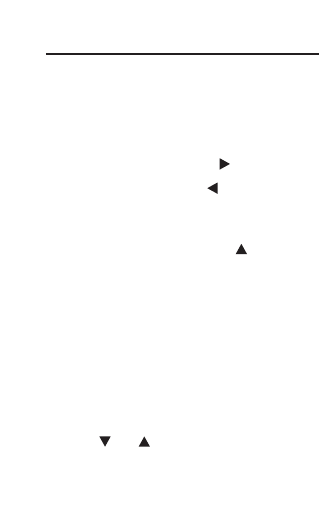Correcting Misspellings
1. Press SPELL.
2. Type a word whose spelling you are
unsure of. For example type nolij.
To erase a letter, press BACK.
To type a space, press .
To edit a word, press and then type
to insert characters.
To type a capital or an accent, type the
letter first and then press .
3. Press ENTER.
“Correction list” flashes on the screen
and the first correction appears.
The flashing arrow to the right of the
screen indicates that more corrections
are available.
If you enter a correctly spelt word,
“Correct word” flashes on the screen.
4. Press or to scroll through the
list.
5. Press CLEAR when finished.