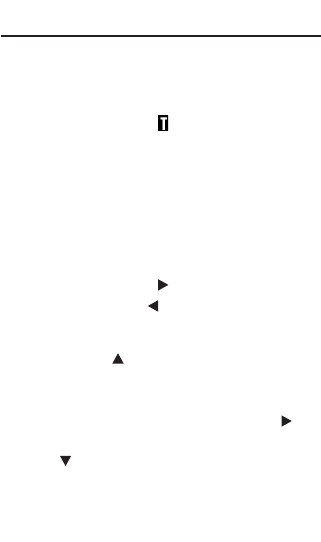Most thesaurus entries include a brief definition and
a related list of available synonyms, antonyms,
Classmates
TM
(words related by subject) and idioms.
If a word has no thesaurus entry, Not in thesaurus
appears. Note: A flashing marks words with the-
saurus entries in the spell corrector mode and in
lists.
1. Press CLEAR or SPELL.
SPELL returns you to the “ENTER a word” screen
from any mode.
2. Type a word. For example, type forte.
To erase a letter, press BACK.
To type a space, press .
To edit a word, press and then type to insert
characters.
To type a capital or an accent, type the letter first
and then press .
3. Press THES to search.
Note: If the text is too long to fit on the screen,
press ENTER to start autoscrolling or press to
scroll manually.
4. Press to view synonyms, antonyms,
Classmates and idioms (if any).
5
Finding Thesaurus Entries