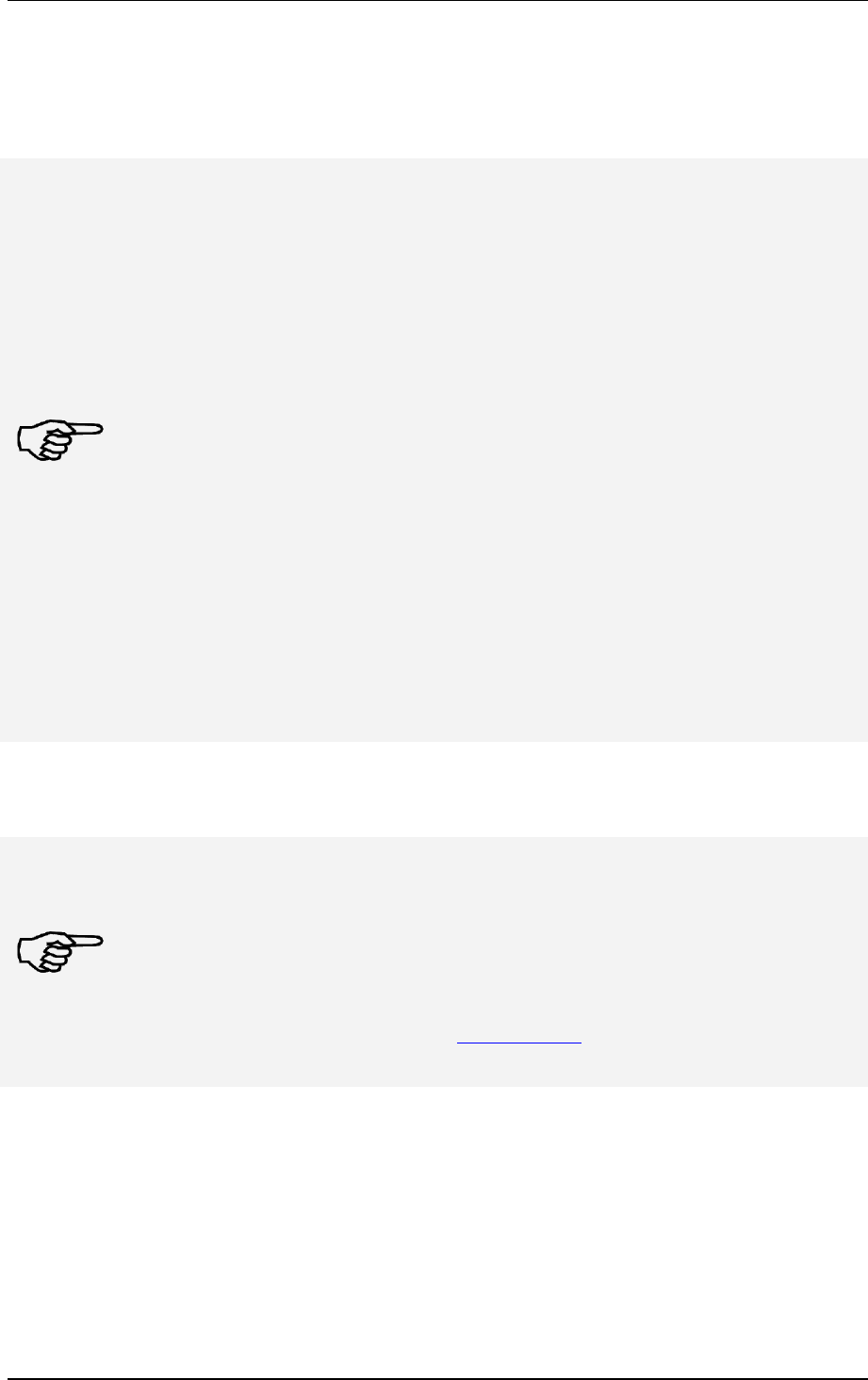1.2. Use as intended/Notes on print quality
responsible for the legibility of your franking.
1. Your franking machine must be properly registered with the Royal Mail before you use it
for the first time. Follow the instructions given by your local Frama Sales and Service
organisation when you do this.
2. Each franking mark may be used only once. The Royal Mail (Specific Country Post) regards
repeated use as a punishable offence and a violation of the general terms and conditions
of business.
3. Test franking marks or sample franking impressions are not regarded as valid by the Royal
Mail and items bearing them may not, therefore, be mailed.
4. The use of fibrous and other unsuitable envelopes can result in the marks blurring or
smearing marks and thus to the franking marks being illegible. In view of this, you are ur-
gently advised not to use envelopes of this kind. Do not use very absorbent or fibrous en-
velopes for this reason. This could invalidate your franking.
5. The use of high gloss envelopes, which could offer insufficient contrast with the franking
mark, is not permitted.
6. Do not frank mail items thicker than 10 mm. You risk allowing the printing head to touch
the surface of the mail item and thus smearing the franked mark. You should therefore al-
ways use Frama Matrix F10 / F12 franking labels for thick letters and packets.
7. Please make sure that no sharp objects, such as paper clips, are near the franking zone.
Such objects can damage the franking system.
8. Ink jet cassettes must be checked regularly to ensure high-quality printing. After a certain
time the printing head is sealed to prevent the individual nozzles from drying. Do not,
therefore, switch the franking system off immediately, but wait until the print head is
sealed, or use the Log off button.
9. Please run a print head test and clean the print head using the Nozzle Cleaning function
(section 5.6.2. Nozzle cleaning on page 36) should you have the impression that there are
lines missing from the franked mark.
1.3. Requirements for the network environment/information security
1. The franking system is connected to the user's local area network by Ethernet and by the
user's internet access correspondingly provided to exchange data with the FramaOnline2
data centre.
2. Frama guarantees that no other data that are not relevant for the franking system from the
user's network will be used, transmitted or read.
3. The user must take measures to ensure the integrity and security of the network at all
times when operating the franking system on the company network.
4. The PC interface is not active.
5. Consult the IP Configuration Manual (www.frama.com download area for further infor-
mation on connecting the franking system.