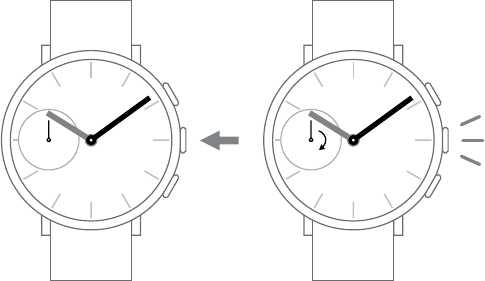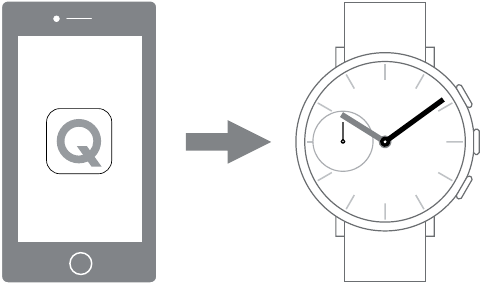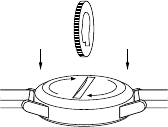Important Health Precautions
Your use of the Product is solely at your own risk. We do not make any representations, warranties or promises about the accuracy, reliability or effectiveness of any of the Product’s functions or
services, including without limitation, the number of steps you’ve taken, calories burned and other information. The Product is intended to provide a reasonable approximation of information such
as pace, steps, calories burned and distance covered. However, the Product relies on the accuracy of the information you input, uses algorithms that are not necessarily perfect and is subject to
other factors beyond our control. We do not guarantee that the information provided by the Product is 100% accurate. The Product will not precisely track each calorie burned or each step taken,
and will not precisely report pace or distance covered.
The Product, including any included soware, is not a medical device and is intended for fitness purposes only. It is not designed or intended for use in the diagnosis of disease or other
conditions, or in the cure, mitigation, treatment, or prevention of disease. Always seek the advice of a qualified medical professional before making any changes to your exercise, sleep, or
nutrition, as doing so may cause severe harm or death.
Persons with implanted medical devices should:
• Keep the Product more than 20 centimeters away from their medical device when the Product is turned on.
• Never carry the Product in their breast pocket.
• Use the wrist opposite the implanted medical device to minimize potential for RF interference.
• Do not wear the Product if you notice any interference.
Vigtige sundhedsadvarsler
Din brug af produktet foregår udelukkende på eget ansvar. Vi fremsætter ingen hævdelser, garantier eller løer vedrørende nøjagtighed, pålidelighed eller effektivitet med hensyn til produktets
funktioner eller tjenester, inklusive, uden begrænsning, hvor mange skridt du har gået, forbrændte kalorier og andre oplysninger. Produktet er beregnet til at give rimeligt tilnærmelsesvise
oplysninger vedrørende hastighed, skridt, forbrændte kalorier og tilbagelagt afstand. Men produktet er afhængigt af nøjagtigheden af de oplysninger, som du angiver, og anvender algoritmer,
som ikke nødvendigvis er fejlfri, og er underlagt andre faktorer, som vi ikke er herre over. Vi garanterer ikke, at de oplysninger, som produktet giver, er 100 % nøjagtige. Produktet vil ikke spore hver
eneste forbrændte kalorie eller gået skridt præcist, og vil ikke rapportere hastighed eller tilbagelagt afstand præcist.
Produktet, inklusive medfølgende soware, er ikke medicinsk udstyr og er kun beregnet til motionsformål. Det er ikke designet eller beregnet til at blive brugt til at stille diagnoser vedrørende
sygdomme eller andre tilstande, eller til afhjælpning, behandling eller forebyggelse af sygdom. Søg altid råd hos kvalificeret sundhedspersonale, inden du foretager ændringer i din motion, søvn
eller kost, da ændringer kan medføre alvorlig skade eller dødsfald.
Personer med en implanteret medicinsk anordning skal:
• Holde produktet i en afstand på mindst 20 cm fra deres medicinske anordning, når produktet er tændt
• Aldrig bære produktet i en brystlomme
• Bære produktet på det modsatte håndled i forhold til den implanterede anordning for at minimere potentiel RF-interferens
• Undgå at have produktet på, hvis du bemærker nogen forstyrrelser.
Belangrijke gezondheidsmaatregelen
Het gebruik van het product is uitsluitend op eigen risico. We geven geen verklaringen, garanties of toezeggingen over de nauwkeurigheid, betrouwbaarheid of doeltreffendheid van functies
of diensten van het product, met inbegrip van maar niet beperkt tot het aantal stappen dat u hebt gedaan, verbrande calorieën en overige informatie. Het product is bedoeld om een redelijke
benadering te geven van gegevens zoals uw tempo, stappen, verbrande calorieën en de afgelegde afstand. Het product is echter afhankelijk van de nauwkeurigheid van de informatie die u
opgee, maakt gebruik van algoritmen die niet noodzakelijkerwijs perfect zijn en is onderworpen aan andere factoren die buiten onze controle vallen. Wij garanderen niet dat de informatie die het
product verstrekt 100% accuraat is. Zo zal het product niet exact elke verbrande calorie of elke stap volgen en exact verslag uitbrengen van het tempo of de afgelegde afstand.
Het product, met inbegrip van alle meegeleverde soware, is geen medisch apparaat en is alleen bedoeld voor fitnessdoeleinden. Het is niet ontworpen of bedoeld voor gebruik bij de diagnose
van ziektes of andere aandoeningen of bij de genezing, vermindering, behandeling of voorkoming van ziektes. Vraag altijd advies aan een gekwalificeerde medische expert alvorens eventuele
wijzigingen in uw oefening, slaap of voeding aan te brengen want dit kan ernstig letsel of dood veroorzaken.
Personen met geïmplanteerde medische hulpmiddelen moeten:
• Het product op meer dan 20 centimeter afstand houden van hun medische apparaat wanneer het aanstaat.
• Het product nooit in hun borstzak dragen.
• De pols aan de andere kant van het geïmplanteerde medische apparaat gebruiken om mogelijke RF interferentie te minimaliseren.
• Draag het product niet als je enige interferentie opmerkt.
Viktiga hälsoåtgärder
Du använder produkten helt på egen risk. Vi kommer inte att ge några utfästelser, garantier eller löen om riktighet, tillförlitlighet eller effektivitet om någon av produktens funktioner eller
tjänster, inklusive och oavsett antalet steg du har tagit, kaloriförbrukning och annan information. Produkten är avsedd att ge en rimlig uppskattning av information såsom gånghastighet, steg,
kaloriförbrukning och avstånd. Produkten förlitar sig dock på korrektheten av de uppgier som du anger, använder algoritmer som inte nödvändigtvis är perfekta och är föremål för andra faktorer
utanför vår kontroll. Vi kan inte garantera att informationen som erhålls av produkten är 100 procent korrekt. Produkten kommer inte att spåra varje förbrukad kalori eller varje taget steg med
exakthet. Detsamma gäller även för rapporter om steghastighet och avstånd.
Produkten, inklusive alla eventuella inkluderade programvaror, är inte en medicinteknisk produkt och är endast avsedd för fitnessändamål. Den har inte utformats för att diagnostisera sjukdomar
eller andra tillstånd, eller för att bota, lindra, behandla eller förebygga sjukdomar. Be alltid en kvalificerad läkare eller sjuksköterska om råd innan du gör några ändringar gällande din träning eller
sömn eller gällande ditt näringsintag, eersom detta kan orsaka allvarlig skador eller leda till döden.
Personer med inopererade medicintekniska produkter bör:
• Hålla produkten mer än 20 centimeter från medicinteknisk produkt när den är påslagen.
• Aldrig bära produkten i bröstfickan.
• Använda vristen som är mitt emot platsen för den inopererade medicintekniska produkten för att minska risken för radiofrekvensstörningar (RF-störningar).
• Använd inte produkten om du märker några störningar.
Viktige helsemessige forhåndsregler
Bruk av produktet er helt på egen risiko. Vi gir ingen fremstillinger, garantier eller løer om nøyaktigheten, påliteligheten eller effektiviteten av noen av produktets funksjoner eller tjenester,
inkludert, uten begrensning, antallet steg du har tatt, antallet kalorier du har brukt eller annen informasjon. Produktet er tiltenkt å gi en rimelig beregning av informasjon som fart, antall skritt,
antall forbrente kalorier og avlagt distanse. Men produktet er avhengig av hvor nøyaktig informasjonen du oppgir er, bruker algoritmer som ikke nødvendigvis er perfekte og er underlagt andre
faktorer som vi ikke har kontroll over. Vi garanterer ikke at informasjonen produktet oppgir er 100 % nøyaktig. Produktet vil ikke nøyaktig spore hver kalori som forbrennes eller hvert steg som tas,
og vil ikke nøyaktig rapportere fart eller nedlagt distanse.
Produktet, inkludert all inkludert programvare, er ikke en medisinsk enhet, og er kun tiltenkt for formål knyttet til kondisjon og form. Det er ikke utviklet eller tiltenkt for bruk under diagnostisering
av sykdom eller andre tilstander, eller for helbredelse, lindring, behandling eller forebygging av sykdom. Søk alltid råd fra en kvalifisert medisinsk fagperson før du endrer treningen, søvnen eller
ernæringen din, siden det kan føre til alvorlig skade eller død å gjøre dette.
Personer med implanterte medisinske enheter bør:
• Holde produktet mer enn 20 centimeter unna den medisinske enheten sin når produktet er slått på.
• Aldri gå rundt med produktet i brystlommen.
• Bruke håndleddet på motsatt side av den implanterte enheten for å minimere potensialet for RF-interferens.
• Ikke bruk produktet om du opplever forstyrrelser.
Wichtige Gesundheitsvorkehrungen
Ihre Nutzung des Produkts findet ausschließlich auf Ihre eigene Gefahr statt. Wir geben keine Garantien oder Versprechen zur Genauigkeit, Verlässlichkeit oder Effektivität der Produktfunktionen
oder -dienste, einschließlich, aber nicht beschränkt auf die Anzahl der von Ihnen gemachten Schritte, Kalorienverbrauch und andere Daten. Das Produkt ist dazu gedacht, einen vernünigen
Annäherungswert für Daten wie Tempo, Schrittzahl, Kalorienverbrauch und zurückgelegte Strecken zu liefern. Das Produkt verlässt sich dabei jedoch auf die Genauigkeit der von Ihnen
eingegeben Daten, verwendet Algorithmen, die nicht zwangsläufig perfekt sind, und unterliegt darüber hinaus auch noch anderen Faktoren, die wir nicht kontrollieren können. Wir können nicht
garantieren, dass die Informationen, die vom Produkt geliefert werden, zu 100 % genau sind. Das Produkt wird nicht exakt jede Kalorie aufzeichnen, die verbrannt wurde oder jeden gemachten
Schritt und das Tempo oder die zurückgelegte Strecke wird nicht präzise aufgezeichnet.
Das Produkt, einschließlich aller dazugehöriger Soware, ist kein medizinisches Gerät und ist nur für Fitnesszwecke bestimmt. Es ist nicht für die Benutzung zur Diagnose, Heilung, Linderung,
Behandlung oder Vorbeugung von Krankheiten oder anderen Beschwerden gedacht. Holen Sie immer den Rat einer qualifizierten medizinischen Fachkra ein, bevor Sie irgendwelche
Änderungen an Ihren sportlichen Betätigungen, Ihrem Schlaf oder Ihrer Ernährung vornehmen, da dies schwere Schäden oder den Tod verursachen kann.
Anweisungen für Personen mit implantierten medizinischen Geräten:
• Halten Sie das Produkt mehr als 20 Zentimeter von Ihrem medizinischen Gerät entfernt, wenn das Produkt angeschaltet ist.
• Tragen Sie das Produkt niemals in Ihrer Brusttasche.
• Benutzen Sie das Handgelenk auf der anderen Seite des implantierten medizinischen Geräts, um das Potential für HF-Störungen zu minimieren.
• Tragen Sie das Produkt nicht, falls Sie irgendeine Beeinträchtigung bemerken.