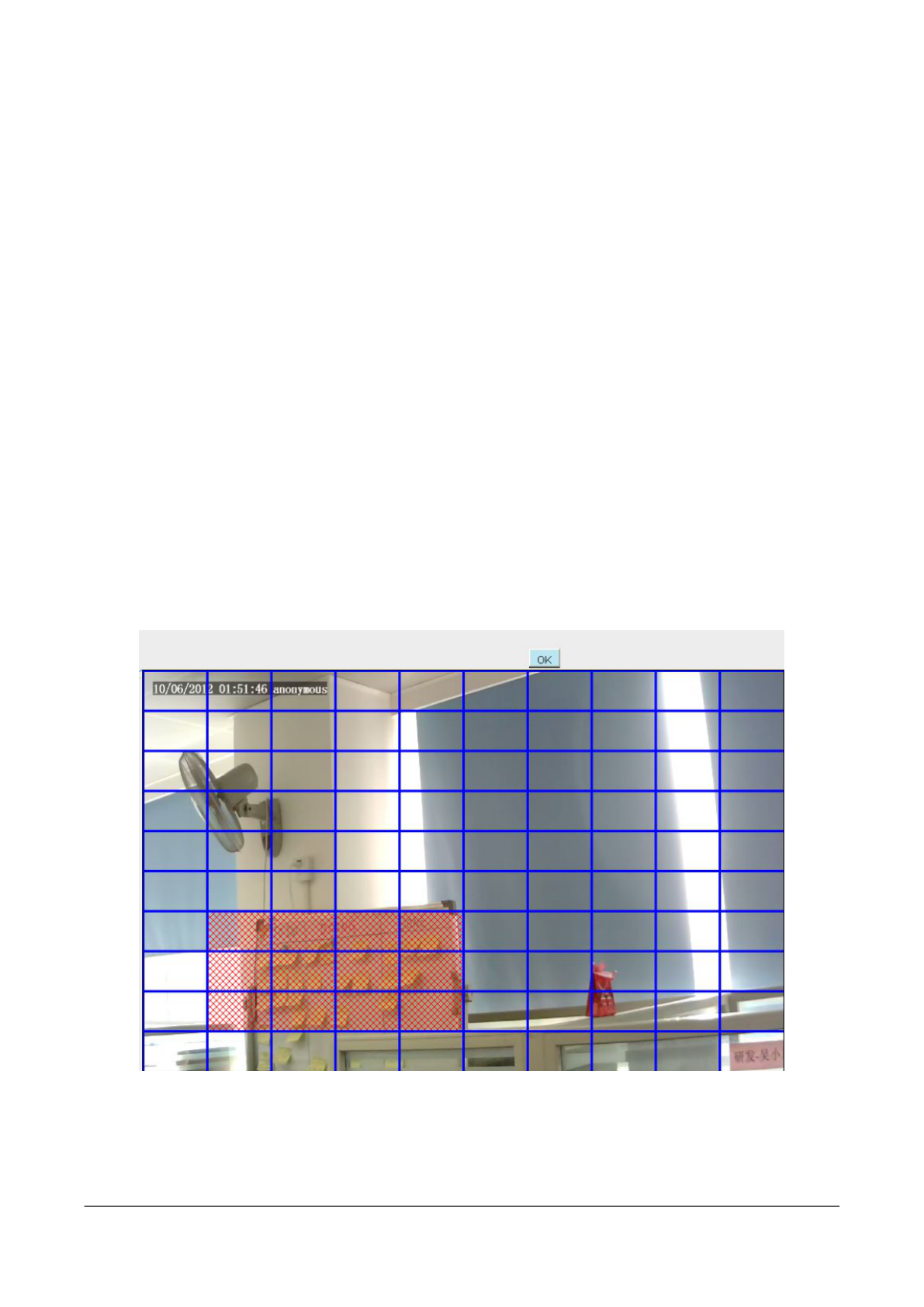If you select this checkbox, when the motion has been detected, the camera will snap the live view
window as a still picture and load it to the FTP. Make sure you have set FTP and set FTP as the storage
path in Video->Snapshot settings panel.
Capture interval: The interval time between two pictures.
D Recording
If you select this checkbox, when the motion has been detected, the camera will record automatically
and store the record files to the SD Card. Make sure the camera has inserted SD card and you have
set the SD card as the Alarm record files storage path, please go to Record—> Storage location page
to verify this settings.
The default alarm record time is 30s and pre-alarm record time is 5s, please go to Record—> Alarm
Record page and change the alarm time settings.
E IO Output(Only 9815P)
If IO alarm is triggered and IO alarm output device will always alarm (sound alarm is issued a warning
sound, alarm lights in flash etc.). Click "Clear IO alarm output" , the alarm output device will stop
alarming. If IO alarm is triggered again after alarm interval, IO alarm output device will be restart.
Step 5: Set detect area
Click set detect area and it pop up a window, then you can draw the detection area. Click Back button
after settings. When something moving in the detection area, the camera will alarm.
Step 06: Alarm Schedule
① Alarm anytime when motion is detected
Click the black button up the MON, you will see all time range turn red. When something moving in the
detection area at anytime, the camera will alarm.