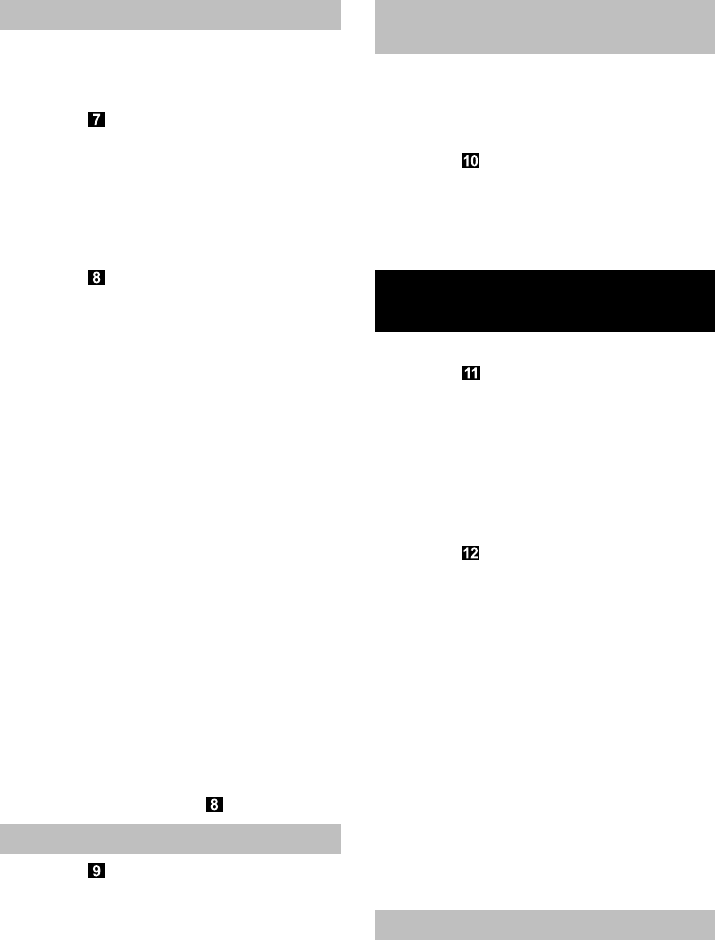– 3
* depending on model
Illustration
Press the spray lever on the bottle to
apply the detergent and spray the sur-
face evenly; after that, loosen the dirt
using the wiping pad.
Note: Rinse pad under running water if
needed!
Illustration
Switch the appliance on, the charge/op-
erations display will illuminate.
Pull the appliance from the top to the
bottom to vacuum up the detergent.
Note: Hard to reach areas can be vacu-
umed vertically or horizontally (limited
areas).
Notes:
If the battery is losing its performance, the
charge/operations display will begin to blink
slowly and the appliance will shut off after a
certain time. In this case, recharge the bat-
tery.
Switch the appliance off after each cleaned
surface. This will increase your operating
time per battery charge.
Apply the detergent as usual according
to manufacturer's instructions and loos-
en the dirt.
Further procedure same as the "Clean-
ing with spray bottle and wiper attach-
ment", see illustration .
Illustration
Set the appliance on the support leg
(parking position) and switch it off.
Once the max. fill level (mark) of the dirt
water reservoir is reached, please empty
the tank.
Turn off the appliance.
Illustration
Pull off the lock of the dirt water reser-
voir and empty the tank.
Close the dirt water reservoir.
Turn off the appliance.
Illustration
First, release the attachment with the
pull-off lips and remove it from the suc-
tion head, then release the suction
head and remove.
Clean the suction head and the attach-
ment with the pull-off lips under running
water (do not wash in dishwater).
Illustration
Caution: The basic appliance contains
electrical components. Do not clean this
under running water!
Remove the dirt water reservoir, rotate
the lock and pull out.
Empty the reservoir and rinse with clear
water. Close the reservoir again.
Pull the wipe pad off the spray bottle
and clean under running water. The
wipe pad can be cleaned in a washing
machine; however, do not use fabric
softener.
Let the cleaned appliance dry prior to
assembly.
Charge the battery.
Store the appliance upright in a dry
room.
Start working
Cleaning with spray bottle and wiper at-
tachment*
Cleaning without the spray bottle
Interrupting the work
Emptying the reservoir during oper-
ation
Finish up your work / clean
appliance.
Storing the Appliance