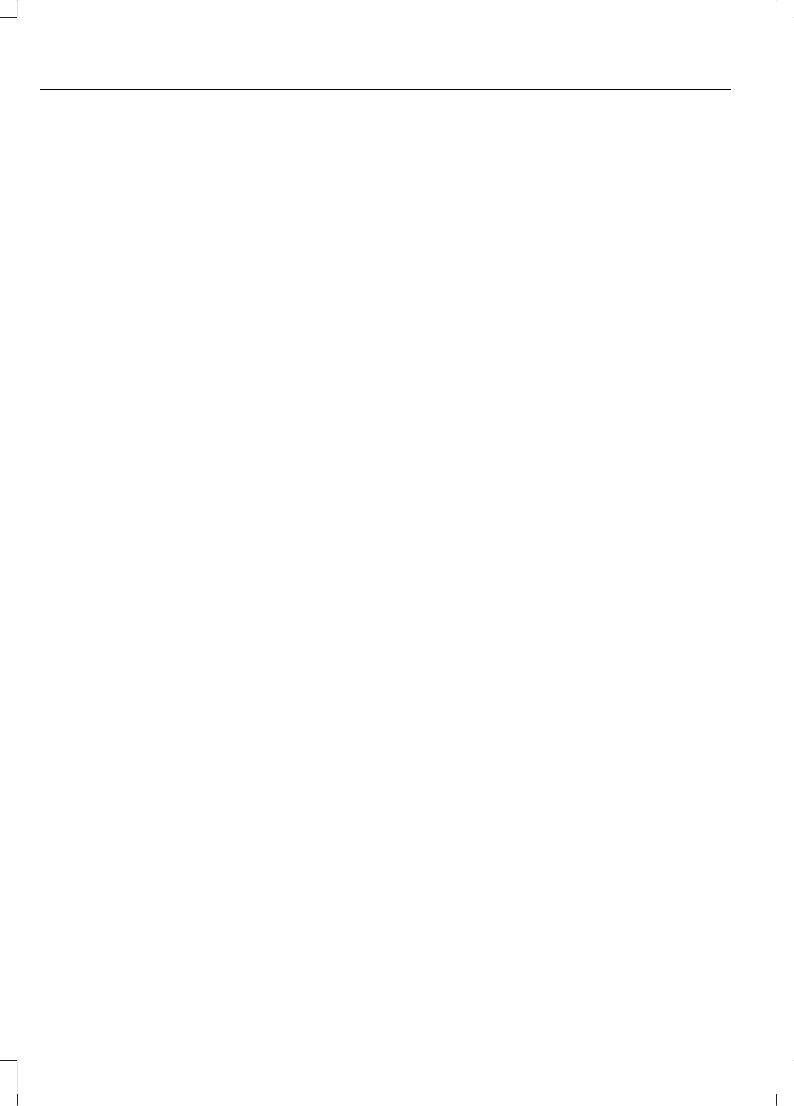Display: toont de status van de
momenteel geselecteerde
modus.
A
USB aansluiting: erin steken
voor afspelen van audio vanaf
een compatibel extern bestand
of geheugenstick.
B
SET: druk op de toets om de
geluidsinstellingen (bass, treble,
balance en fade) aan te passen.
C
Opwaarts zoeken: druk op de
toets om naar de volgende
zender op de
radiofrequentieband of het
volgende nummer te gaan.
Neerwaarts zoeken: druk op de
D
toets om naar de vorige zender
op de radiofrequentieband of het
vorige nummer te gaan. Druk in
Bluetooth audio- en USB-modus
op de toetsen om naar het
volgende of vorige nummer te
gaan.
Bellen en gesprek beëindigen:
druk op de toets om te bellen en
het gesprek te beëindigen.
D
Numeriek toetsenbord: Druk
op de toets om een eerder
opgeslagen radiostation op te
vragen. Om een favoriet
radiostation op te slaan, houdt
u de toets ingedrukt tot het
geluid terugkeert.
E
Klok: Druk op de toets om het
afstellen van de klok te
selecteren.
F
Informatie: druk op de toets
voor meer informatie als deze
niet op de display past.
G
TA: druk op de toets om
verkeersberichten in of uit te
schakelen en annuleer berichten
tijdens een actief bericht.
H
Aan/uit- en volumeknop: Druk
op de knop om het
audiosysteem in of uit te
schakelen. Draai de knop om het
volume aan te passen.
I
Microfoon: Microfoon voor
mobiele telefoon.
J
MENU: druk op de toets voor
toegang tot diverse functies van
het audiosysteem, naargelang
de geselecteerde modus.
K
PHONE: druk op de toets voor
toegang tot de functie
Bluetooth-telefoon van het
systeem door te drukken op
PHONE en daarna op MENU.
Als de telefoon is gekoppeld en
herhaaldelijk op deze toets
wordt gedrukt, worden de naam
van de telefoon, de
signaalsterkte en het accupeil
weergegeven.
L
AUX: druk op de toets voor
toegang tot afspelen via
Bluetooth audio streaming, USB
of Aux-invoer.
M
RADIO: druk op de toets om
verschillende
radiofrequentiebanden te
selecteren. Druk hierop om
bladeren door het menu of de
lijst te annuleren.
N
Cursor omhoog en omlaag:
druk op een toets om door de
schermopties te scrollen. Druk
hierop in radiomodus om
handmatig af te stemmen.
O
OK, Afspelen en Pauzeren:
druk op de toets om de
schermselecties te bevestigen.
Druk tijdens het afspelen met
compatibele externe apparaten
op deze toets om af te spelen of
te pauzeren.
P
4
Tourneo Custom/Transit Custom (TTF) Vehicles Built From: 27-04-2012, Vehicles Built Up To: 04-08-2013
Audiosysteem