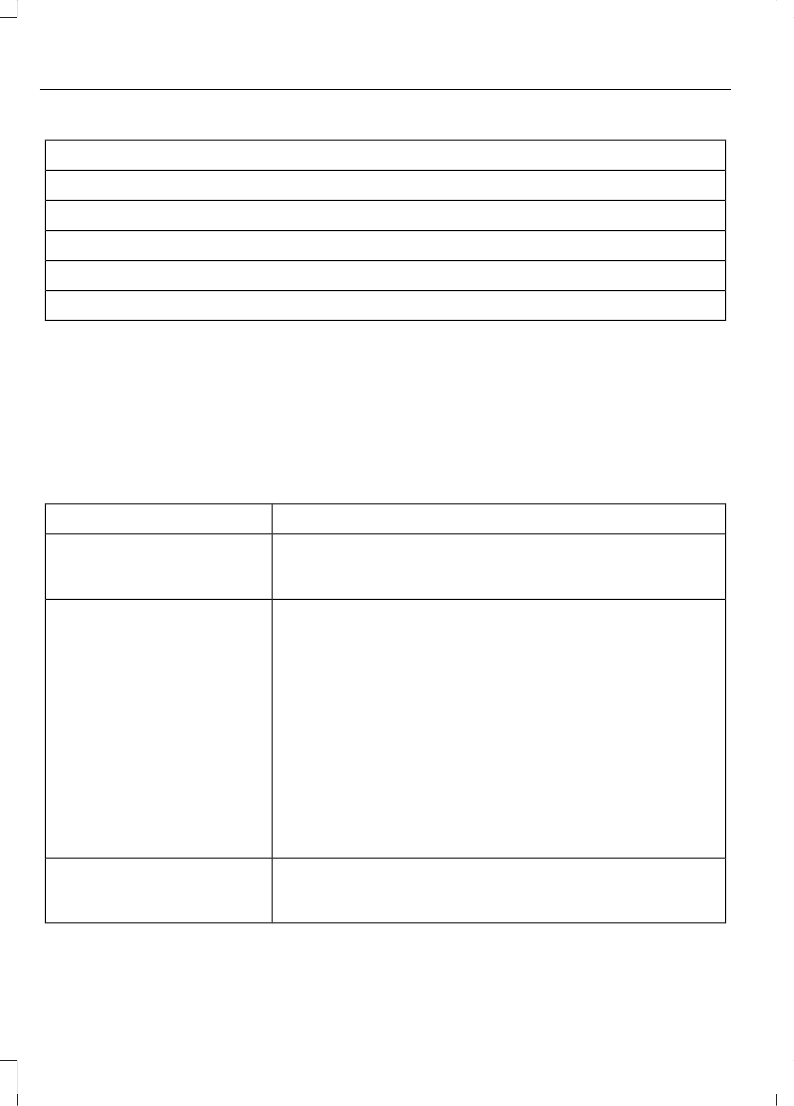"Bluetooth Audio"
"Verbindungen"
"Pause"
"Abspielen"
"Nächster Titel"
"PVorheriger Titel"
Medien-Menüfunktionen
Über das Medienmenü können Sie die
Wiedergabeart für Ihre Musik wählen
(Künstler, Genre, Zufallswiedergabe,
Wiederholung, usw.) und ähnliche Musik
finden oder den Index Ihrer USB-Geräte
zurücksetzen.
1. Drücken Sie AUX, um
USB-Wiedergabe auszuwählen und
dann Optionen, um das Menü Media
zu öffnen.
2. Navigieren Sie wie folgt durch:
Sie könnenBei Auswahl von
Wählen Sie Zufallswiedergabe oder Wiederholung Ihrer
Musik. Nach dem Aktivieren bleiben diese Funktionen bis
zum Ausschalten aktiv.
Zufallswiederg. und Titel
wiederhol.
Sie können ähnliche Musiktypen in der aktuellen Wieder-
gabeliste vom USB-Port abspielen. Das System verwendet
die Metadaten-Information jedes Titels, um eine Wieder-
gabeliste zu erstellen. Das System erstellt eine neue Liste
ähnlicher Titel und beginnt die Wiedergabe. Jeder Titel
muss Metadatenflaggen für diese Funktion aufweisen. Bei
Ähnliche Musik
einigen Wiedergabegeräten sind Titel, wenn keine Meta-
daten-Tags vorliegen, nicht über Sprachsteuerung,
Wiedergabemenü oder Ähnliche Musik verfügbar. Wenn
Sie jedoch diese Titel auf Ihr Wiedergabegerät unter Mass
Storage Device Mode ablegen, sind sie über Sprachsteue-
rung, Wiedergabelistensuche und Ähnliche Musik
aufrufbar. Unbekannte Dateien werden auf ein Metadaten-
Tag ohne Kennung gelegt.
Setzt den USB-Index zurück. Nach der neuen Indizierung
können Sie wählen, was aus der Titel-Bibliothek auf dem
USB-Gerät wiedergeben werden soll.
USB rücksetzen
278
Tourneo Connect (CHC) Long Wheelbase Kombi/Short Wheelbase Kombi, Base/Base High Payload/Titanium/Titanium High Payload/Trend/Trend ECOlite/Trend High Payload
SYNC™