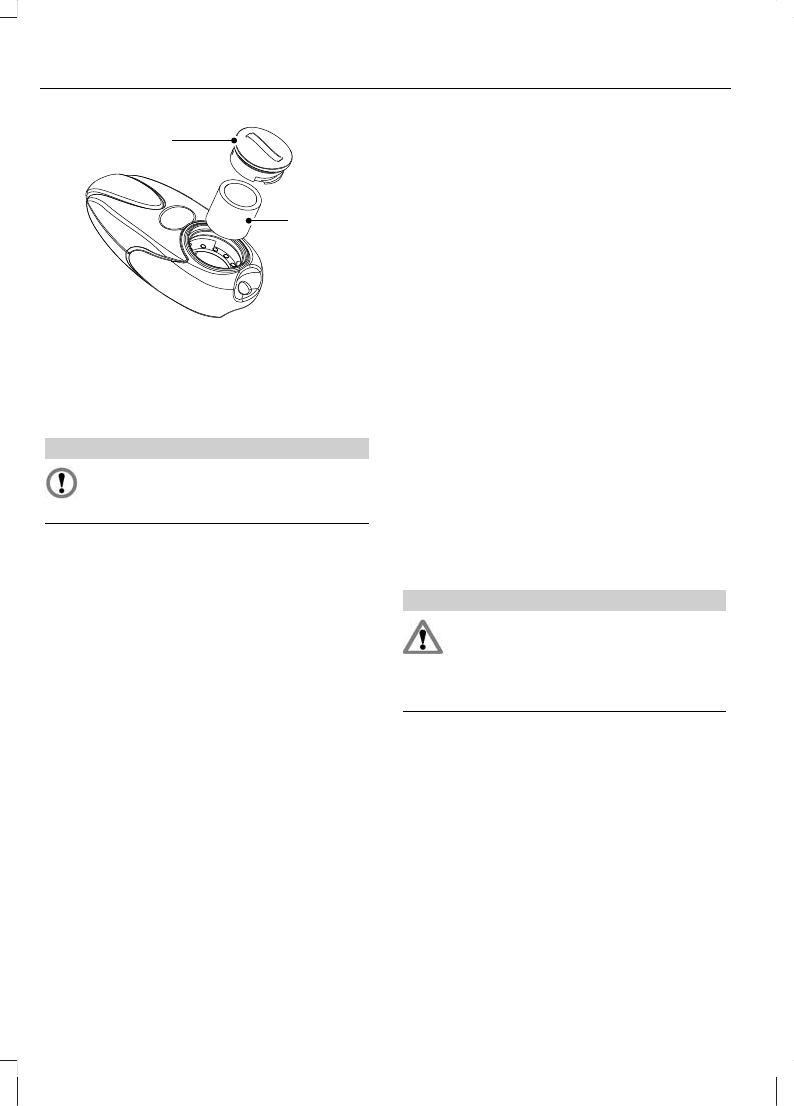1. Steek een schroevendraaier of een
ander geschikt gereedschap in de
opening aan de achterzijde van de
afstandsbediening en schroef de
batterij-afdekking los.
LET OP
Raak de batterijcontacten of de
printplaat niet met de
schroevendraaier aan.
2. Wrik voorzichtig de batterij los.
3. Breng een nieuwe batterij (3,3V
CR1-3N) aan met de + naar boven
gekeerd.
4. Monteer de afstandsbediening.
Afstandsbediening
programmeren
Er kunnen meerdere afstandsbedieningen
worden gebruikt voor het
afstandsbedieningssysteem; neem
contact op met uw dealer. Er kunnen
maximaal drie afzonderlijke
afstandsbedieningen worden
toegevoegd. Extra toegevoegde
afstandsbedieningen dienen afzonderlijk
te worden geprogrammeerd.
N.B.:
De verwarming moet tijdens het
programmeren worden uitgeschakeld.
N.B.:
De programmeerprocedure kan zo
vaak als nodig is worden herhaald. De
oudste geprogrammeerde
afstandsbediening wordt iedere keer
gewist.
1. Breng de batterij aan in de nieuwe
afstandsbediening.
2. Schakel de voeding naar de ontvanger
uit door zekering F32 te verwijderen
uit de zekeringenkast in de
motorruimte. Zie
Specificatie-overzicht
zekeringen (bladzijde 208).
3. Wacht minimaal 5 seconden.
4. Sluit de voeding naar de ontvanger
aan door de zekering te plaatsen en
binnen vijf seconden op de OFF toets
van de nieuwe afstandsbediening te
drukken tot de LED dooft.
5. De nieuwe afstandsbediening is nu
geprogrammeerd.
Extra verwarming diesel
(afhankelijk van het land)
WAARSCHUWING
Schakel de verwarming op
brandstof uit tijdens het tanken,
wanneer u zich in een omgeving
bevindt met brandbare dampen of stoffen
en in gesloten ruimten.
De standverwarming helpt bij het
verwarmen van de motor en het interieur
bij auto's met een dieselmotor. Het
systeem wordt afhankelijk van de
buitenluchttemperatuur, de
koelvloeistoftemperatuur en de belasting
van de dynamo automatisch in- of
uitgeschakeld, tenzij u het hebt
uitgeschakeld. Wanneer de verwarming
op brandstof in werking is, verschijnt Aux.
Heater on op het informatiedisplay. Zie
Infodisplays (bladzijde 90).
Standverwarming uitschakelen:
124
Klimaatregeling